Flash upgrading, 6 flash upgrading – Comtech EF Data SDM-300L3 User Manual
Page 52
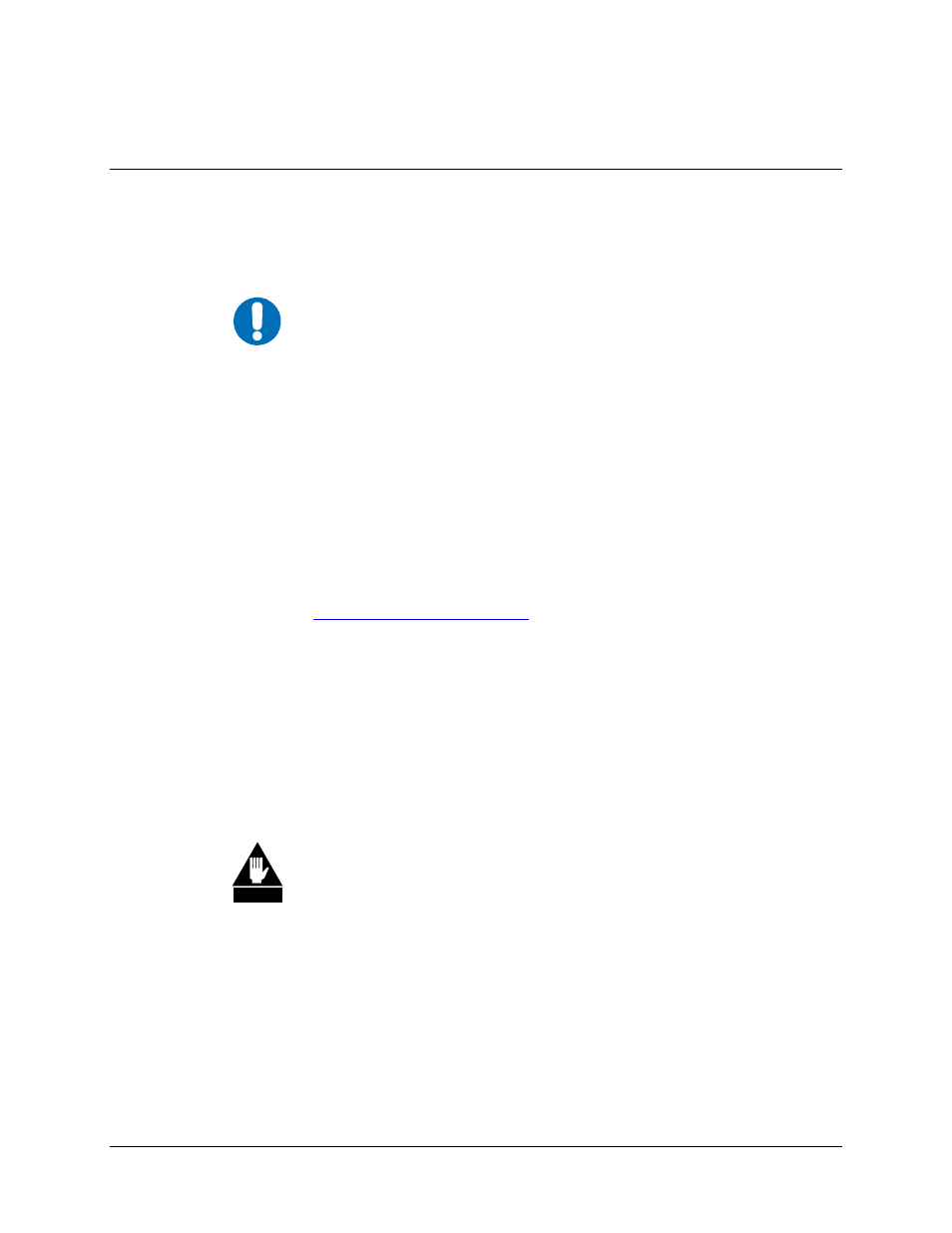
SDM-300L3 Satellite Modem
Revision 1
Installation/Upgrades
MN/SDM300L3.IOM
2–16
2.6
Flash
Upgrading
The SDM-300L3 eliminates the need for physically replacing EPROMs to update
firmware. Instead, the SDM-300L3 modem uses ‘flash memory’ technology internally,
and new firmware can be uploaded to the unit from an external PC.
IMPORTANT
Performing a flash upgrade erases the non-volatile RAM, which is
where the modem's configuration is stored. Users shall re-enter the
desired configuration parameters.
The SDM-300L3 provides for flash upgrading the M&C firmware or the BULK
firmware.
Note: While the M&C and BULK firmware downloads are independent processes, the
modem may have to be upgraded to the latest releases of both the M&C and BULK for
proper function.
Flash updating firmware is a simple process, and users can obtain updates by any of the
following means:
•
Download from the Comtech EF Data website:
•
Request as E-mail attachments
•
Request shipment on diskettes or cd-rom.
The upgrade is performed without opening the unit, by connecting the modem to the
serial port of a computer and executing a flash uploader utility program.
The cable to connect the PC to the modem is the same as is used for normal EIA-232
remote control, and comprises three wires connected between two 9-pin ‘D’ type female
connectors. Ensure this cable is connected and working properly before proceeding with
a flash update.
WARNING
The Remote Control port EIA-232 lines used for Flash upgrading also are
connected to the Primary 25-pin data connector (P3B), and are used when
1:N Redundancy Switch is connected. Ensure that NOTHING is connected
to P3B pins 4, 21 and 22 – if these pins are used, the EIA-232 remote
control port will not function, and Flash upgrading is impossible.
