Comtech EF Data SDM-300L3 User Manual
Page 362
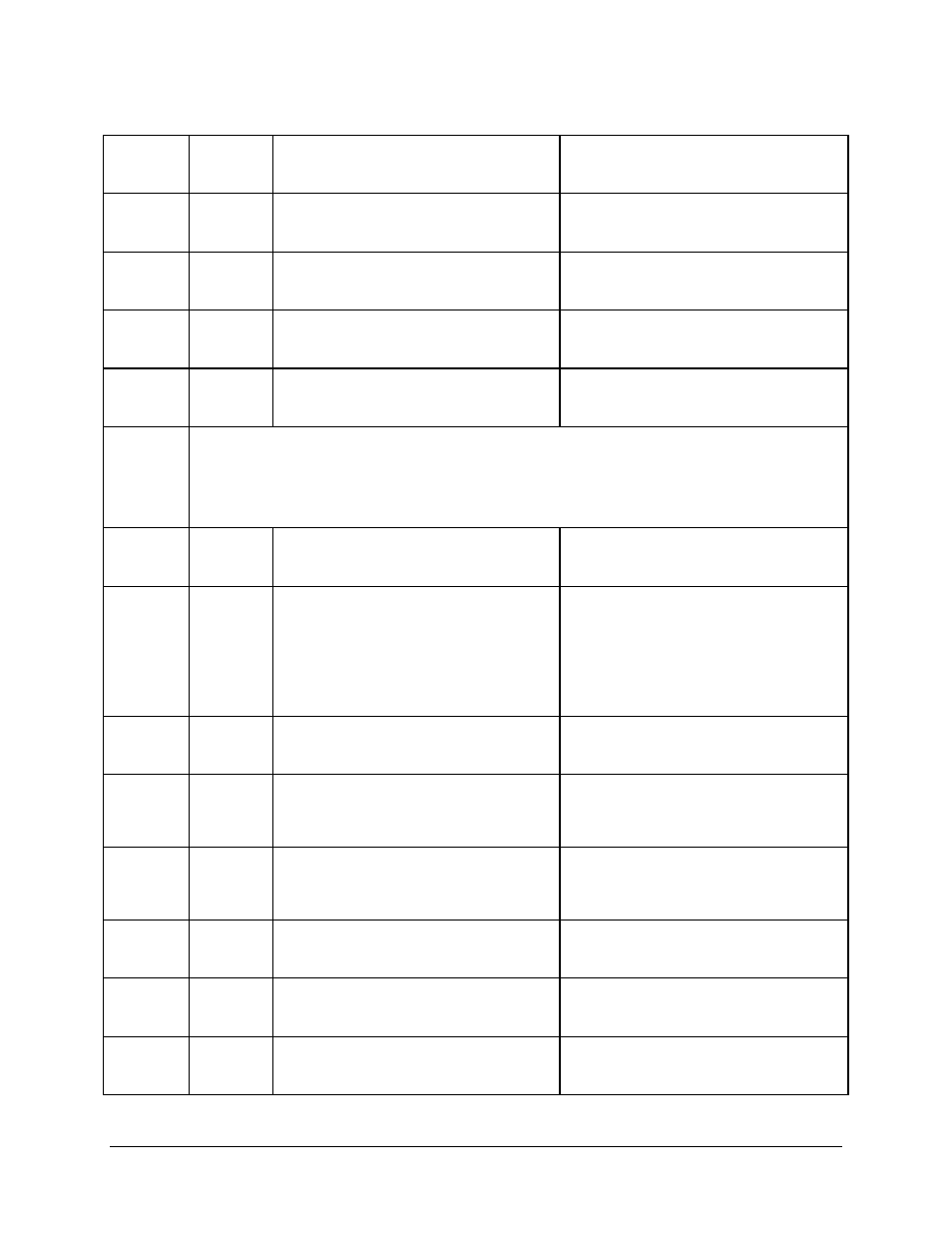
SDM-300L3 Satellite Modem
Revision 1
Remote Control Operation
MN/SDM300L3.IOM
A–10
Buffer Clock
Command:
Response:
Status:
Response:
Where: xxx = INT (internal SCT clock), EXT
(external TX terrestrial clock), SAT (receive
satellite clock), REF (external clock-reference
frequency), INS (insert clock).
Receive
Clock
Phase
Command:
Response:
Status:
Response:
Where: xxx = NRM (normal clock phasing), INV
(inverted clock phasing).
Baseband
Loopback
Command:
Response:
Status:
Response:
Where: xxx = ON or OFF.
Interface
Loopback
Command:
Response:
Status:
Response:
Where: xxx = ON or OFF.
Interface
Loop Timing
Command:
Response:
Status:
Response:
Where: xxx = ON or OFF.
Interface
Buffer Size
Buffer size programming is supported in two formats; bits, or milli-seconds. The selected format must be chosen
using the buffer programming command (IBP_). If the buffer is to be programmed in milli-seconds and
plesiochronous slips are required use the receive framing structure command (IRFS_) to define the proper framing
format.
Note: For Drop & Insert: Only milli-seconds format is allowed.
Interface
Buffer Size
(Bit Format)
Command:
Response:
Status:
Response:
Where: nnnnnn = 32 to 262144, in 16 bit
increments.
Interface
Buffer Size
(Milli-
second
Format)
Command:
Response:
Status:
Response:
Where: nn = 0 to 99 (buffer size in milli-seconds).
Note: For Drop & Insert:
1.
nn = 7.5, 15, or 30 (milli-seconds) for
E1CAS format.
2.
nn = 6, 12, 24, or 30 (milli-seconds) for
T1S/T1ESFS format.
3. nn = 1, 2, 4, 8, 16, or 32 (milli-seconds)
for all other D&I formats.
Interface
Buffer
Center
Command:
Response:
Interface
Buffer
Program-
ming
Command:
Response:
Status:
Response:
Where: xxxx = BITS or MS (milli-seconds).
Note: For Drop & Insert: Only milli-seconds
format is allowed.
Interface
Receive
Farming
Structure
Command:
Response:
Status:
Response:
Where:
ff = T1 or E1 (frame type).
ssss = NONE or G704 (framing structure).
Interface
Substitute
Pattern
Command:
Response:
Status:
Response:
Where: xxxxxx = ON or OFF.
Note: Transmit 2047 Pattern.
Interface
Read Error
Select
Command:
Response:
Status:
Response:
Where: xxxxxx = ON or OFF.
Note: Receive 2047 Pattern.
Interface
Coding
Format
Transmit
Command:
Response:
Status:
Response:
Where: xxxx = AMI, HDB3, or B8ZS.
