Yg print graphics, Print graphics – Avery Dennison Monarch 9864 Description of Commands User Manual
Page 97
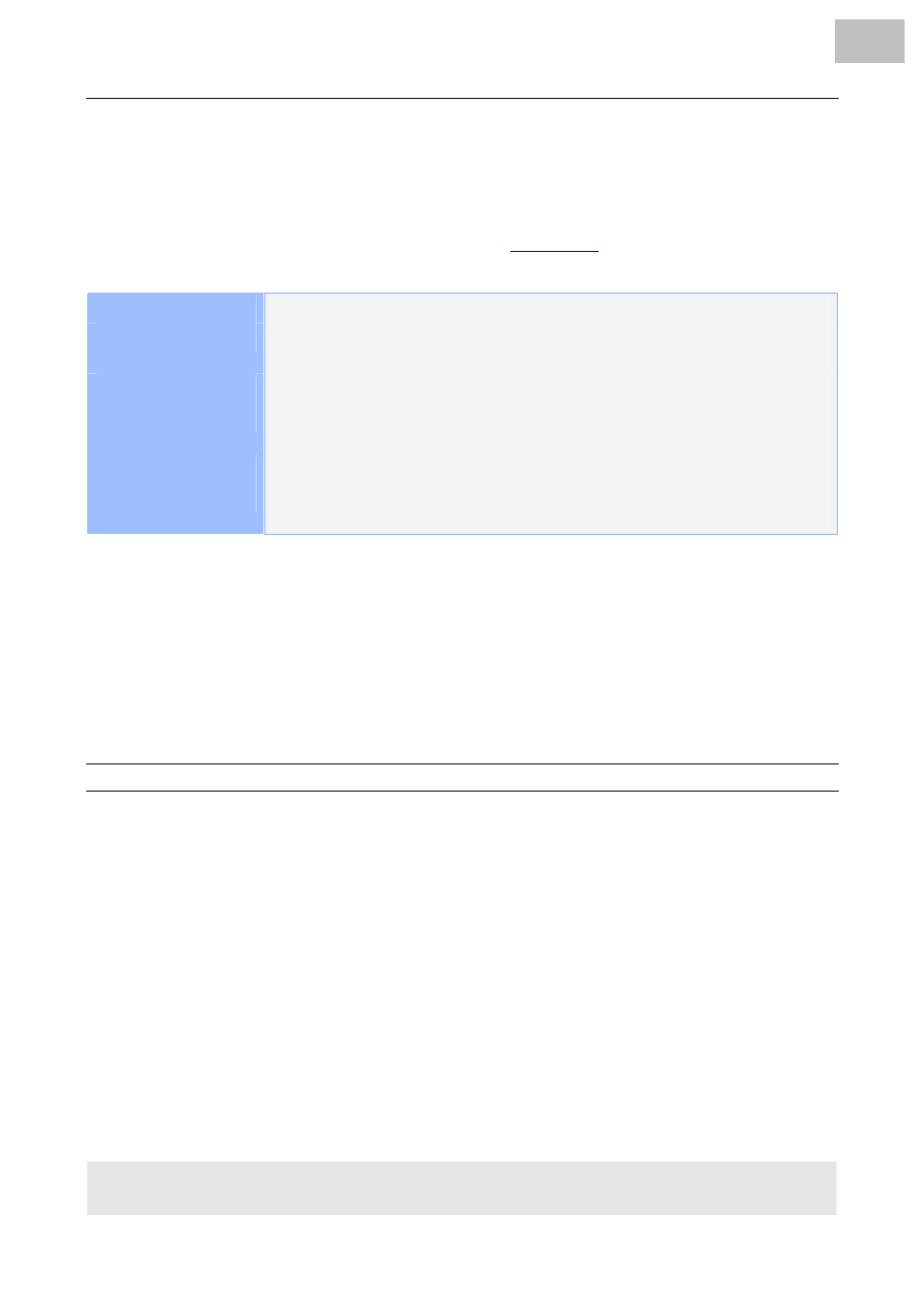
10/07 Rev. AA
MANUAL EASY PLUG
Commands
All
devices
A = TTX 600 --TLX 604 – Eagle B = TTX 300 Offline -- Cobra Offline D = TTX 300 Online –TTX 207 -- Cobra Online – Da Capo
E = TTX 450/650/674/675/950/1050 – Puma/Puma plus/Lion/Lion plus/Tiger/Tiger XXL -- S45/65/95/105 -- TDI/STDI/XXTREME
G = TTX 350 – Ocelot – TTK – Texxtile H = 64-xx –Chess x –TT4 – DPM – PEM – ALX 92x – AP 4.4/5.4
97
TEXT
=
Text:
Required ASCII characters are inserted without control characters (^) in the
TIME+ text string for printing.
(Only group H) The text field may contain an input field.
Syntax description: See chapter
#G =
The #YC command must be closed with #G.
Example
#YC105/0U// Time ^ h:^ m.^ s^ z Date ^ D-^ G-^ R#G
Printout which is updated during the current print job:
Time 08:22.18,07 Date 23-Nov-1998
#YC109/0/M1/^ M/^ D/^ R#G
If the current date is 01/31/2001, the command above generates the
printing "02/28/2001".
#YC109/0/Day of the year : ^d#G
If the current date is 09/13/2001, the command above generates the
printing "Day of the year : 256".
#YG Print
graphics
Command for printing graphics. It provides the following features:
● Supported graphics formats: BMP, PCX, JPG, TIF, GIF
● Black and white as well as coloured graphics can be used.
Coloured and gray scaled graphics are converted automatically to black
and white, using an error diffusion algorithm. This may be very consuming
regarding both, the processor capacity as well as the memory capacity.
Therefore, it is strongly recommended to use black and white graphics.
Syntax
#YG/djg/vo/a/filename#G
Group
H
opt. d = 0
rotating direction 0°
= 1
rotating direction 90°
= 2
rotating direction 180°
= 3
rotating direction 270°
opt. j = M
centered: The writing command (#T/#J) refers to the center of the graphics
field. The field is printed on both sides of the print position.
= R
Right justified: The writing command (#T/#J) refers to the right margin of
the text field. The field will be printed to the left side.
opt. g = D
Graphics field consists of a variable field. Definition equals #YT command.
opt. v = +
Increment – the offset is added to the text field.
= –
Decrement – the offset is subtracted from the text field.
opt. o = int
Offset, which is added to (incremented) or subtracted from (decremented)
the file name – depending on the polarity.
opt. a = int
No. of labels with constant number (1 to 255)
