Avery Dennison Monarch 9864 Description of Commands User Manual
Page 92
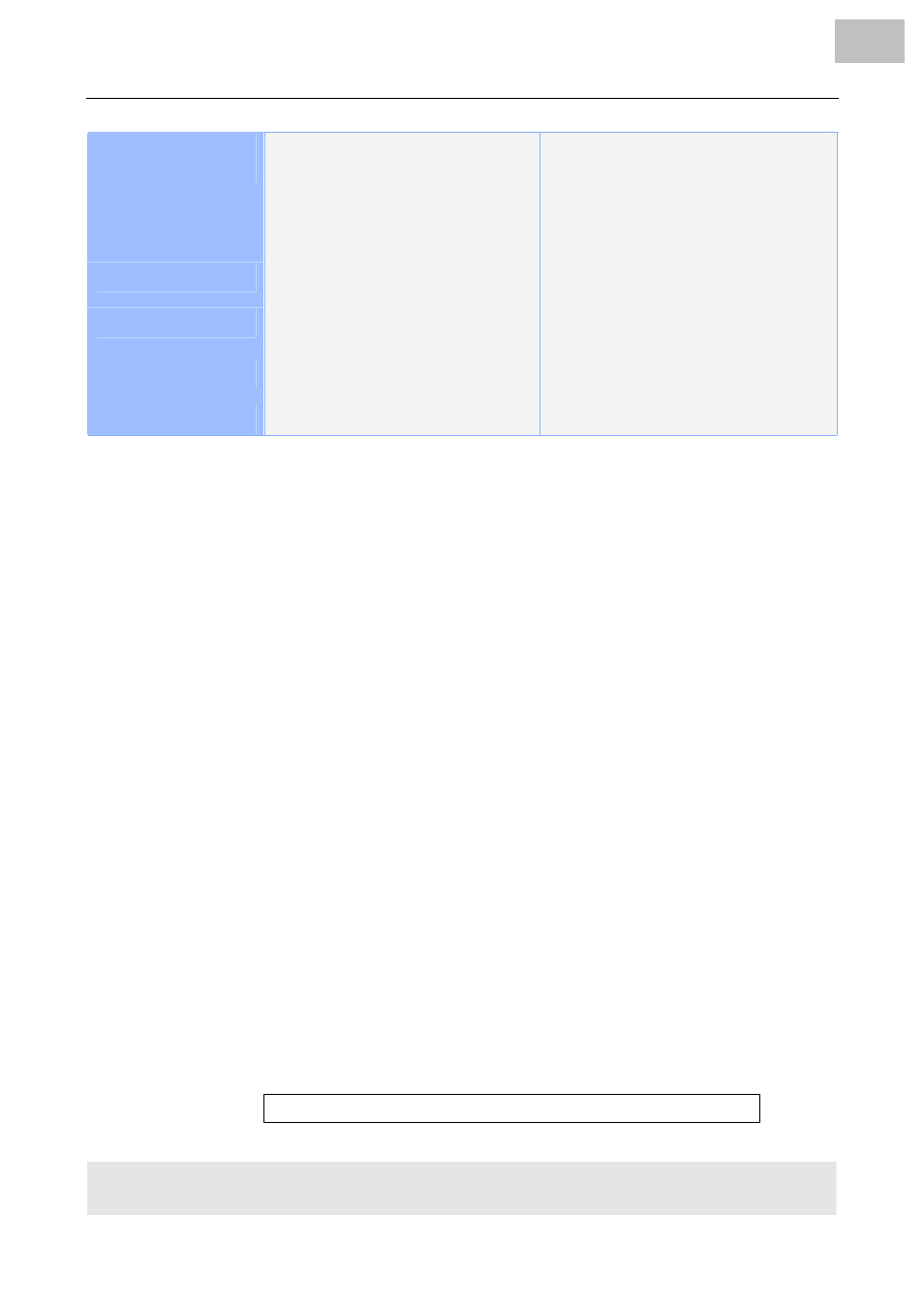
10/07 Rev. AA
MANUAL EASY PLUG
Commands
All
devices
A = TTX 600 --TLX 604 – Eagle B = TTX 300 Offline -- Cobra Offline D = TTX 300 Online –TTX 207 -- Cobra Online – Da Capo
E = TTX 450/650/674/675/950/1050 – Puma/Puma plus/Lion/Lion plus/Tiger/Tiger XXL -- S45/65/95/105 -- TDI/STDI/XXTREME
G = TTX 350 – Ocelot – TTK – Texxtile H = 64-xx –Chess x –TT4 – DPM – PEM – ALX 92x – AP 4.4/5.4
92
Example
(verifying bar code)
#!A1
#IMS100/100
#ER
#T5#J5 #YT109/0///OLV Test
#OLVD/ /70///
#T5#J50 #YB0/0V/4/4///7777777
Bar code is verified
(Decodability >= 70)
#T5#J30#YB0/0/8/8///1234567
#OLVD/ /60//30/
Bar code is not verified
#T5#J70 #YB0/0V/8/8///8888888
Bar code is verified (decodability >=
70 and defects <= 30)
#Q1/
opt. j
=
Z Centered:
The field is built up on the left and right in the centre of the print position.
=
R
Flush
right:
The field is built up flush right to the print position. The field is built up to the
left.
opt.
f = F
Field designation for changing data
(see description of changing data)
g = D
Text field consists of one variable data field
opt.
r = Pnum Ratio of the bar code (2.0 to 3.0)
The letter P (proportion) must stand immediately in front of the ratio (e.g.
P2.5). A ratio without the letter P is invalid.
Observe the sequence: The ratio must be entered after the parameter d
(write direction)!
opt.
w = W
Counter field TEXT is incremented/decremented without a carry over, i.e.
only the first unit position of the figure is increased/decreased.
opt.
l = H
Plain copy line justified (default setting)
= I
Plain copy line left-justified
= K
Plain copy line centered
= L
Plain copy line right-justified
opt.
m = B
EAN/UCC mode with brackets around the data designator.
The data have to be sent in brackets! The brackets appear in the plain copy
line but not as bar code.
= X
EAN/UCC mode without brackets around the data designator.
Data have to be sent without brackets.
h = int
Bar code height:
•
Groups E, G and H:
Bar code height = (h + 1) *
PRINT PARAMETERS > Bar code multip.
