Q print quantity, Print quantity – Avery Dennison Monarch 9864 Description of Commands User Manual
Page 66
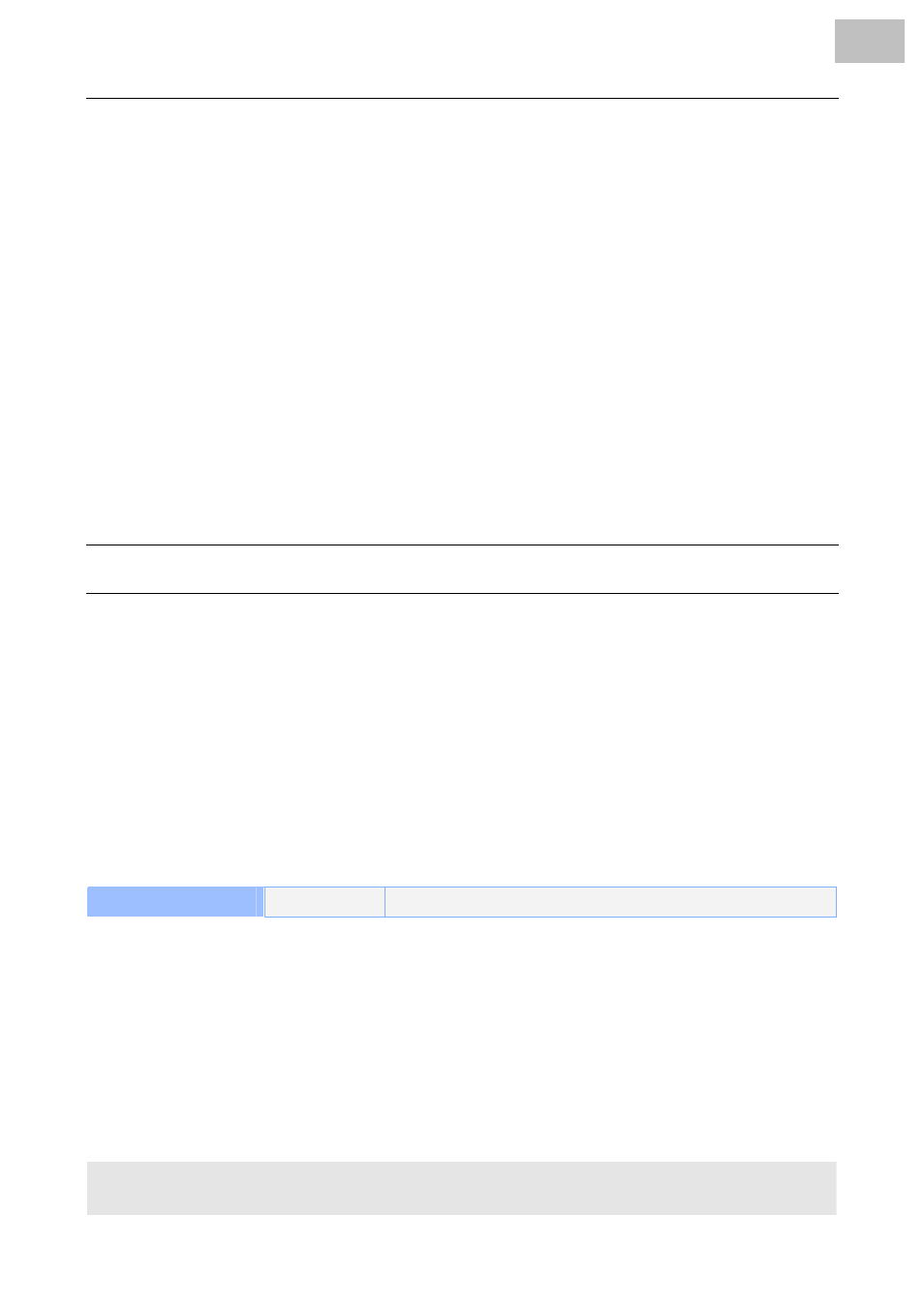
10/07 Rev. AA
MANUAL EASY PLUG
Commands
All
devices
A = TTX 600 --TLX 604 – Eagle B = TTX 300 Offline -- Cobra Offline D = TTX 300 Online –TTX 207 -- Cobra Online – Da Capo
E = TTX 450/650/674/675/950/1050 – Puma/Puma plus/Lion/Lion plus/Tiger/Tiger XXL -- S45/65/95/105 -- TDI/STDI/XXTREME
G = TTX 350 – Ocelot – TTK – Texxtile H = 64-xx –Chess x –TT4 – DPM – PEM – ALX 92x – AP 4.4/5.4
66
Q
#Q
Print quantity
Definition
Format end and definition of the number of labels to be printed. The format
is checked and stored in the memory.
Before the format is stored, it is checked and WAIT is displayed on the
operating panel (only in Groups B and C.) Labels are only printed with this
new format after it has been taken over correctly.
The format cannot be altered or extended once it has been stored in the
memory. Format commands are not evaluated until the memory is empty
again. The memory is empty when the label series has been printed or
broken off with #CF.
This must be stopped before the printer is switched off (#SP or ON/OFF
button for off-line operation) to ensure that the label series is definitely
terminated.
Print jobs must be started with the command #ER and closed with #Q!
Syntax
#Qan/
Group
H
#Qn/
Groups A, B, D, E, G
a = A
Standalone mode: The label amount is queried.
= X
Standalone mode: The label amount is not queried, but amount “n” is
printed.
n =
same as n = 0
= 0
Memory is emptied.
= int
Number of labels to be printed (1 to 65000)
= *
Star (*) for undefined print quantity.
The label number is always rounded off to a multiple of the no. of labels in
one utility unit. Example: utility unit with 5 Labels, n = 8, 10 Labels are
printed.
/ =
The command #Q must be closed with a slash (/) or #G.
Example
#Q100/
100 labels of the previous format are printed.
