Cfn code 49, Code 49 – Avery Dennison Monarch 9864 Description of Commands User Manual
Page 28
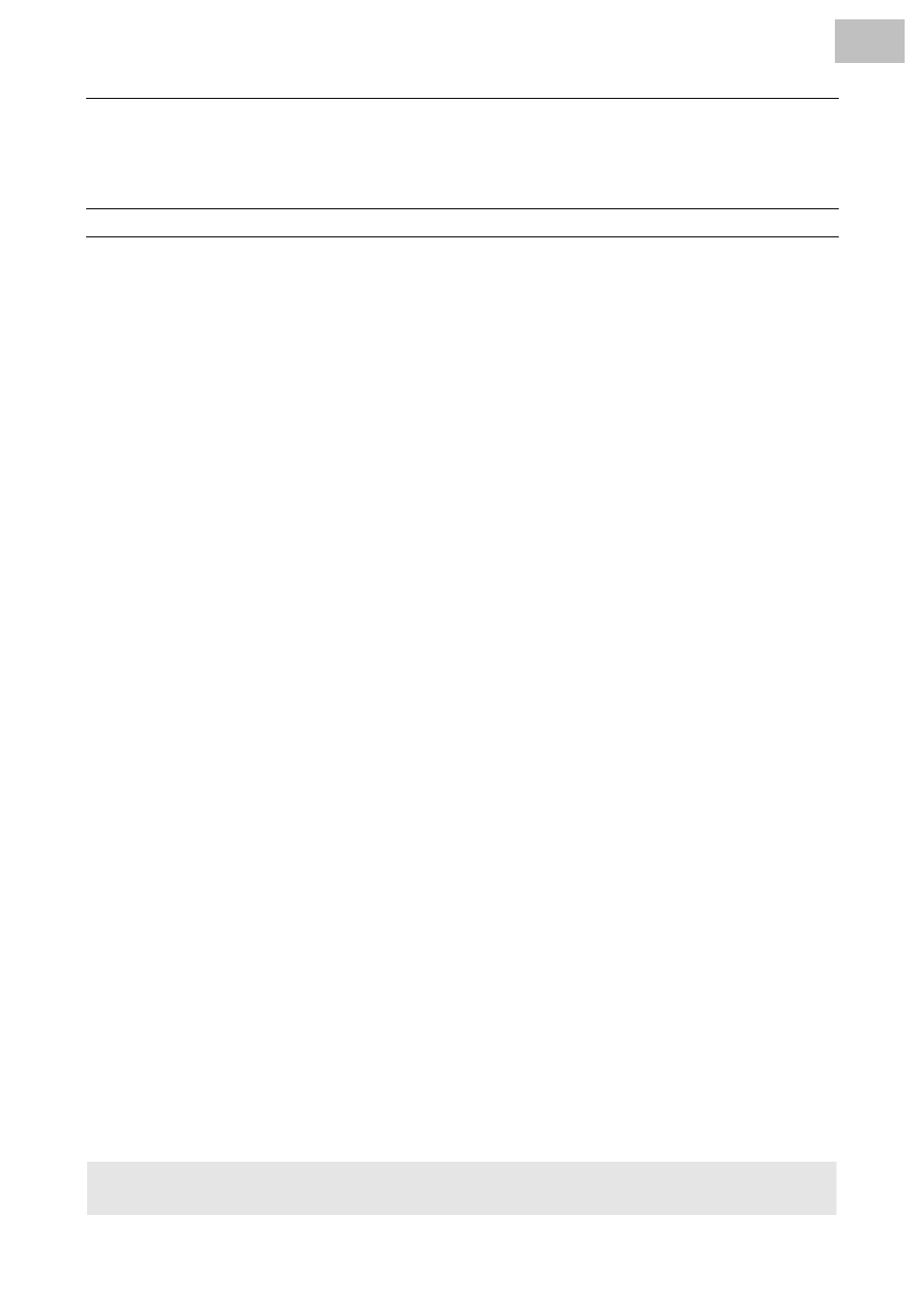
10/07 Rev. AA
MANUAL EASY PLUG
Commands
All
devices
A = TTX 600 --TLX 604 – Eagle B = TTX 300 Offline -- Cobra Offline D = TTX 300 Online –TTX 207 -- Cobra Online – Da Capo
E = TTX 450/650/674/675/950/1050 – Puma/Puma plus/Lion/Lion plus/Tiger/Tiger XXL -- S45/65/95/105 -- TDI/STDI/XXTREME
G = TTX 350 – Ocelot – TTK – Texxtile H = 64-xx –Chess x –TT4 – DPM – PEM – ALX 92x – AP 4.4/5.4
28
#CFN Code
49
Definition
Uniform Symbology Specification Code 49 (ANSI/AIM-BC6-2000)
Syntax
#CFNm/dkx/h/s/vo/a/TEXT#G
Group H
opt. m
=
0
Alphanumeric
Mode
=
1
Append
Mode
=
2
Numeric
Mode
= 3
Group Alphanumeric Mode
= 4
Alphanumeric Mode, Shift 1
= 5
Alphanumeric Mode, Shift 2
=
6
Reserved
= 7
Automatic Mode (default setting). The printer determines starting mode and
encodation method by analyzing TEXT. This is the recommend mode.
opt.
d = 0
Bar code in normal write direction
= 1
Bar code rotated by 90 degrees
= 2
Bar code rotated by 180 degrees
= 3
Bar code rotated by 270 degrees
opt.
k = M
Bar code with plain copy line
The plain copy line can extendet beyond the right edge of the code!
= O
Bar code without plain copy line (default setting)
opt.
x = J
Plain copy line below the bar code
= A
Plain copy line above the bar code
opt. h
=
int Row
height
Row height = (h + 1) *
PRINT PARAMETERS > Bar code Multip.
opt.
s = int
Bar code width factor (1 to 30)
opt.
v = +
Incrementation - offset is added to the TEXT field.
= -
Decrementation - offset is subtracted to the TEXT field.
opt.
o = int
Offset, which is added to (incremented) or subtracted from (decremented)
the TEXT depending on the prefix.
opt.
a = int
Number of labels with the same constant number (1 to 255).
TEXT =
Any alphanumerical text. The stipulations for the respective bar code must
be taken into consideration. Max. number of characters: 255.
Accessing FNC Codes in “Automatic Mode”:
“
data to insert the corresponding FNC code into the bar code.
See examples below.
Using special characters if not working with “Automatic Mode”:
The user is responsible for the correct application of these special
characters. Detailed knowledge about the code 49 is necessary.
For detailed information about code 49 refer to ANSI/AIM-BC6-2000
“Uniform Symbology Specification Code 49”.
