Im material information, Material information – Avery Dennison Monarch 9864 Description of Commands User Manual
Page 49
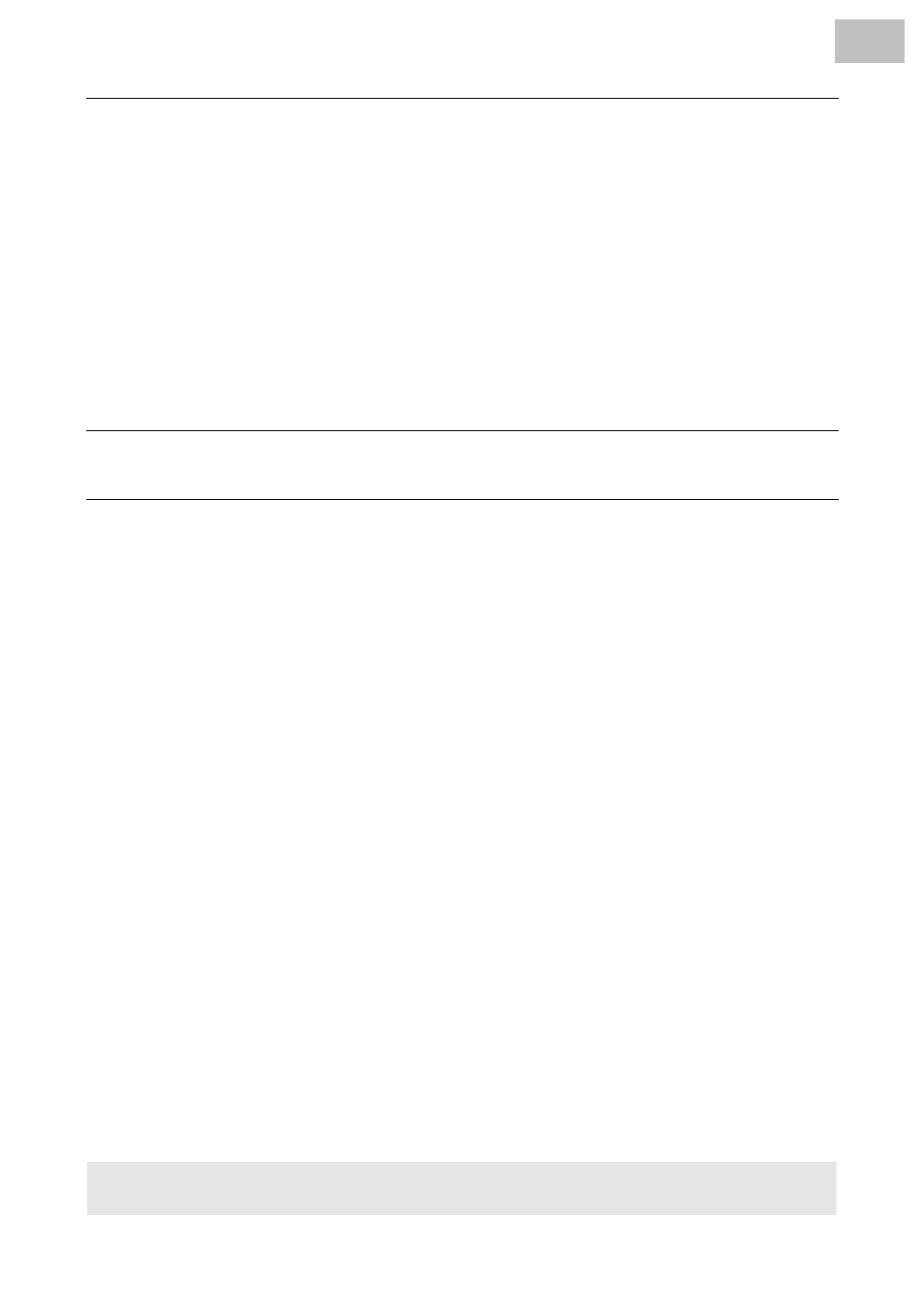
10/07 Rev. AA
MANUAL EASY PLUG
Commands
All
devices
A = TTX 600 --TLX 604 – Eagle B = TTX 300 Offline -- Cobra Offline D = TTX 300 Online –TTX 207 -- Cobra Online – Da Capo
E = TTX 450/650/674/675/950/1050 – Puma/Puma plus/Lion/Lion plus/Tiger/Tiger XXL -- S45/65/95/105 -- TDI/STDI/XXTREME
G = TTX 350 – Ocelot – TTK – Texxtile H = 64-xx –Chess x –TT4 – DPM – PEM – ALX 92x – AP 4.4/5.4
49
#IM Material
information
Definition
Definition of the necessary material information and an (optional) material
designation.
If the new material designation (parameter c) differs from the previous one,
this information is shown on the display to inform the operator that it may
be necessary to change the material.
Confirm the message with the ENTER button, return to on-line mode by
pressing the ENTER button again.
If a print job does not contain any #IM-command, the material information
defined in the previous print job will be used.
Command must stand outside of #ER and #Q!
Syntax
#IMxb/I/c
Group B, TTX 300 online/Cobra online
#IMxyb/l/c
Groups A, E, G, TTX 207/Da Capo
#IMxyb/l/c/tg/d/ef/h
Group
H
x = N
For reel material without gaps
= S
For material with gap
= X
For single material at infeed
Group E
opt.
y = B
For batch mode:
Total surface of the label is printable. In the case of printers in Group A, the
last label of a print job is only cut (if programmed) when the next print job is
carried out; high output volume.
= E
For normal 1:1 mode:
The initial zones of the label are not printable. All labels in a print job are
cut (if programmed); high output volume.
= R
For real 1:1 mode:
Groups E, H, TTX 207/Da Capo
Total surface of labels is printable. All labels are issued (if programmed);
reduced output volume.
b = num
Material width:
000.00 mm to max. width, according to print head.
l = num
Label length:
000.00 mm to max. length, depending on the configuration of the printer.
Find the maximum label length of the concerned printer on Info-Printout
STA0 or STA1 (groups A to G) or “Memory Status” (group H), respectively.
opt.
c = TEXT Material designation with alphanumerical characters.
– Groups A, B, D, E, G:
max. 4 characters
– Group H:
max. 16 characters
The character # may not be used.
.
t = int
Tag type
0 = autodetect (default)
≠ 0 (compare Tab. 3 Supported transponder types.)
