Dk downloading a logo, Downloading a logo – Avery Dennison Monarch 9864 Description of Commands User Manual
Page 35
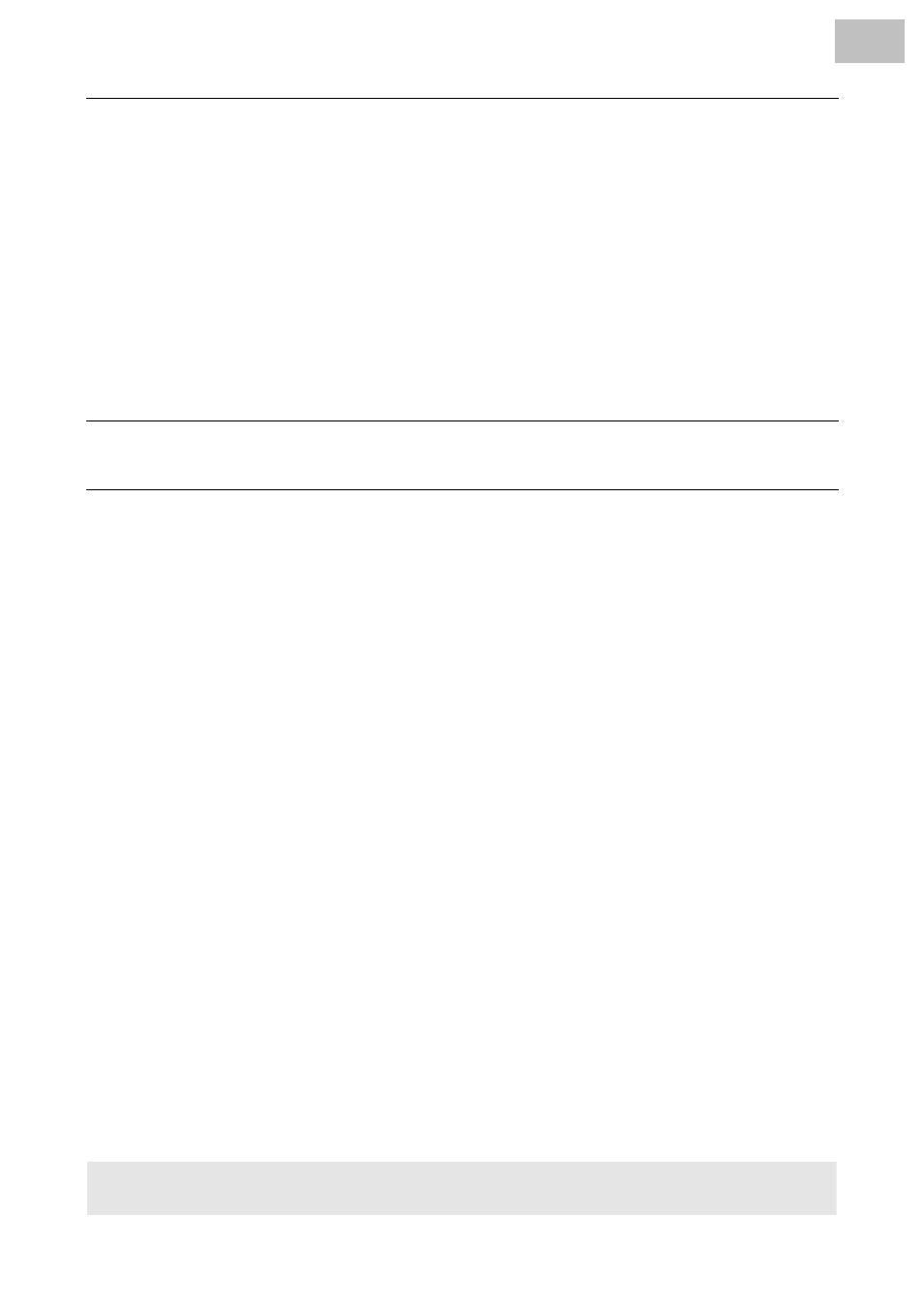
10/07 Rev. AA
MANUAL EASY PLUG
Commands
All
devices
A = TTX 600 --TLX 604 – Eagle B = TTX 300 Offline -- Cobra Offline D = TTX 300 Online –TTX 207 -- Cobra Online – Da Capo
E = TTX 450/650/674/675/950/1050 – Puma/Puma plus/Lion/Lion plus/Tiger/Tiger XXL -- S45/65/95/105 -- TDI/STDI/XXTREME
G = TTX 350 – Ocelot – TTK – Texxtile H = 64-xx –Chess x –TT4 – DPM – PEM – ALX 92x – AP 4.4/5.4
35
#DK
Downloading a logo
Definition
This command is used to download a logo (to send a logo from the PC to
the printer) under a reference number (0 to max. 255) which must be
entered.
Groups A to G (Group D without TTX 207):
The logo is stored on an initialised RAM card (if available) or in the logo
buffer of the printer.
Group H:
The logo is stored on the internal printer RAM disk or on a – plugged-in –
CompactFlash card.
The command must stand outside of the command sequence #ER to #Q!
Syntax
#DKn/s/s ... /s#G
Group A
#DKn//s/s ... /s#G
Groups B, D (without TTX 207), E, G
#DKn/m/s/s ... /s#G
Group H
n = int
Logo reference number (0 to 255)
If the reference number has already been assigned to another logo or the
memory capacity is insufficient
– in Groups B and D an error message is issued
– in Group A the transmitted logo is suppressed without an error message.
opt.
m =
analog to m = A.
= A
The logo is copied on the internal RAM disk (default setting).
= C
The logo is copied on CompactFlash card.
(in directory "\logos", respectively)
s = hex
Coding of a dot line in the logo matrix, hexadecimal with respectively 4 dots
from left to right (000 to FFF).
Assignment for hexadecimal coding:
1 = dot is printed
0 = dot is not printed
Non-set dots at the end of the line can be left out.
Every line in the logo matrix is coded by one or more parameters per line,
from bottom (Line 1) to top.
Only capital letters and numbers may be used for hex. coding.
For more information about creating a logo, see "General notes about the
command descriptions" at the beginning of this subject section.
#G =
The command #DK must be closed with #G.
