Z mirroring, Mirroring – Avery Dennison Monarch 9864 Description of Commands User Manual
Page 117
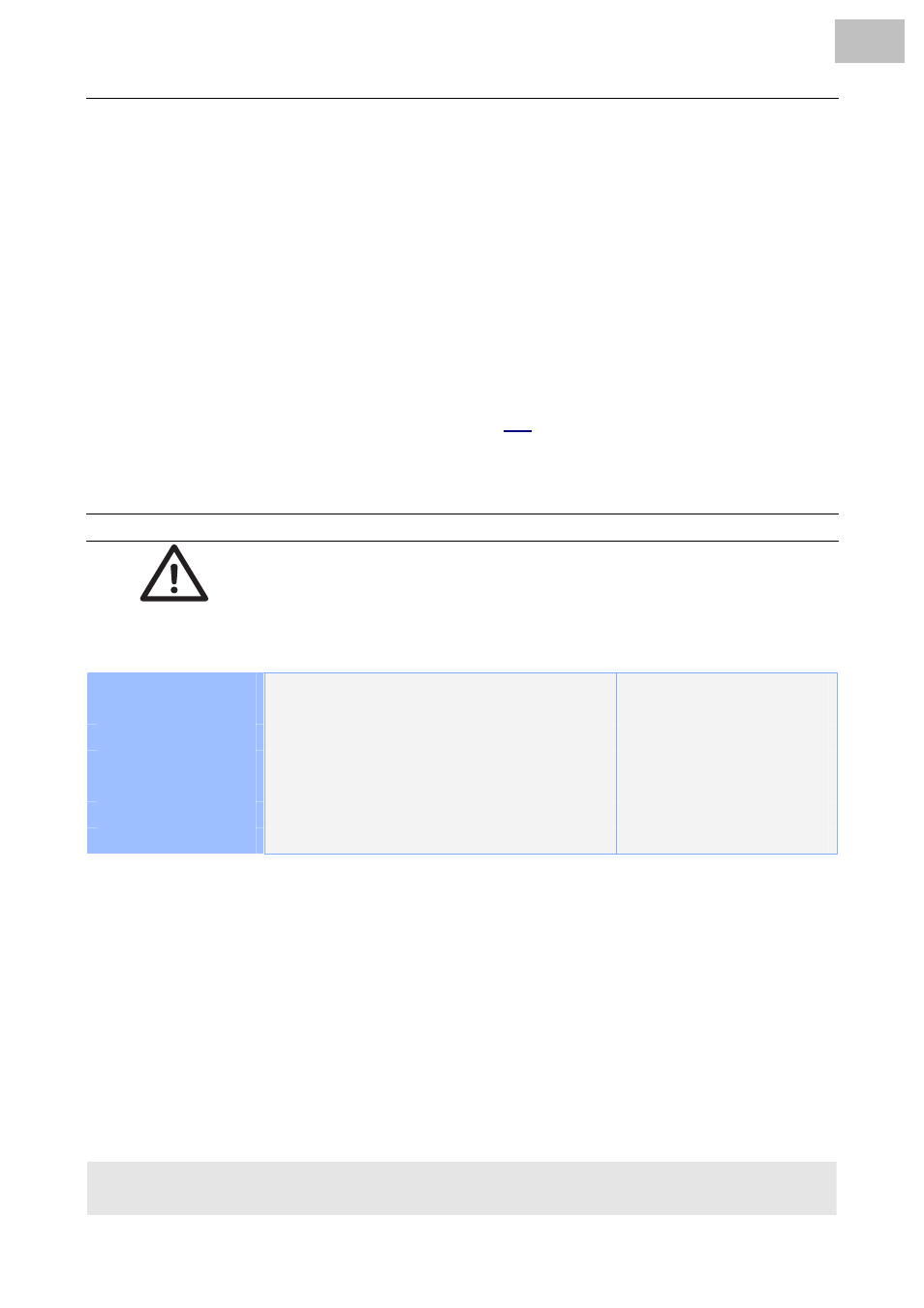
10/07 Rev. AA
MANUAL EASY PLUG
Commands
All
devices
A = TTX 600 --TLX 604 – Eagle B = TTX 300 Offline -- Cobra Offline D = TTX 300 Online –TTX 207 -- Cobra Online – Da Capo
E = TTX 450/650/674/675/950/1050 – Puma/Puma plus/Lion/Lion plus/Tiger/Tiger XXL -- S45/65/95/105 -- TDI/STDI/XXTREME
G = TTX 350 – Ocelot – TTK – Texxtile H = 64-xx –Chess x –TT4 – DPM – PEM – ALX 92x – AP 4.4/5.4
117
Z
#Z Mirroring
Creating a mirror image
Definition
The command #Z allows mirror images of texts, bar codes, logos, lines and
rectangles to be created.
All fields which stand before the command are mirrored.
The mirror axis is the centre axis of the label in relation to the label width
given in the command #IM.
Group
H:
The label width indicated in the
command is rounded up to a multiple of
2.66 mm (32/12 mm). The mirroring axle is the center of the label related to
the rounded up label width.
Command must stand between #ER and #Q!
Syntax
#Z
All
groups
Misprints occur with update fields such as number field, clock, line repeat
and Easyline!
Group H: If the example printjob is printed repeatedly in standalone mode,
only the first printjob will contain mirrored text. The following printjobs will
show the text unmirrored.
Example
#!A1
#IMN64/100
#ERN
#T5#J5#YT106////Mirror
Mirrored text
#Z
#T20#J50#YT107////Normal print
Normal text
#Q10/
