Edit a flare, Drawing simple lines and shapes, Draw straight lines with the line segment tool – Adobe Illustrator CC 2015 User Manual
Page 89: Draw rectangles and squares, Draw straight lines with the, Line segment tool, Draw, Rectangles and squares
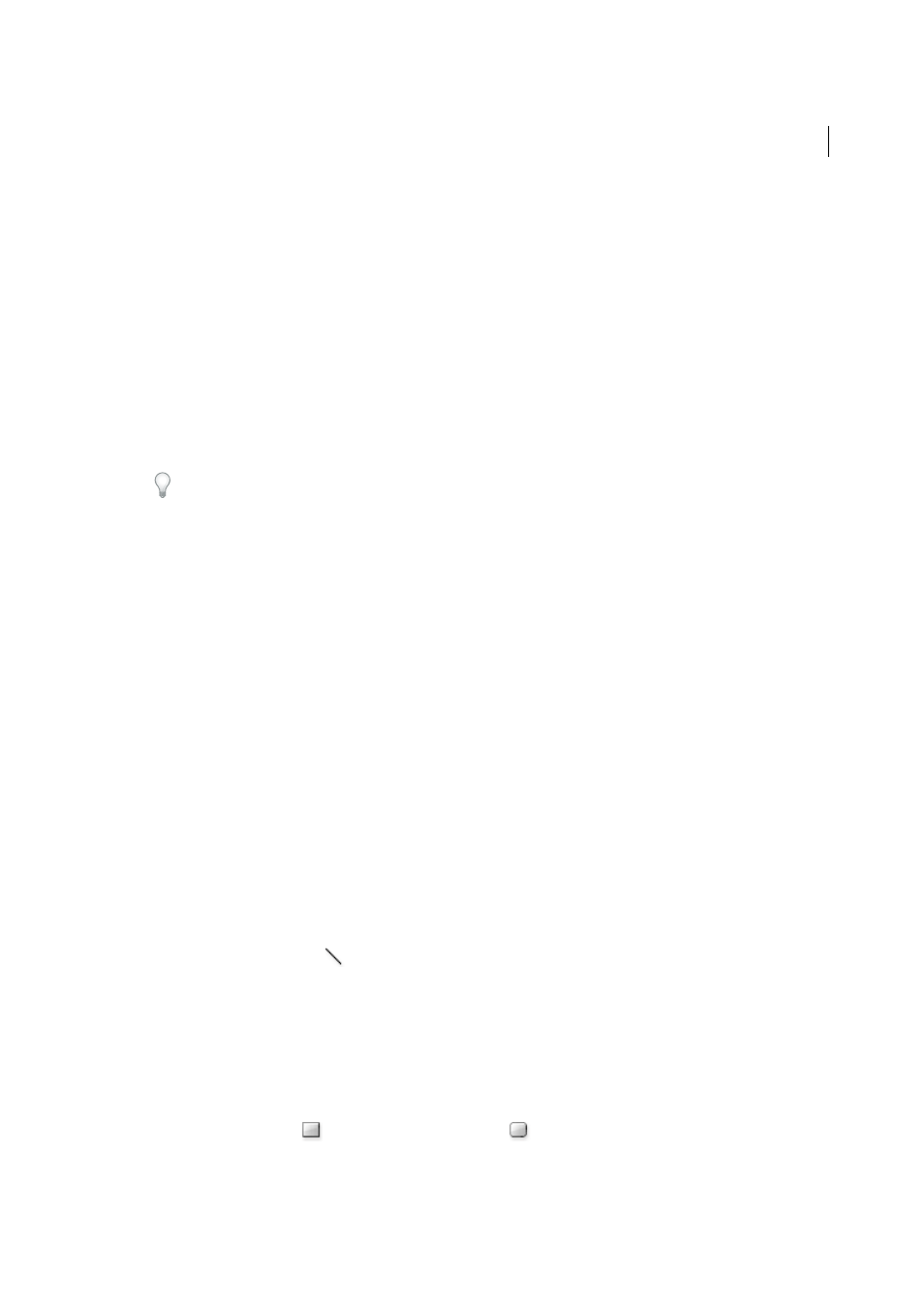
84
Drawing
Last updated 6/5/2015
• Specify the Growth of the halo as a percentage of the overall size, and specify the fuzziness of the halo (0 is crisp
and 100 is fuzzy).
• If you want the flare to contain rays, select Rays and specify the number of rays, the longest ray (as a percentage
of the average ray), and the fuzziness of the rays (0 is crisp and 100 is fuzzy).
• If you want the flare to contain rings, select Rings and specify the distance of the path between the halo’s center
point (center handle) and the center point of the furthest ring (end handle), the number of rings, the largest ring
(as a percentage of the average ring), and the direction or angle of the rings.
Edit a flare
Do any of the following:
• Select the flare, and double-click the Flare tool icon to open the Flare Tool Options dialog box. Change settings in
the dialog box.
Tip: To reset a flare to the default values, hold down Alt (Windows) or Option (Mac OS), and click Reset.
• Select the flare and the Flare tool. Drag an endpoint—from either the center handle or the end handle—to change
the length or direction of the flare.
• Select the flare, and choose Object > Expand. This makes the elements of the flare editable, like elements of blends.
More Help topics
Drawing simple lines and shapes
Draw straight lines with the Line Segment tool
Use the Line Segment tool when you want to draw one straight line segment at a time. For a video on using the Line
Segment tool, see
1
Select the Line Segment tool
.
2
Do one of the following:
• Position the pointer where you want the line to begin, and drag to where you want the line to end.
• Click where you want the line to begin, and specify the length and angle of the line. If you want to fill the line
with the current fill color, select Fill Line. Then click OK.
Draw rectangles and squares
1
Select the Rectangle tool
or the Rounded Rectangle tool
.
