Adobe Illustrator CC 2015 User Manual
Page 316
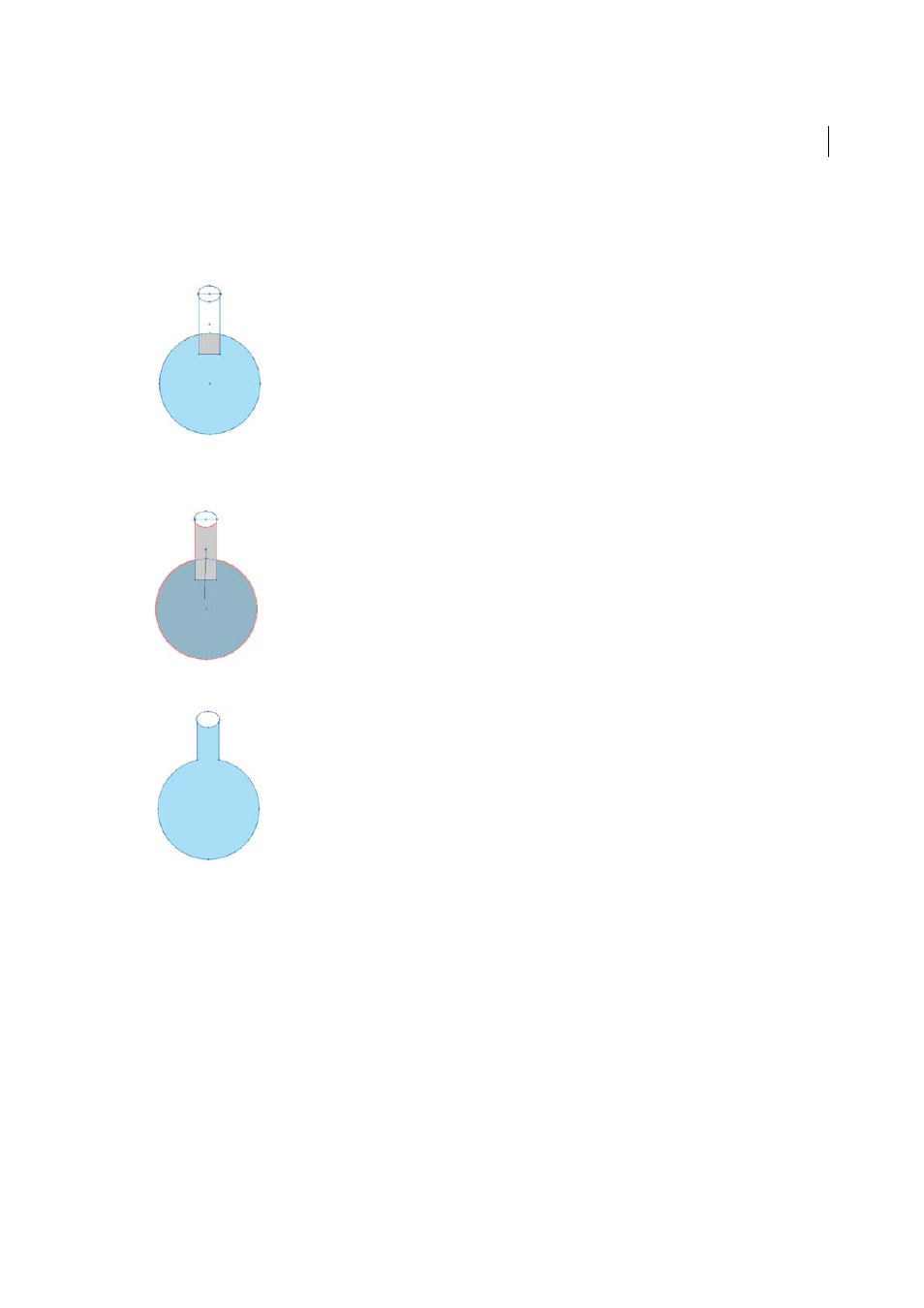
311
Reshaping objects
Last updated 6/5/2015
4
Identify the region that you want to extract or merge.
5
To break or extract the region from the rest of the shape, move the pointer and click the selected region.
Additional anchor points are introduced where the shapes break up.
6
To merge paths, drag along the region and release the mouse, the two regions get merged to form a new shape.
The art style that the new shape inherits, depends on the following rules:
• The art style of the object from where the mouse drag was initiated is applied to the merging shapes.
• If no art style is available on mouse down, then the art style available on mouse release is applied to the merging
shapes.
• If no art style is available on mouse down or mouse release, then the art style of the topmost selected object in
the Layers panel, is applied.
For coloring, you can override these rules by selecting Color Swatches from the Pick Color From drop-down list in
the Shape Builder Tool Options dialog box. For details, see
