Adobe Illustrator CC 2015 User Manual
Page 137
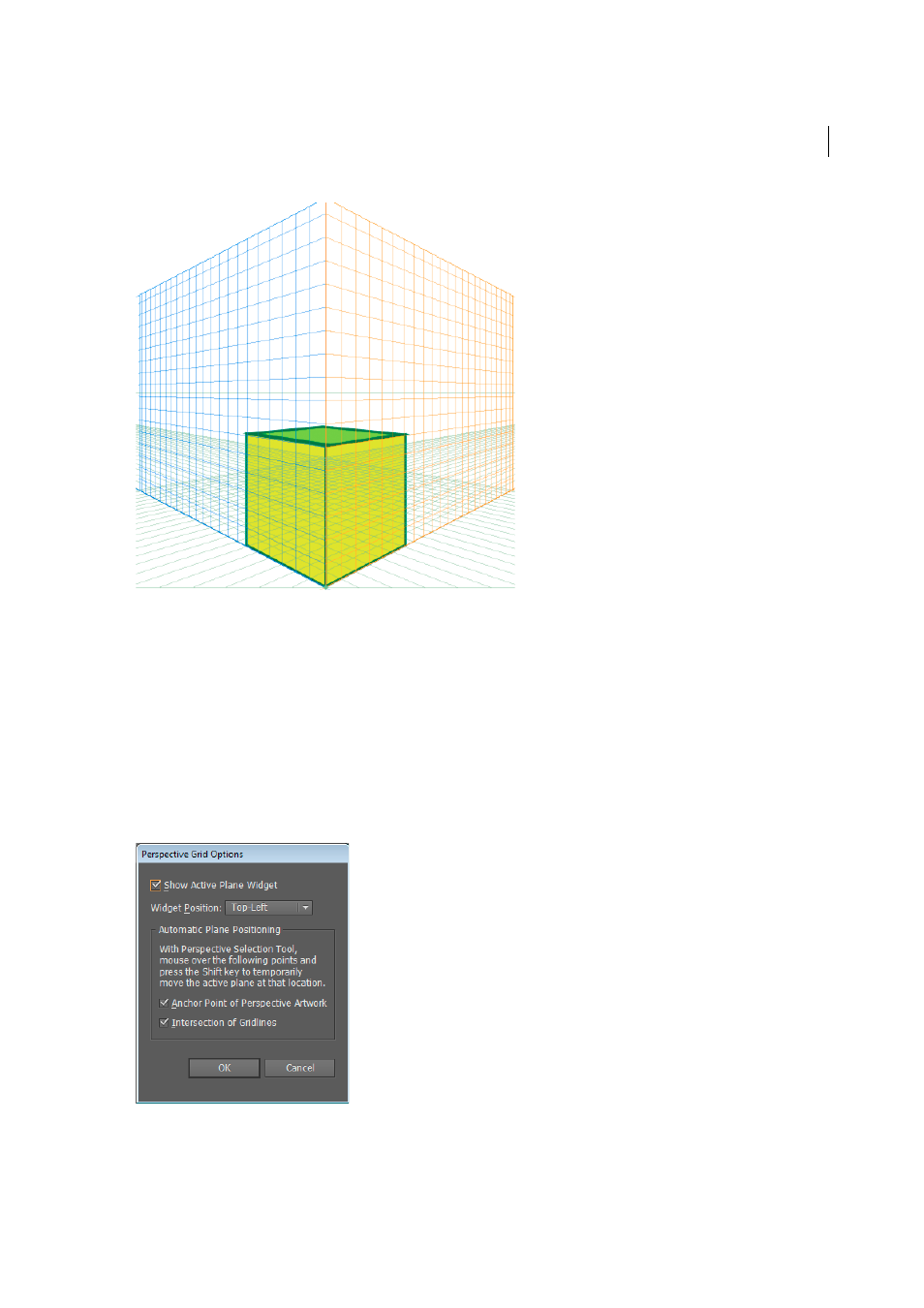
132
Drawing
Last updated 6/5/2015
Before drawing or placing objects, the object height can be inferred from:
• Other objects by going to one of the anchor points (getting the anchor label) and pressing Shift, which temporarily
hides other planes.
• Grid lines by going to the intersection point and pressing the Shift key. Changing plane in this state brings that plane
to the selected offset.
Once the object is drawn or placed, the inference mode is reset and all planes are restored to normal visibility.
Using the automatic plane positioning options, you can select to move the active plane temporarily when you mouse
over the anchor point or gridline intersection point by pressing the Shift key.
The automatic plane positioning options are available in the Perspective Grid Options dialog box. To display this dialog
box, double-click the Perspective Grid tool icon in the Tools panel.
