Using multiple artboards, Artboard options – Adobe Illustrator CC 2015 User Manual
Page 62
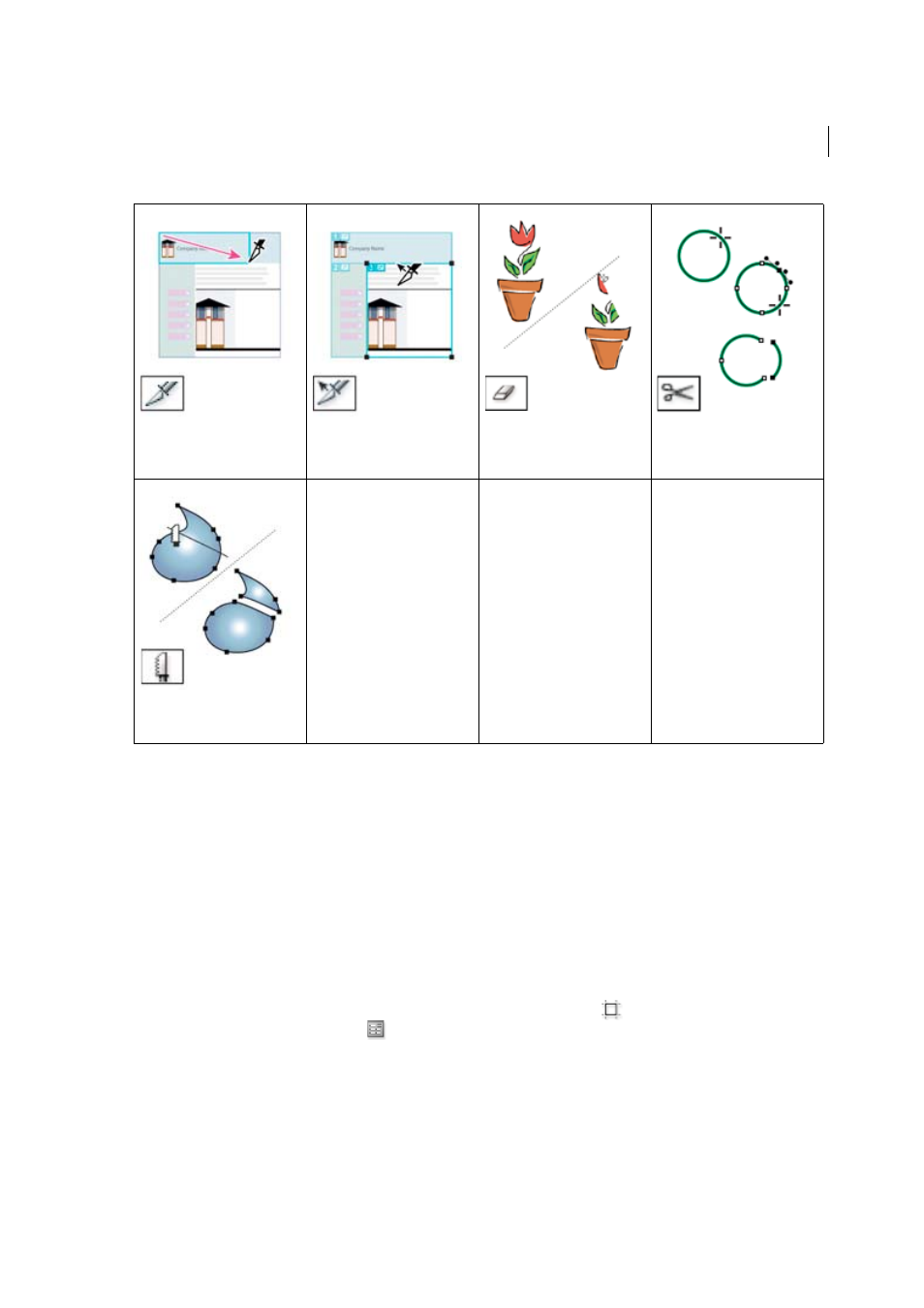
57
Workspace
Last updated 6/5/2015
More Help topics
Using multiple artboards
Artboard options
You open the Artboard Options dialog box by double-clicking the Artboard tool
, or clicking the Artboard tool and
then clicking Artboard Options button
in the Control panel.
Preset
Specifies artboard dimensions. These presets set the video ruler pixel aspect ratio appropriately for the specified
output.
Width and Height
Specifies the size of the artboard.
Orientation
Specifies portrait or landscape page orientation.
Constrain Proportions
Keeps the aspect ratio of the artboard intact if you manually resize it.
The Slice tool divides artwork into
separate web images.
The Slice Selection tool (Shift-K)
selects web slices. See
The Eraser tool (Shift-E) erases any
area of the object over which you
drag. See
The Scissors tool (C) cuts paths at
specified points. See
The Knife tool cuts objects and
paths. See
.
