Define grid presets – Adobe Illustrator CC 2015 User Manual
Page 126
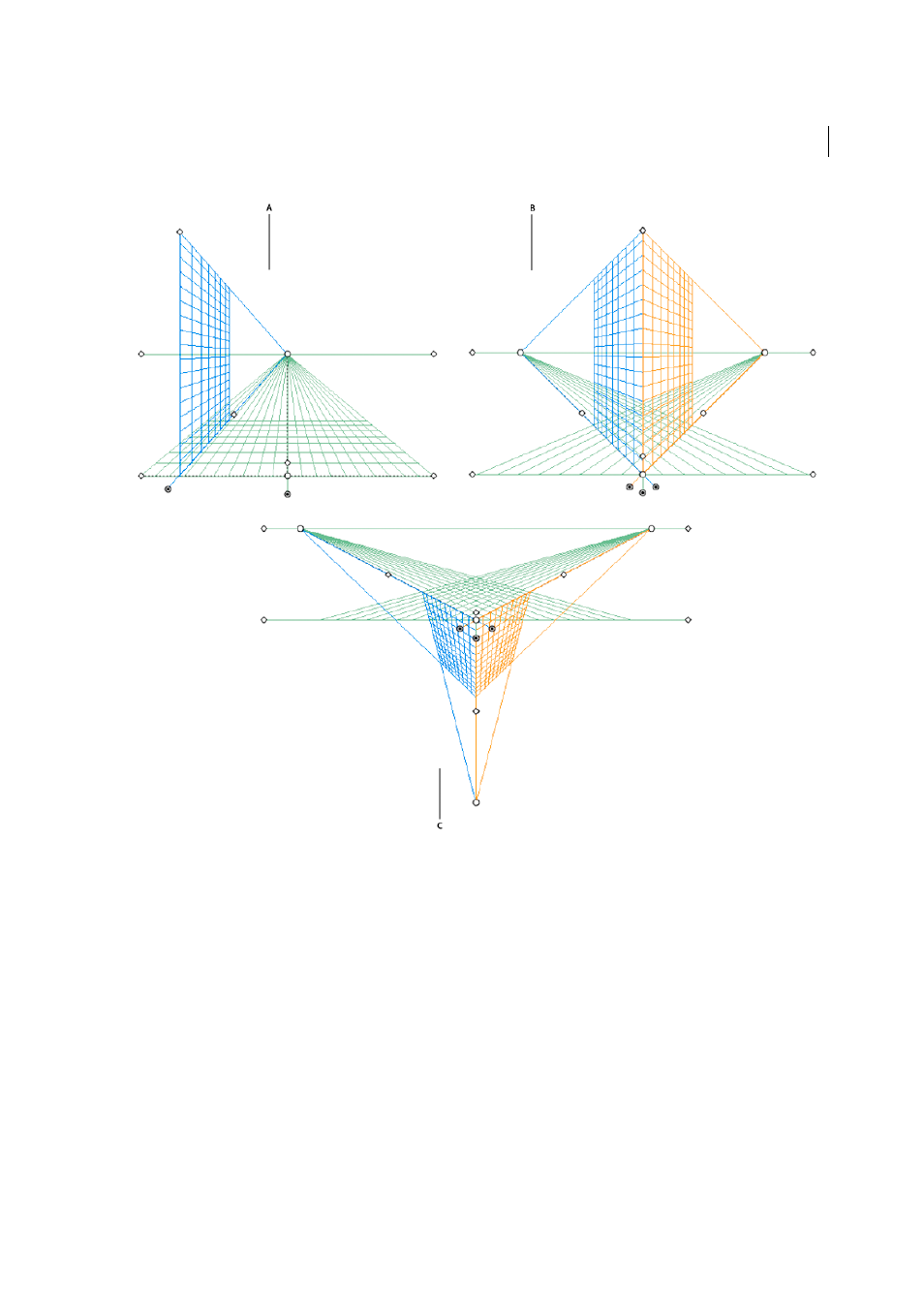
121
Drawing
Last updated 6/5/2015
A 1-point perspective B 2-point perspective (default) C 3-point perspective
To select one of the default perspective grid preset, click View> Perspective Grid and then select from the required
preset.
Define grid presets
To define grid settings, click View > Perspective Grid > Define Grid. In the Define Perspective Grid dialog box, you can
configure the following attributes for a preset:
Name
To save a new preset, select the Custom option from the Name drop-down list.
Type
Select the type of preset: One Point Perspective, Two Point Perspective, or Three Point Perspective.
Units
Select the units to measure the grid size. The options are centimeters, inches, pixels, and points.
Scale
Select the grid scale to view or set the artboard and real-world measurements. To customize the scale, select the
Custom option. In the Custom Scale dialog box, specify the Artboard and Real World proportions.
Gridline every
This attribute determines the grid cell size.
