Tool galleries, Selection tool gallery, Drawing tool gallery – Adobe Illustrator CC 2015 User Manual
Page 26
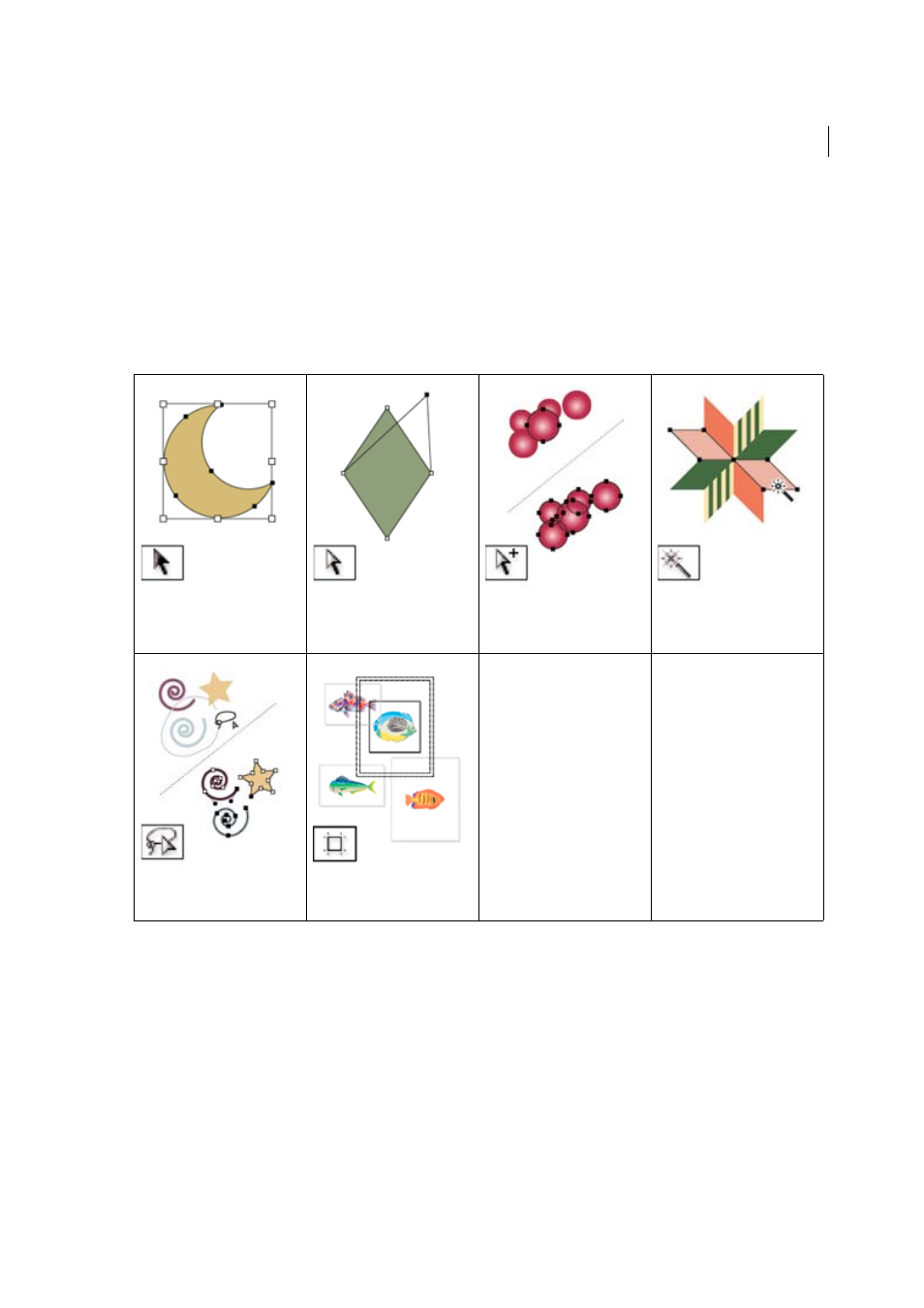
20
Workspace
Last updated 6/5/2015
Tool galleries
Illustrator provides many tools for creating and manipulating your artwork. These galleries provide a quick visual
overview for each tool.
Selection tool gallery
Illustrator provides the following selection tools:
Drawing tool gallery
Illustrator provides the following drawing tools:
The Selection tool (V) selects entire
objects. See
The Direct Selection tool (A) selects
points or path segments within
objects. See
.
The Group Selection tool selects
objects and groups within groups.
See
Select objects and groups with
.
The Magic Wand tool (Y) selects
objects with similar attributes. See
Select objects with the Magic Wand
tool
.
The Lasso tool (Q) selects points or
path segments within objects. See
Select objects with the Lasso tool
The Artboard tool creates separate
artboards for printing or export.
See
