Adobe Illustrator CC 2015 User Manual
Page 447
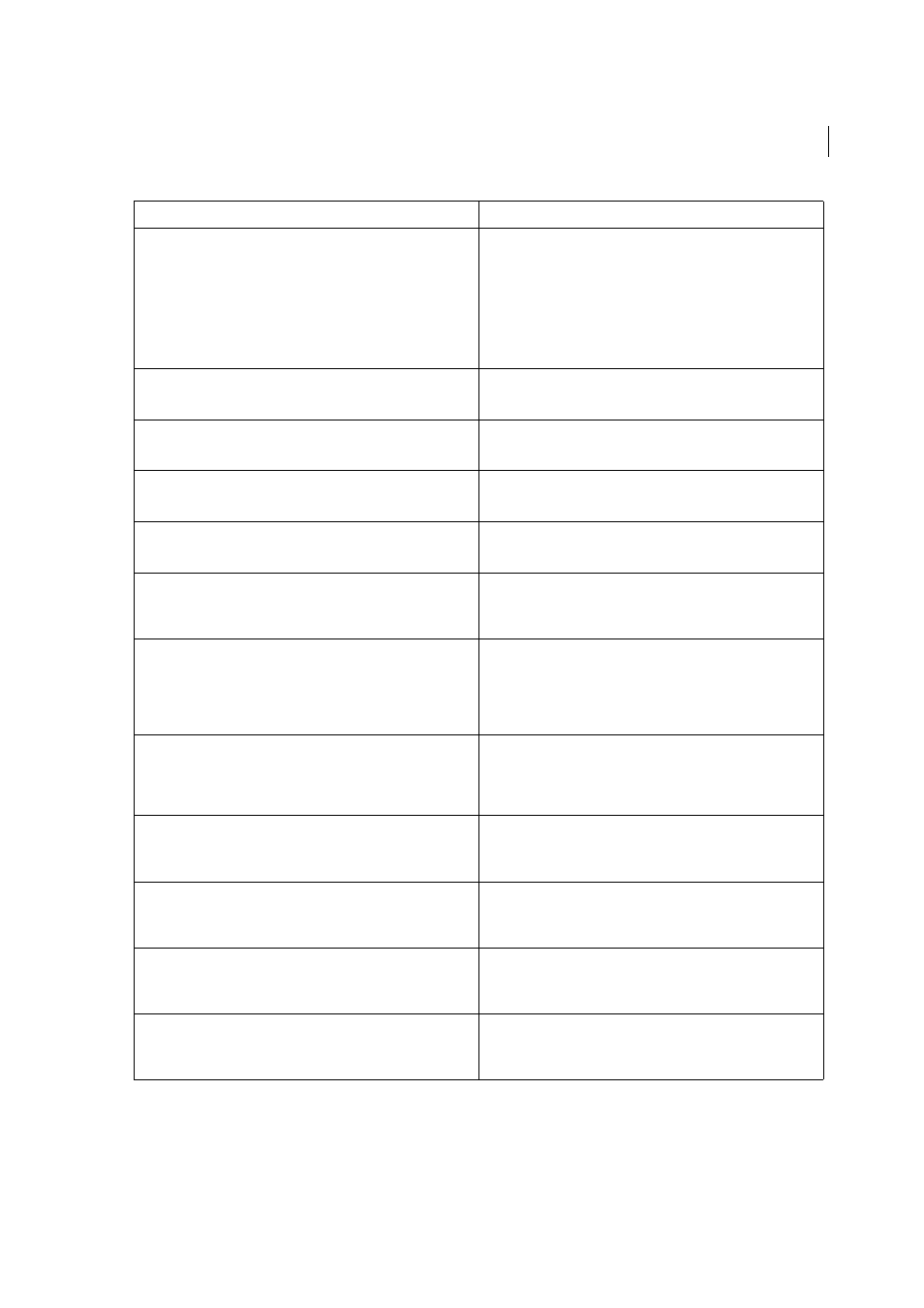
442
Creating special effects
Last updated 6/5/2015
Effect > Path
Offset an object’s path relative to its original location, turn type into a
set of compound paths that you can edit and manipulate as you would
any other graphic object, and change the stroke of a selected object to
a filled object that’s the same width as the original stroke. You can also
apply these commands to a fill or stroke added to a bitmap object with
the Appearance panel.
See also:
,
Effect > Pathfinder
Combine groups, layers, or sublayers into single editable objects.
See also:
Effect > Pixelate
Sharply define a selection by clumping pixels of similar color values.
See also:
Effect > Rasterize
Convert a vector object to a bitmap object.
See also:
Effect > Sharpen
Focus blurry images by increasing the contrast of adjacent pixels.
See also:
Effect > Sketch
Add texture to images, often for a three-dimensional effect. The
effects are also useful for creating a fine-arts or hand-drawn look.
See also:
Effect > Stylize
(top section of menu)
Add arrowheads, drop shadows, round corners, feathered-edged,
glowing, and scribble-styled appearances to objects.
See also:
Feather the edges of an object
Effect > Stylize
(bottom section of menu)
The Glowing Edges command produces a painted or impressionistic
effect on a selection by displacing pixels and by finding and
heightening contrast in an image.
See also:
Stylize effect (bottom of menu)
Effect > SVG Filters
Add XML-based graphic properties such as drop shadows to your
artwork.
See also:
Effect > Texture
Give an image the appearance of depth or substance, or add an
organic look.
See also:
Effect > Video
Optimize images captured from video or artwork intended for
television.
See also:
Effect > Warp
Distort or deform objects, including paths, text, meshes, blends, and
raster images.
See also:
Reshaping objects with effects
Effect
Action
