Adept s600 Cobra User Manual
Page 6
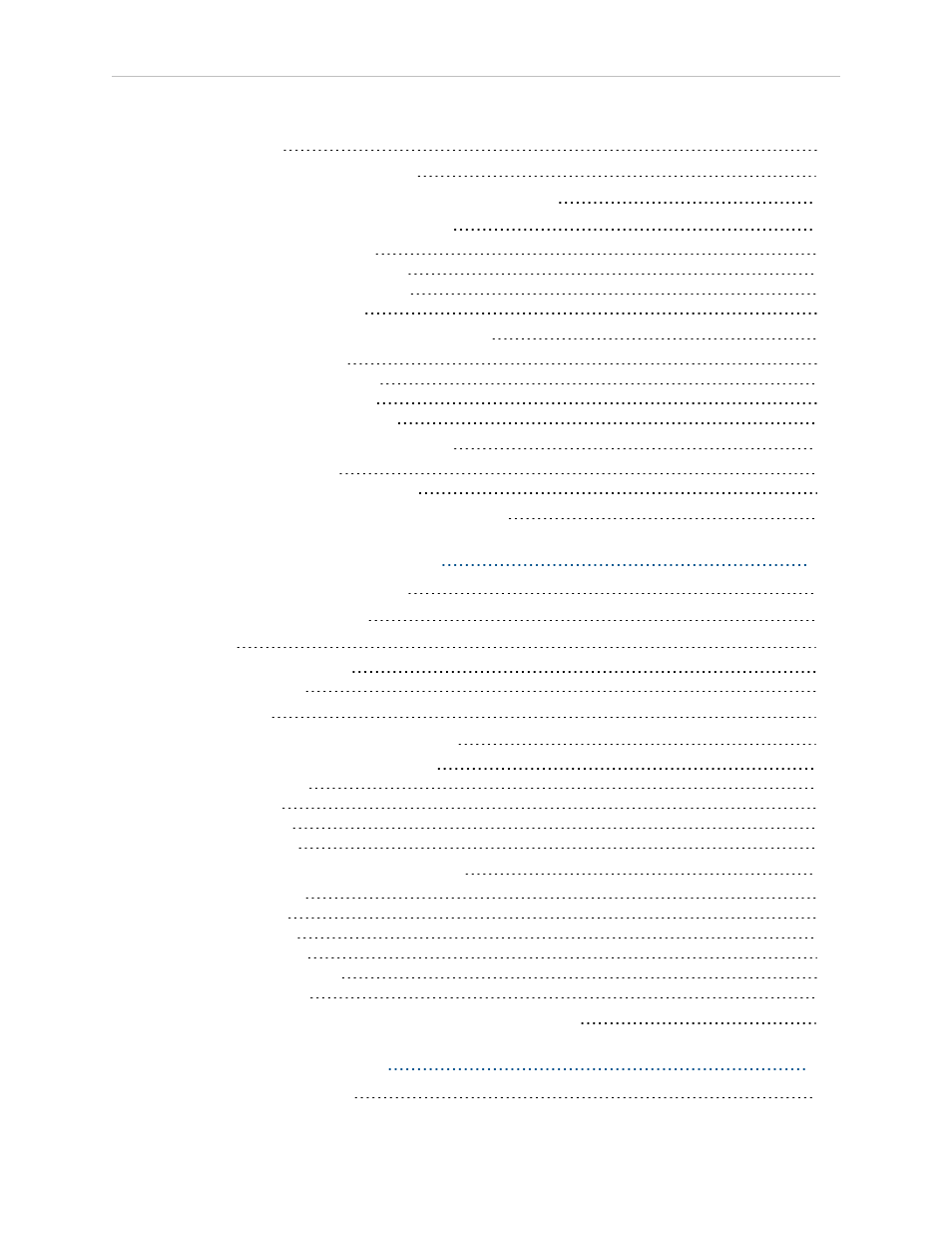
Table of Contents
3.5 Installing Adept ACE Software
3.6 Cable Connections from Robot to SmartController
3.7 Connecting 24 VDC Power to Robot
Specifications for 24 VDC Power
Details for 24 VDC Mating Connector
Procedure for Creating 24 VDC Cable
3.8 Connecting 200-240 VAC Power to Robot
Details for AC Mating Connector
Creating the 200-240 VAC Cable
Installing AC Power Cable to Robot
3.9 Grounding the Adept Robot System
Grounding Robot-Mounted Equipment
3.10 Installing User-Supplied Safety Equipment
4.1 Robot Status LED Description
4.5 Connecting Digital I/O to the System
Using Digital I/O on Robot XIO Connector
4.6 Starting the System for the First Time
4.7 Learning to Program the Adept Cobra s-Series Robot
Adept Cobra s600/s800 Robot, User’s Guide, Rev L1
Page 6 of 128
