3 brakes, Programmable e-stop delay, Brake release button – Adept s600 Cobra User Manual
Page 39
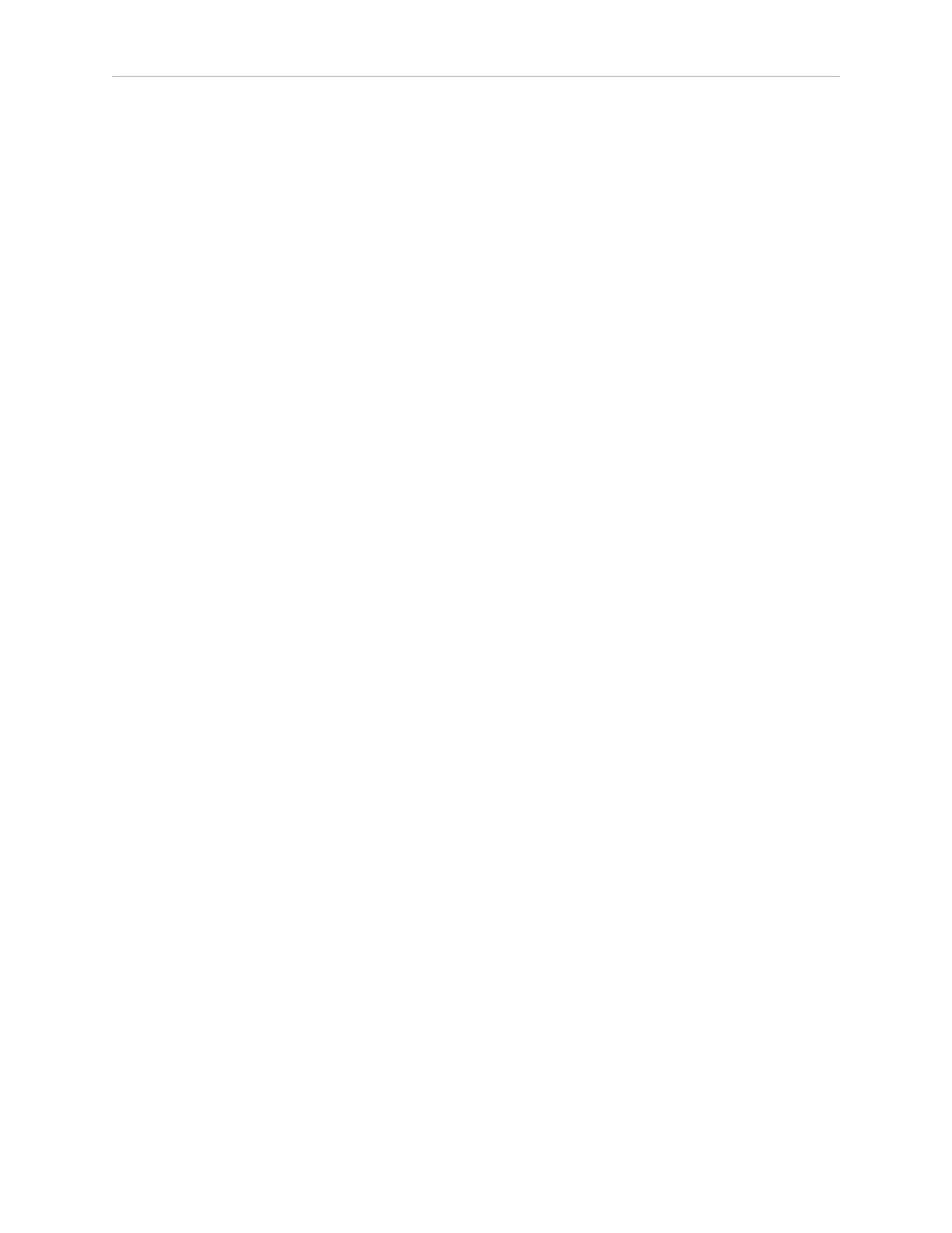
Chapter 4: System Operation
4.3 Brakes
The robot has a braking system that decelerates the robot in an emergency condition, such as
when the emergency stop circuit is open or a robot joint passes its softstop.
The E-Stop is a dual-channel, passive E-Stop that supports Category 3 CE safety requirements.
It supports a customer-programmable E-Stop delay that maintains motor power for a
programmed time after the E-Stop is activated. This customizable feature allows the motors to
decelerate under servo control to a stop. This can aid in eliminating coasting or overshooting
on low friction mechanisms. It can also aid in the reduction of wear on highly-geared, high-
inertia mechanisms, while maintaining safety compliance per all standards.
The Programmable E-Stop delay can be set up in Adept ACE, in the robot editor. The default
setting is appropriate for most applications. See Programmable E-Stop Delay, in the next
section.
The braking system will not prevent you from moving the robot manually once the robot has
stopped (and high power has been removed).
In addition, Joint 3 has an electromechanical brake. The brake is released when high power is
enabled. When high power is turned off, the brake engages and holds the position of Joint 3.
Programmable E-Stop Delay
To set the programmable E-Stop delay from the ACE software, go to the object editor for the
robot, and enable Expert Access:
Object > Expert Access
NOTE: This requires a password to enable.
Once enabled, you will be able to see and modify the following three parameters (among
others):
l
Auto Mode E-Stop Shutdown Timeout
l
Hold-to-Run E-Stop Shutdown Timeout
l
Manual Mode E-Stop Shutdown Timeout
Each of these is the time, in seconds, after that mode E-Stop is asserted, in which V+/eV+ is
allowed to decelerate the robot, engage the brakes, and shut down power before the servo
nodes automatically shut down power. The value can be set from 0 (immediate power-off) to
0.512 seconds. If the deceleration is too slow, or the brake-on delay too long, the servo will
automatically cut power.
Brake Release Button
Under some circumstances you may want to manually position Joint 3 on the Z-Axis without
turning on high power. For such instances, a “Z” Brake Release button is located above the
robot status panel, as shown in Figure 4-2. When system power is on, pressing this button
releases the brake, which allows movement of Joint 3.
NOTE: 24 Volt robot power must be ON to release the brakes.
Adept Cobra s600/s800 Robot, User’s Guide, Rev L1
Page 39 of 128
