Hardware and software requirements, Hardware setup – Altera Serial Digital Interface (SDI) MegaCore Function User Manual
Page 116
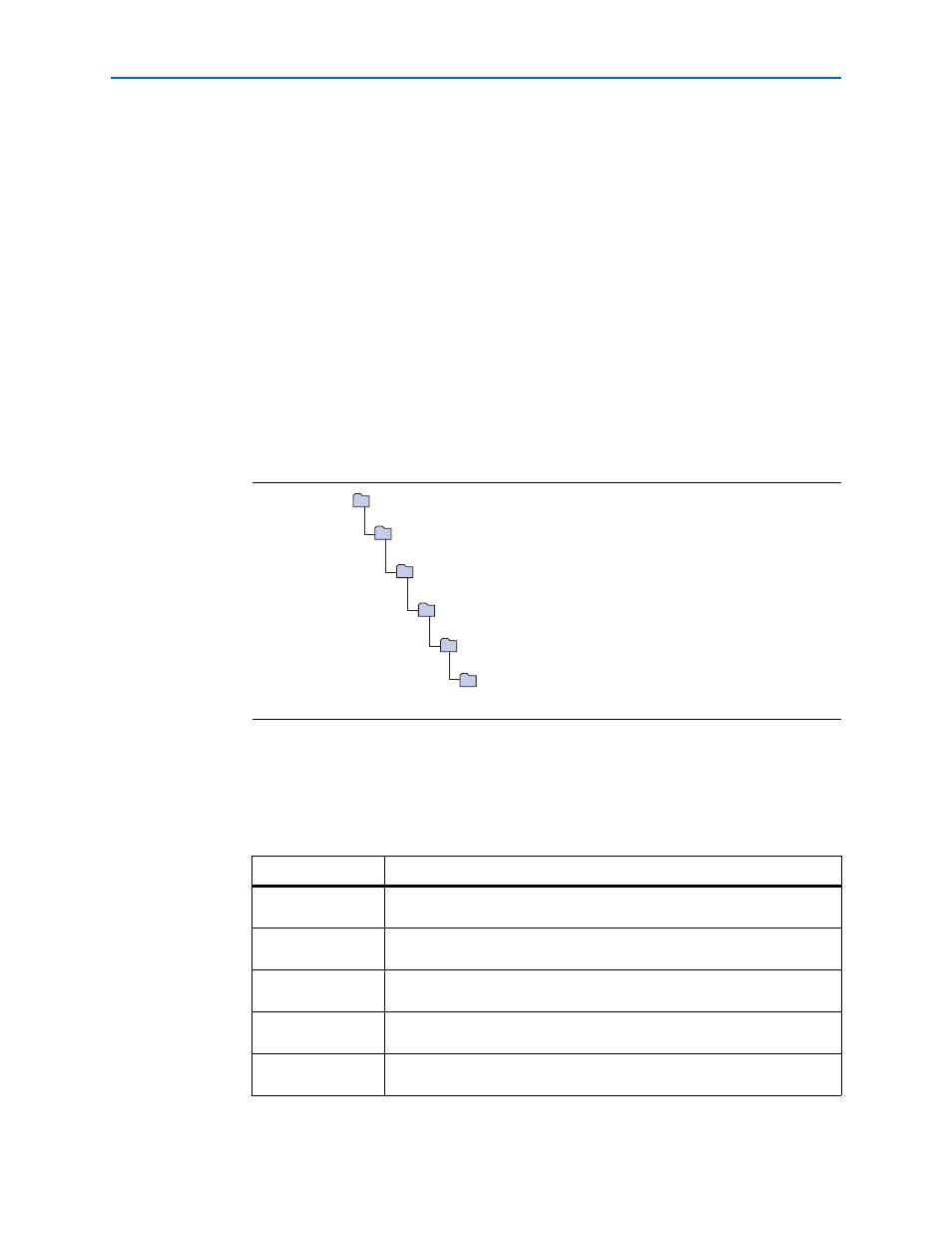
4–28
Chapter 4: SDI Audio IP Cores
Design Example
Serial Digital Interface (SDI) MegaCore Function
February 2013
Altera Corporation
User Guide
Hardware and Software Requirements
The demonstration requires the following hardware and software:
■
Stratix IV GX Audio Video Development Kit—Stratix IV GX FPGA development
board and SDI HSMC
■
SDI MegaCore function
■
SDI Audio Embed MegaCore function
■
SDI Audio Extract MegaCore function
■
The Quartus II software, version 11.1
f
For more information about how the Stratix IV GX FPGA development board
connects to the SDI HSMC, refer to
You can obtain the design example from the directory structure in
.
Hardware Setup
lists the function of each LED on the Stratix IV GX FPGA development
board.
Figure 4–10. Directory Structure
ip
Contains the Altera MegaCore IP Library and third-party IP cores.
audio_embed
Contains the Audio Embed MegaCore function files.
example
Contains design examples.
s4gx_sdi_audio
Contains a design example for Stratix IV GX.
altera
Contains the Altera MegaCore IP Library.
Table 4–30. Function of Each LED on the Stratix IV GX FPGA Development Board
LED
Description
D23
Indicates the presence of audio group 1 data packet in the incoming
embedded audio.
D22
Indicates the presence of audio group 2 data packet in the incoming
embedded audio.
D21
Indicates the presence of audio group 3 data packet in the incoming
embedded audio.
D20
Indicates the presence of audio group 4 data packet in the incoming
embedded audio.
D19
Indicates that the receiver of the SDI duplex MegaCore function is alignment
locked.
