Altera Serial Digital Interface (SDI) MegaCore Function User Manual
Page 104
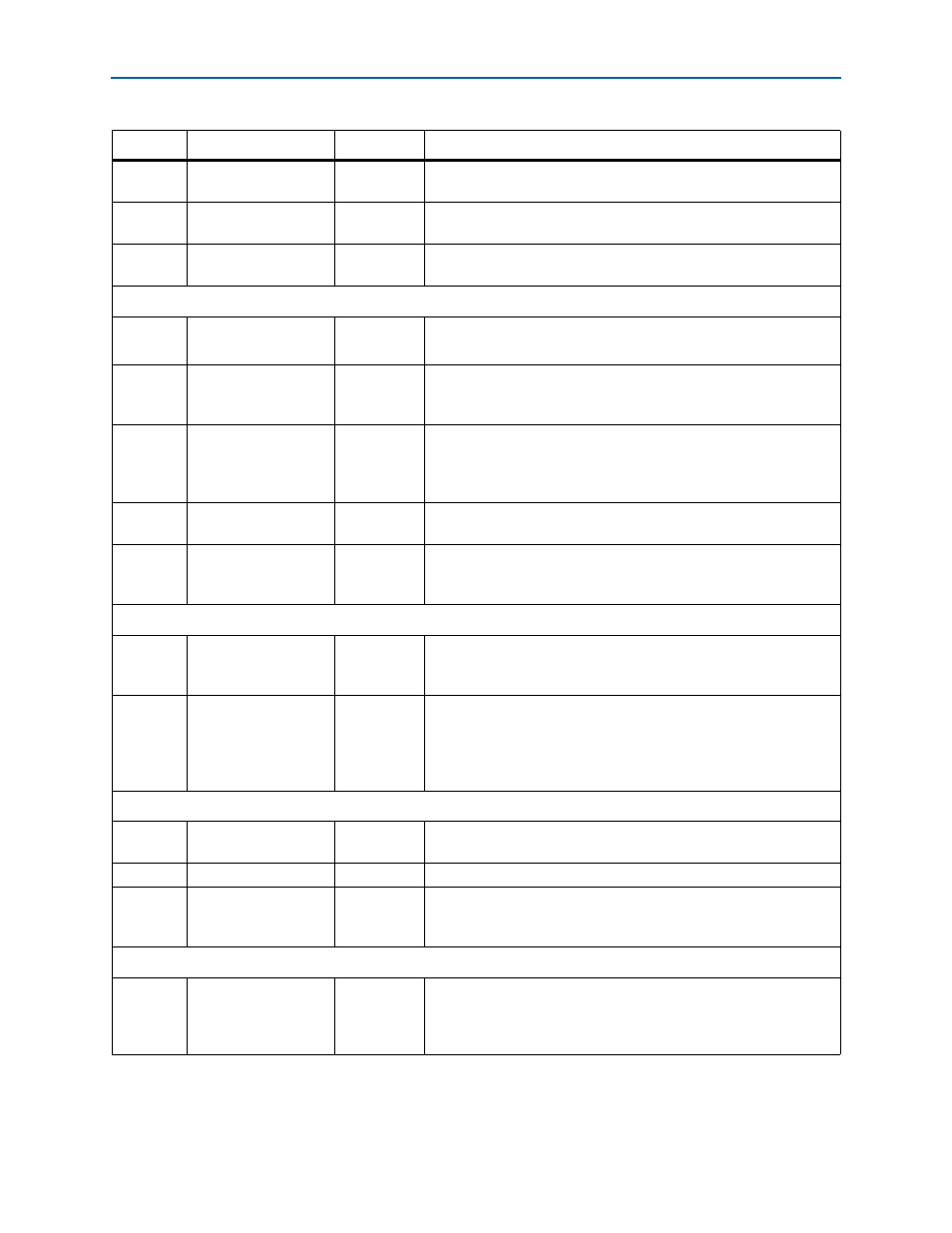
4–16
Chapter 4: SDI Audio IP Cores
SDI Audio Extract MegaCore Function
Serial Digital Interface (SDI) MegaCore Function
February 2013
Altera Corporation
User Guide
For register interface signals, refer to
. All SDI audio cores use
the same register interface signals.
4
Asynchronous
RW
Reflects the asx bit of the RATE (sampling rate) field of the audio
control packet.
6:5
Sample rate
RW
Reports the X1 and X0 bits of the sample rate code from the RATE
field of the audio control packet.
7
Status valid
RW
Set to 1b when the audio control packet is present in the video
stream.
Error Status Register
3:0
Error counter
RW
Counts up to 15 errors since last reset.
Write 1b to any bit of this field to reset the entire counter to zero.
4
Ancillary CS fail
RW
Indicates that an error has been detected in the ancillary packet
checksum. This bit stays set until cleared by writing 1b to this
register.
5
Ancillary parity fail
RW
Indicates that an error has been detected in at least one of the parity
fields: the ancillary packet parity bit, the audio sample parity bit (for
SD-SDI) or the AES sample parity bit (for HD-SDI). This bit stays set
until cleared by writing 1b to this register.
6
Channel status CRC fail
RW
Indicates that an error has been detected in the channel status CRC.
This bit stays set until cleared by writing 1b to this register.
7
Audio packet ECRC fail
RW
Indicates that an error has been detected in the ECRC that forms part
of the HD audio data packet. This bit stays set until cleared by writing
1b
to this register.
FIFO Status Register
6:0
FIFO fill level
RO
Reports the amount of data in either the audio output FIFO or the
Avalon-ST audio FIFO when the optional Avalon-ST Audio interface is
used.
7
Overflow/Underflow
RW
This register bit goes high if there is either underflow/overflow of the
audio output FIFO or the overflow of the Avalon-ST audio FIFO,
depending on the output mode used. This register always goes high
at the beginning, so you must clear the audio FIFO first for the
register to indicate underflow or overflow.
Clock Status Register
4:0
Offset
RO
Returns the current status of the digital PLL used to create the output
64 × sample rate clock.
6:5
Unused
—
Reserved for future use.
7
74.17-MHz video clock
RO
To create a 48-kHz signal synchronous to the video clock, you must
detect whether a 1 or 1/1.001 video clock rate is used. If you detect a
1/1.001 video clock rate, this field returns high.
Channel Status RAM
7:0
Channel status data
WO
Read accesses within the address range 10h to 3Fh to the channel
status RAM. This field returns the 24 bytes of channel status for X
channel starting at address 10h and the 24 bytes of channel status for
Y channel starting at address 28h.
Table 4–17. SDI Audio Extract MegaCore Function Register Map (Part 2 of 2)
Bit
Name
Access
Description
