See manually importing, Individual data point declarations in th – Echelon i.LON SmartServer 2.0 User Manual
Page 88
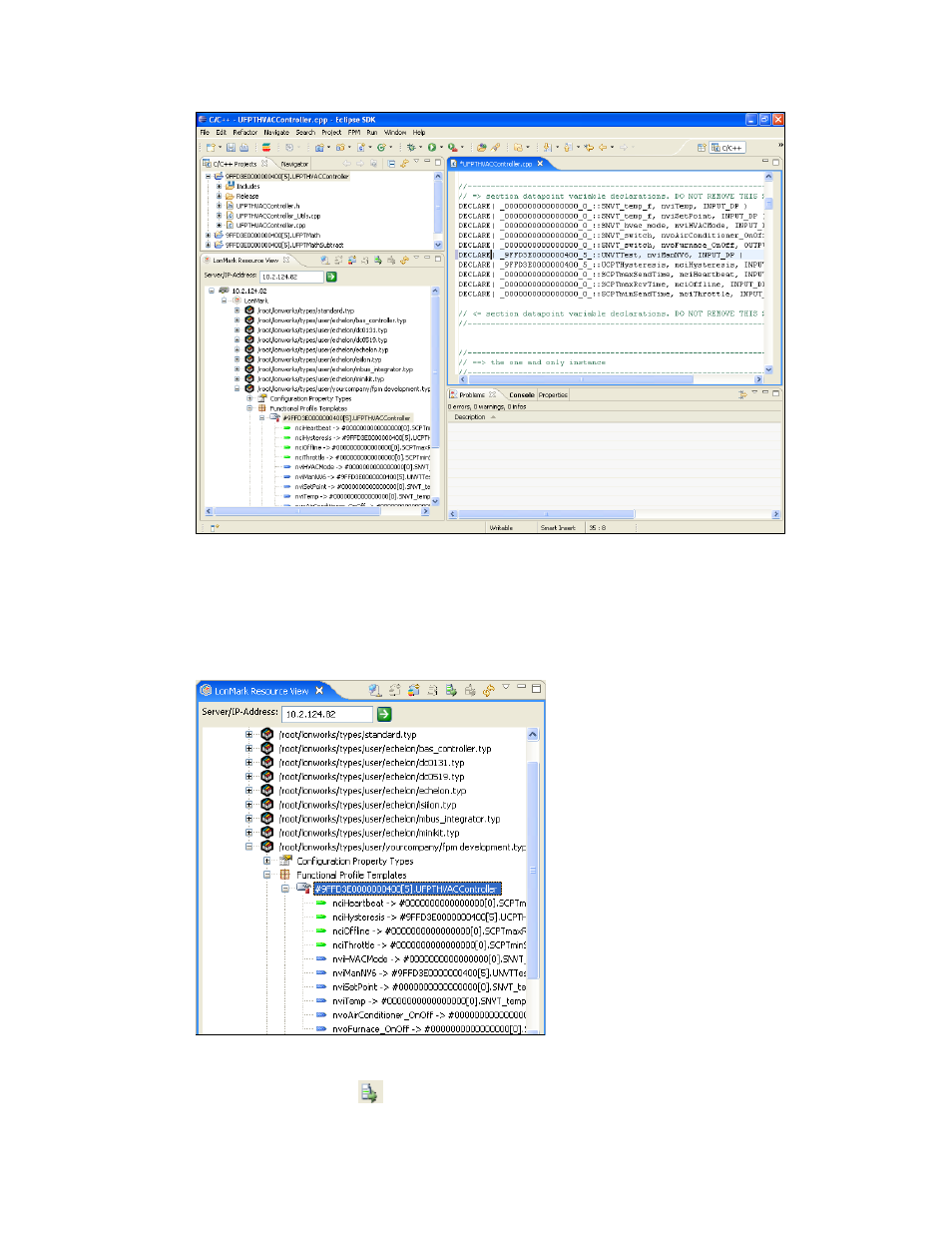
74
Creating Freely Programmable Modules
Manually Importing Individual Data Point Declarations
In the source file (.cpp extension) of your FPM, you can individually add new data points that has been
created in the UFPT, and you can individually update existing data points that have been modified in
the UFPT. To do this, follow these steps:
1. In the LonMark Resource View, expand the UFPT from which the FPM project was created to
show all the mandatory and optional data points defined in the UFPT.
2. Right-click the data point to be declared in the FPM and then click Import Declaration on the
shortcut menu. Alternatively, you can click the data point and then click the Import Declare() for
Selected Data Point icon (
) at the top of the LonMark Resource View.
