Echelon i.LON SmartServer 2.0 User Manual
Page 145
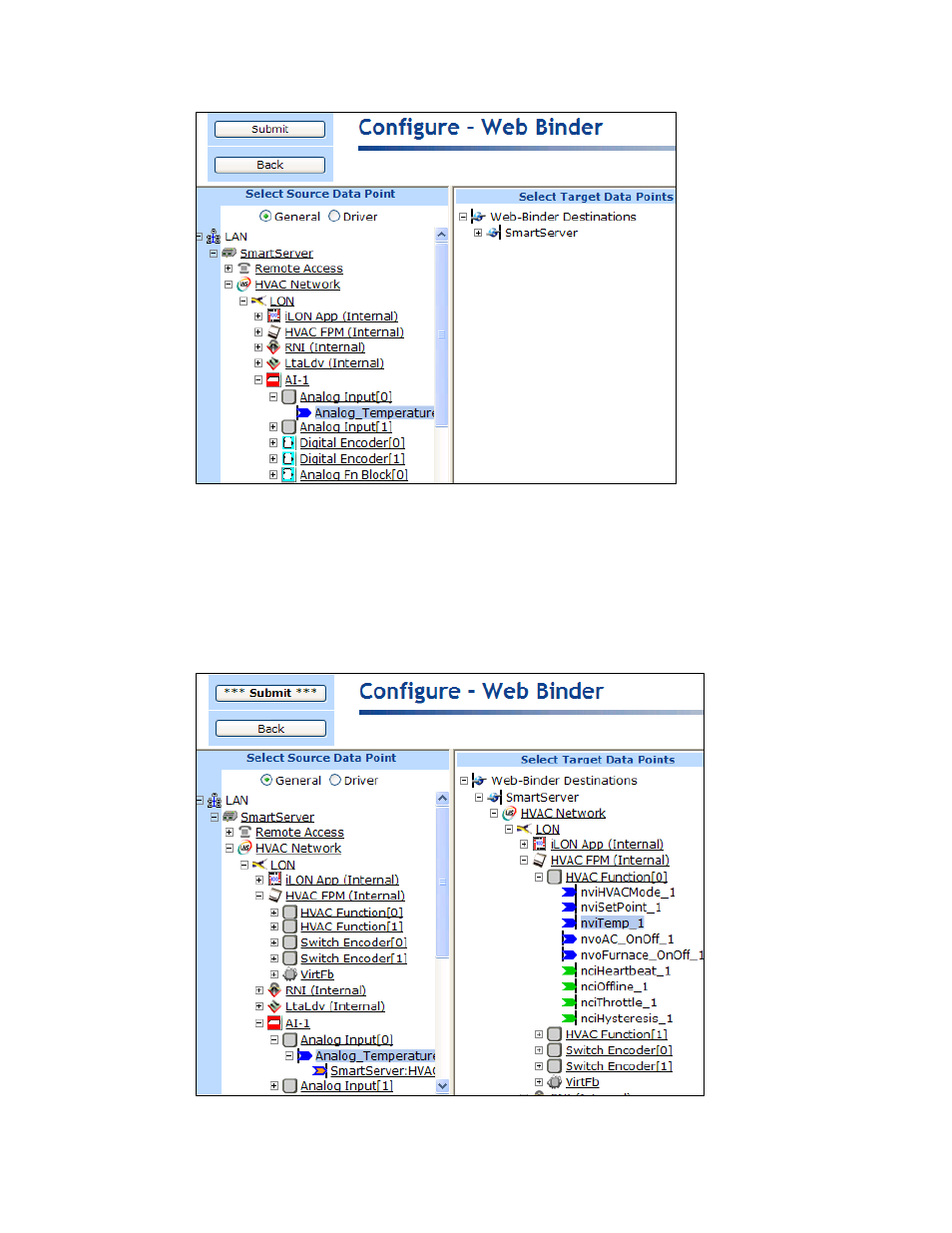
i.LON SmartServer 2.0 Programming Tools User’s Guide
131
5. From the Webbinder Destinations tree on the right frame, expand the SmartServer Webbinder
destination icon containing the target data points to be connected, expand the network, channel,
device, and functional block containing the desired target data point, and then click one or more
compatible target data points.
The target data point will typically be an input data point declared in the FPM application (if the
source data point is an output data point on the internal SmartServer device or an output data point
on an external device), or it will be an input data point on the internal SmartServer device or an
external device connected to the SmartServer (if the source data point is an FPM output data
point).
