Echelon i.LON SmartServer 2.0 User Manual
Page 154
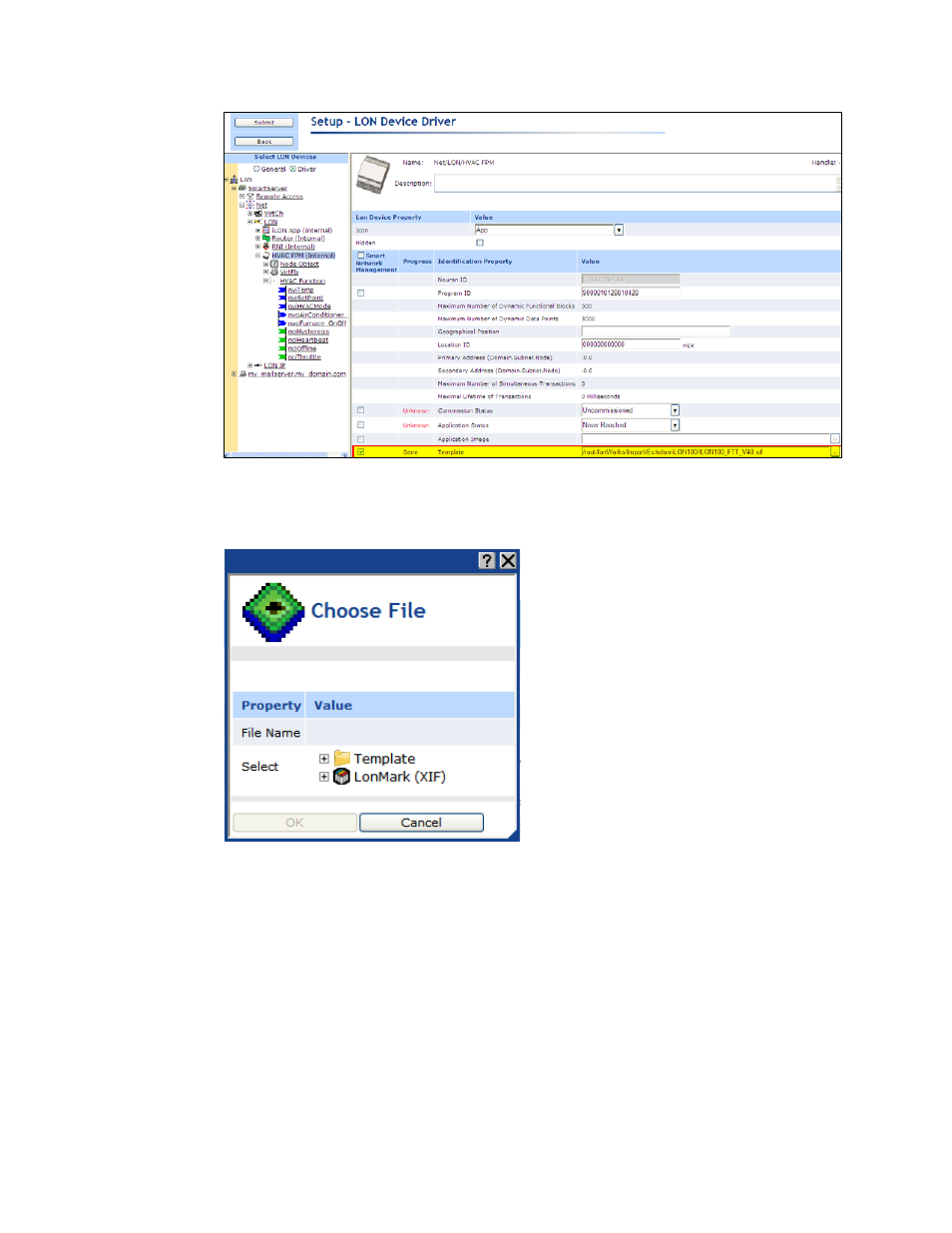
140
Deploying Freely Programmable Modules on a SmartServer
5. Select the XIF file to be activated, following these steps:
a. In the Template property, click the button to the right.
b. The Choose File dialog opens.
c. Expand either the LonMark (XIF) folder, expand the subfolders containing the XIF file to be
loaded onto the SmartServer, and then click the XIF file.
