Installation and upgrading overview, Installing i.lon smartserver 2.0 programming tools – Echelon i.LON SmartServer 2.0 User Manual
Page 38
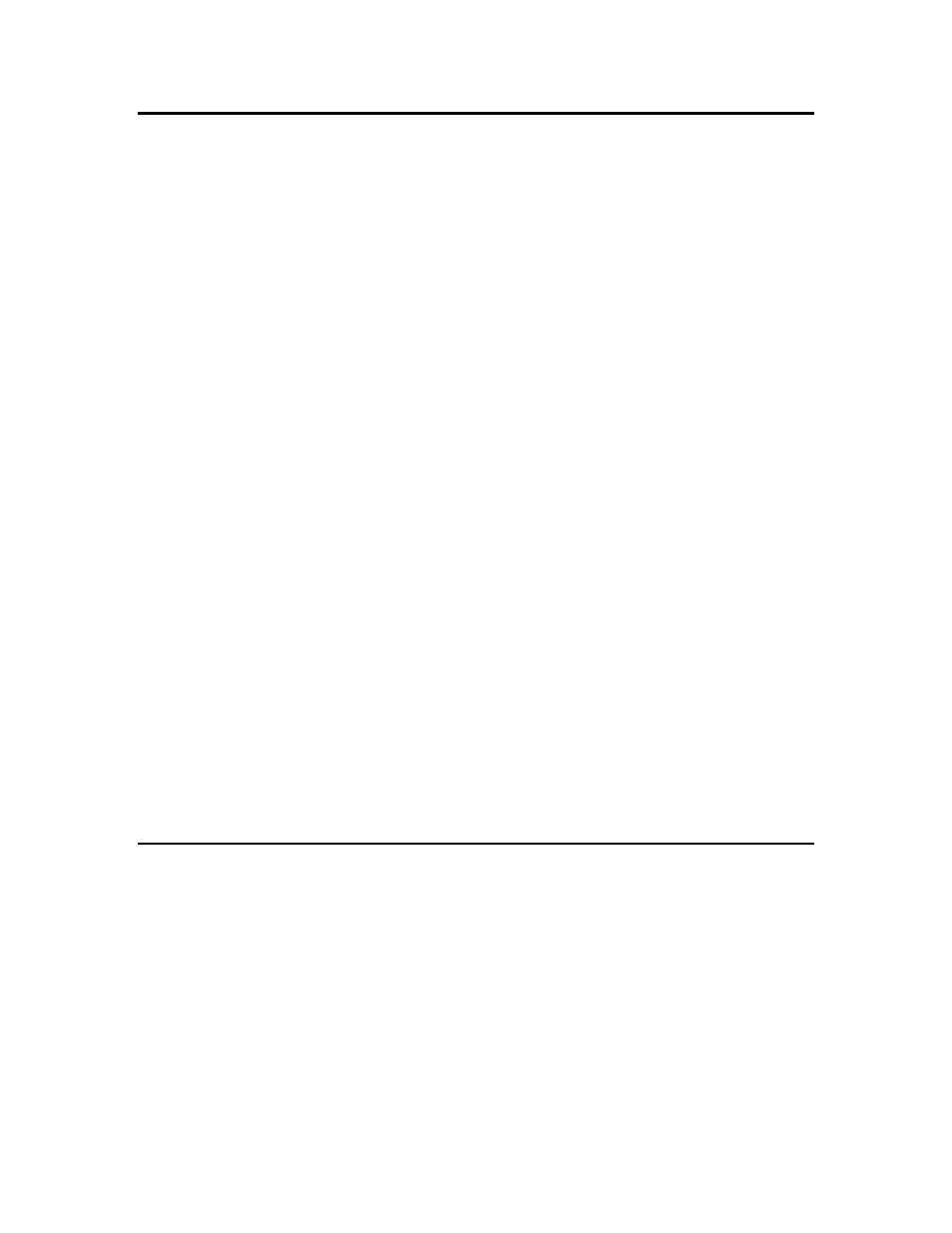
24 Installing
i.LON SmartServer 2.0 Programming Tools
Installation and Upgrading Overview
The i.LON SmartServer 2.0 DVD includes a demo version of the i.LON SmartServer 2.0 Programming
Tools, which you can use to write FPM applications and drivers. You cannot use the demo version,
however, to compile and deploy the FPMs. To compile and deploy FPMs, you must use the full
version of the i.LON SmartServer 2.0 Programming Tools. The full version of the i.LON SmartServer
2.0 Programming Tools is included on the i.LON SmartServer 2.0 Programming Tools DVD (Echelon
part number 72111-409), which you can order from your Echelon sales representative.
Installing the demo or full version of the i.LON SmartServer 2.0 Programming Tools adds the
following programs to your computer:
• i.LON SmartServer 2.0 Programming Tool. A pre-configured Eclipse Development Kit that
includes FPM template files, the FPM library, a tool for creating the C structures of user-defined
UNVTs, a C++ compiler, and a CYGWIN environment. You must have the full version of the
i.LON SmartServer 2.0 Programming Tools to compile and upload FPMs to your SmartServer
with the i.LON SmartServer 2.0 Programming Tool.
• i.LON SmartServer 2.0 LonWorks Interface Developer tool. A command line interface that
converts a model file (.nc extension) to a device interface (XIF) file. You must create a XIF for
your FPM in order to deploy it on your SmartServer. See Chapter 4 for more information on
creating XIFs with this tool.
• i.LON License Generator. A tool for creating licenses that help protect your FPM application
from piracy or unauthorized use. The i.LON License Generator includes the following three
components:
○ The main executable (iLONLicenseGen.exe) that provides a user interface for entering the
values used to generate an FPM license.
○ A sample license generator configuration file (an XML file named
iLONLicenseGenValuesSample.xml) that demonstrates the structure of the i.LON License
Generator user interface and provides sample pre-defined values.
○ A sample security DLL file (LicenseSecurityHMACMD5.dll) that takes the values entered
in the i.LON License Generator user interface and creates an FPM license.
See Chapter 7 for more information on creating FPM application licenses.
You can install the full version of the i.LON SmartServer 2.0 Programming Tools on a computer on
which the demo version has not been installed, or you can upgrade a demo version of the i.LON
SmartServer 2.0 Programming Tools to the full version. The following section describes how to install
the i.LON SmartServer 2.0 Programming Tool for both scenarios. You can also upgrade your i.LON
SmartServer 2.0 Programming Tools as updates become available.
Installing i.LON SmartServer 2.0 Programming Tools
To install the full version of the i.LON SmartServer 2.0 Programming Tools, follow these steps:
1. Insert the i.LON SmartServer 2.0 Programming Tools DVD into your DVD-ROM drive. If your
computer does not have a DVD-ROM, insert the i.LON SmartServer 2.0 Programming Tools
DVD on a network-accessible computer that has a DVD-ROM and copy the files on the DVD to a
shared network drive. You can then copy the LonWorks\iLON\Development folder from the
shared drive to your computer and install the i.LON SmartServer 2.0 Programming Tools.
2. If the i.LON SmartServer 2.0 setup application does not launch immediately, click Start on the
taskbar and then and click Run. Browse to the setup.exe file on the root directory of the i.LON
SmartServer 2.0 Programming Tools DVD and click Open. The i.LON SmartServer 2.0 2. 0
main menu opens.
