Echelon i.LON SmartServer 2.0 User Manual
Page 57
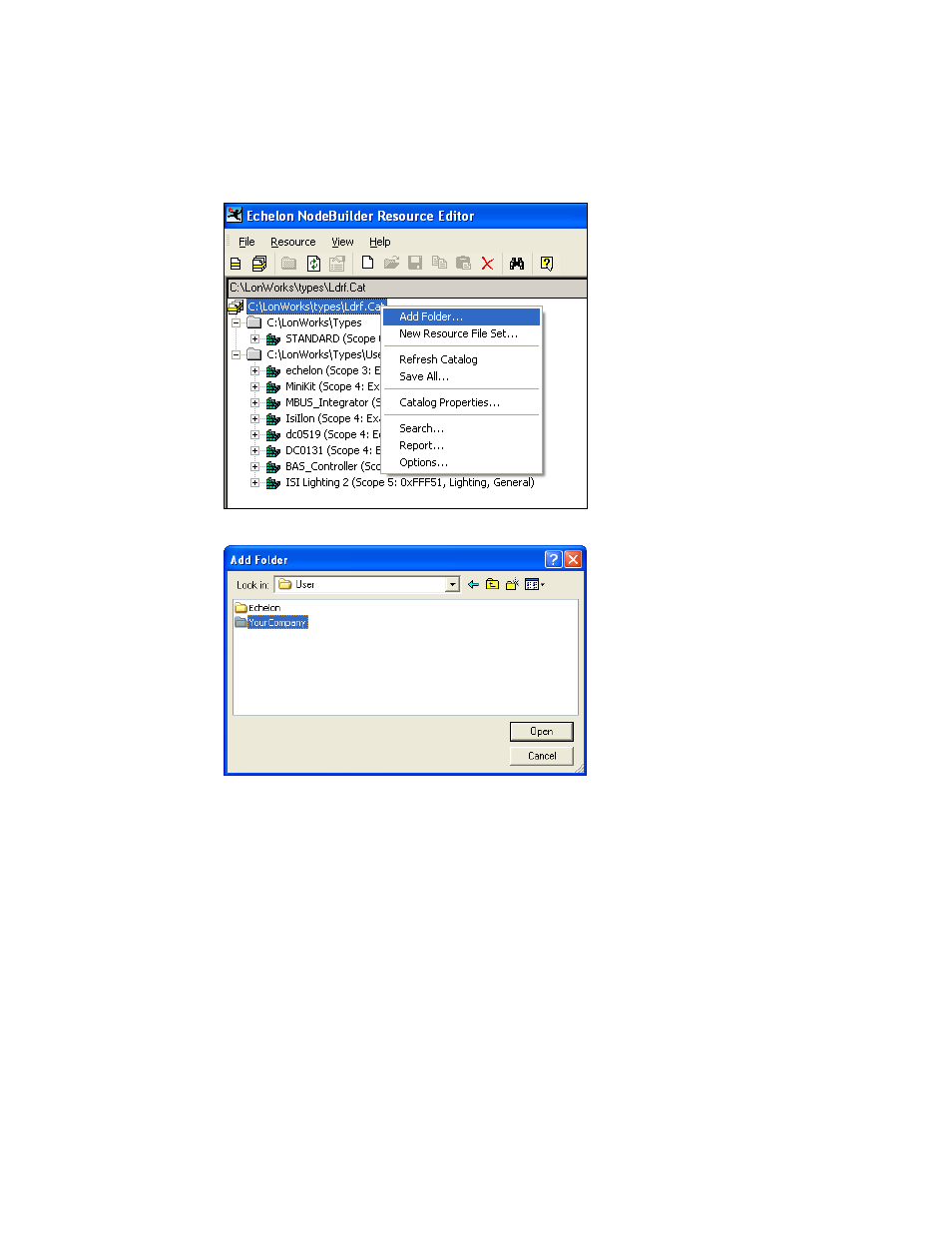
i.LON SmartServer 2.0 Programming Tools User’s Guide
43
2. Create a <YourCompany> folder under the LonWorks\types\user directory on your computer if
one doesn’t already exist. To do this, follow these steps:
a. Right-click the LonWorks/types/Ldrf.Cat file and then click Add Folder on the shortcut
menu.
b. Open the User folder, create a new folder named YourCompany, and then click Open twice.
c. The YourCompany folder appears at the bottom of the resource catalog view.
3. Create a new resource file set for your company. If you plan on integrating your FPM
applications with an LNS application such as the LonMaker tool, you need to create a scope 5
resource file set. To create a new resource file set, follow these steps:
a. Right-click your company’s resource file set and click New Resource File Set on the shortcut
menu.
