Echelon i.LON SmartServer 2.0 User Manual
Page 39
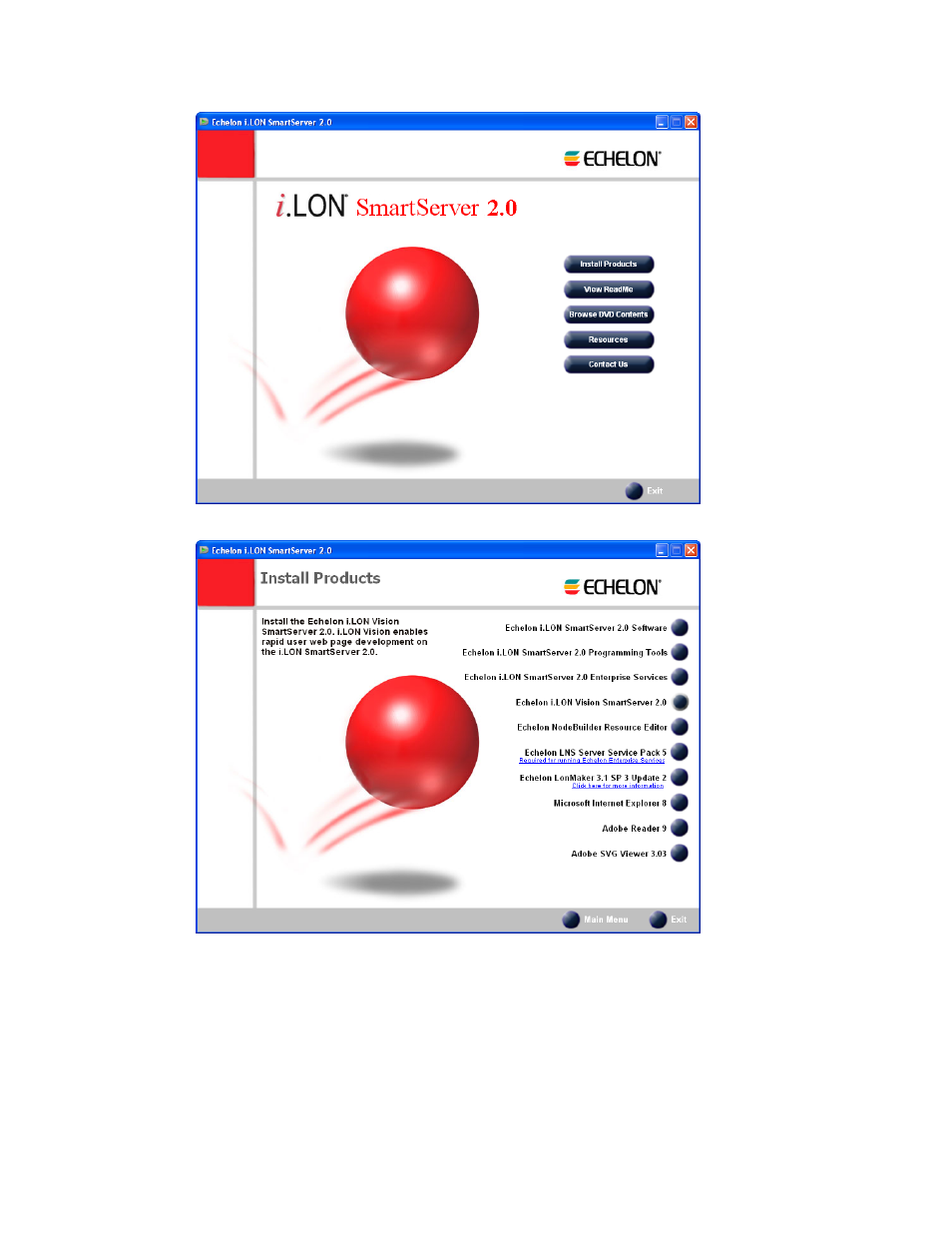
i.LON SmartServer 2.0 Programming Tools User’s Guide
25
3. Click Install Products. The Install Products dialog opens.
4. Click Echelon i.LON SmartServer 2.0 Programming Tools.
5. If a previous version of the i.LON SmartServer 2.0 Programming Tools (Release 4.0, 4.01, 4.02,
or the demo version of Release 4.03) is installed on your computer, the following dialog opens
prompting you to confirm that you want to upgrade to the i.LON SmartServer 2.0 Programming
Tools software. Click Yes to upgrade.
