Echelon i.LON SmartServer 2.0 User Manual
Page 140
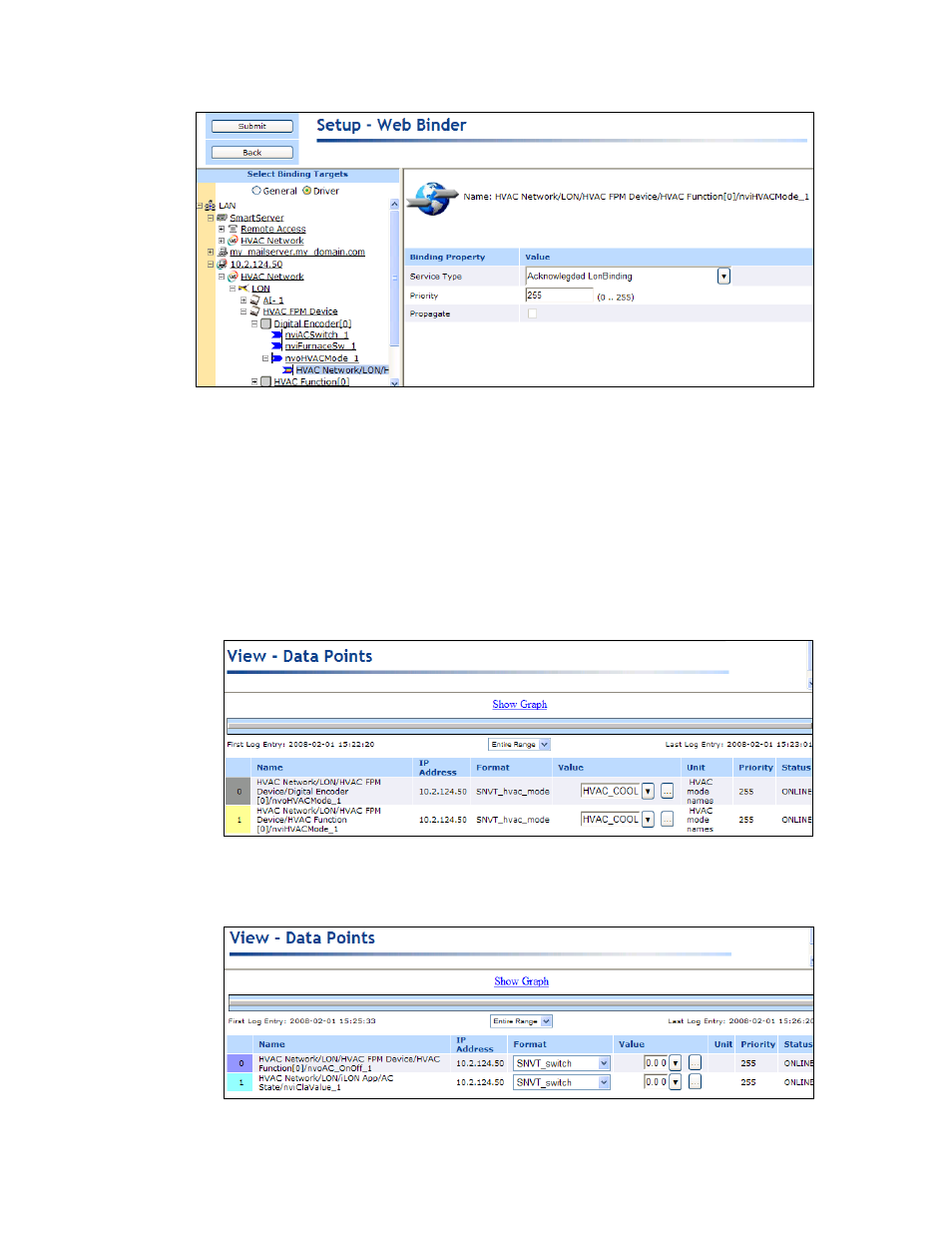
126
Deploying Freely Programmable Modules on a SmartServer
See Chapter 5 of the i.LON SmartServer 2.0 User’s Guide for more information on selecting a
messaging service.
10. You can add the hub and target network variables to the View – Data Poin Web page and test
that the LonWorks connections are updating the target network variables accordingly. To test your
L
ON
W
ORKS
connections in the LNS tree, follow these steps:
a. Click View and then click Data Points. The View – Data Points Web page opens.
b. Close the graph by clicking the ‘X’ in the upper right-hand corner of the application frame.
c. In the LNS tree, click the output data points on the SmartServer, an FPM, or on an external
device that are bound to input data points in the FPM application. Observe that the input data
points in the FPM application have the same values as the output data points to which they are
connected.
d. Click the output data points in the FPM application that are bound to the data points on the
SmartServer, another FPM, or an external device. Observe that the input data points on the
SmartServer or external device have the same values as the output data points in the FPM
application to which they are connected.
