Updating data point declarations – Echelon i.LON SmartServer 2.0 User Manual
Page 86
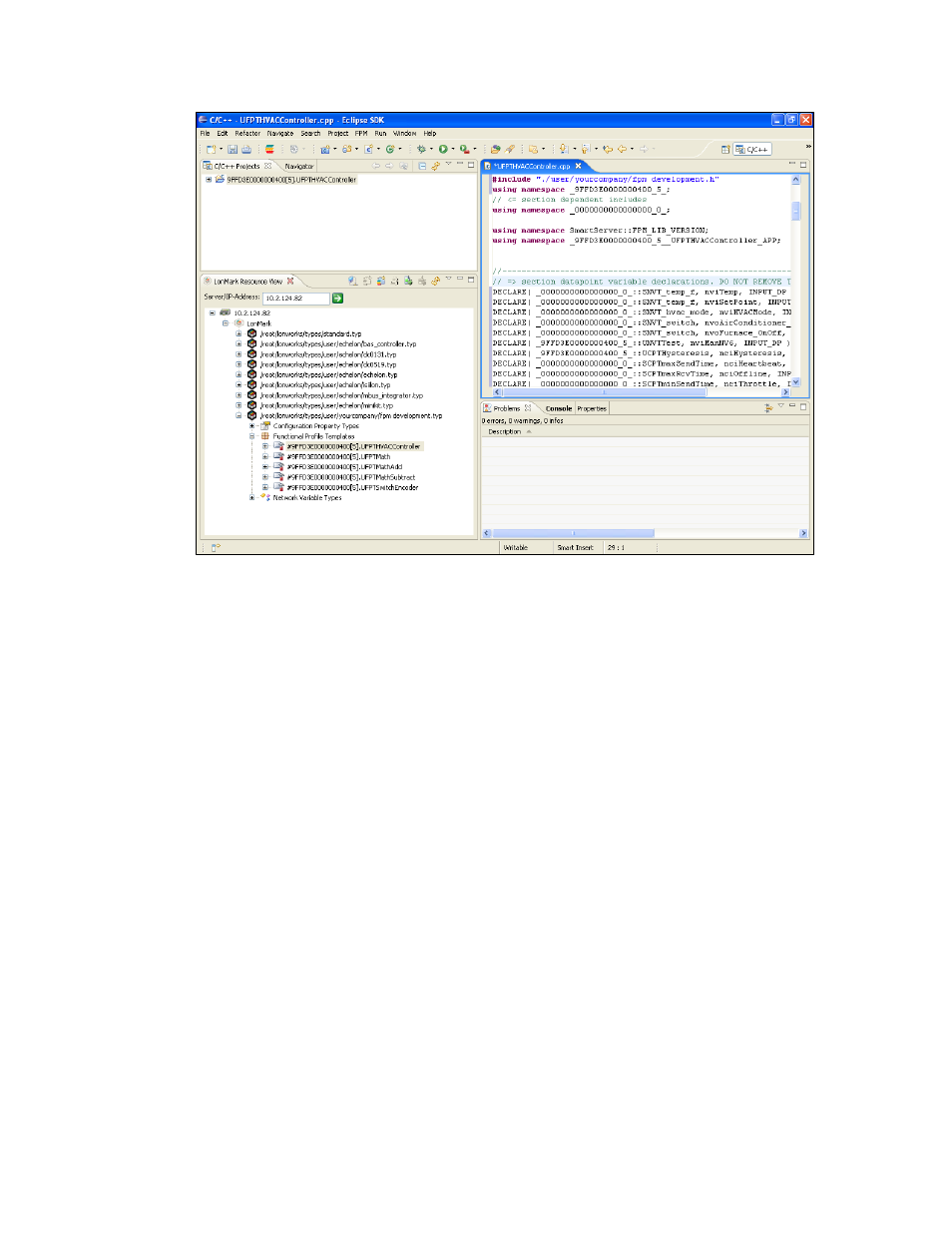
72
Creating Freely Programmable Modules
10. In the Data Point Variable Declarations section, located just below the namespace declaration, you
can observe that DECLARE statements have automatically been added to the source file for each
data point defined in the UFPT. The data points automatically declared includes standard and
user-defined types.
Note: If your UFPT includes any user-defined types, your company’s header files are
automatically added to the C:\LonWorks\iLON\Development\include folder located under the
FPM project’s Include folder, and an #include directive for your company’s header file is
automatically inserted in your source file
If you modify the UPFT used by your FPM, you can update the data point declarations as
described in the next section, Declaring Data Points. Otherwise, you can skip to the Writing an
FPM Application or Writing an FPM Driver section depending on the type of FPM you are
creating.
11. If you are creating an FPM driver, expand your company’s FPM resource file set, and then
manually import the desired network variable declarations into your FPM driver. You can
manually import all the network variable declarations in a UFPT, or can manually import
individual network variable declarations in a UFPT.
• To manually import all the network variable declarations, see Manually Importing All Data
Point Declarations in the next section.
• To manually import individual network variable declarations, see Manually Importing
Individual Data Point Declarations in the next section.
Updating Data Point Declarations
If you add new network variable and configuration property members to the UFPT used by your FPM
or you modify any of the existing members, you can add the new data points or update the existing
data points in the source file (.cpp extension).
To update the data points declarations in your source file, you need to copy your company’s updated
resource file set to the root/LonWorks
/types/User/<Your Company> folder on the SmartServer flash
