Echelon i.LON SmartServer 2.0 User Manual
Page 208
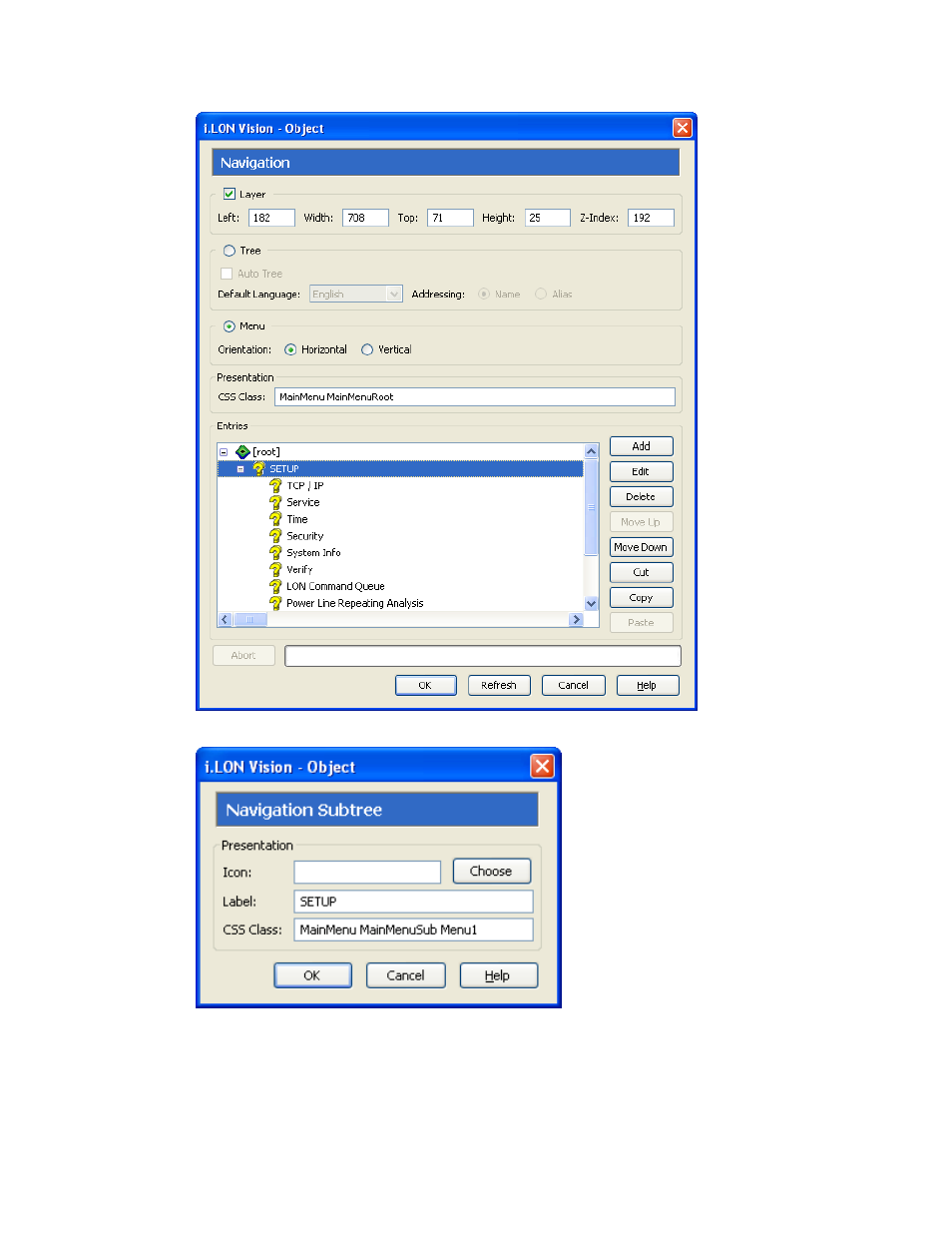
194
Localizing the SmartServer Web Interface
9. Click Edit. The Navigation Subtree dialog opens.
10. In the Label box, translate SETUP to your localized language and then click OK.
11. One-by-one, click the items listed under SETUP, click Edit, enter the translation in the Label box
of the Navigation Link dialog, and then click OK.
12. Repeat steps 9-12 to translate the remaining subtree and link menus items.
