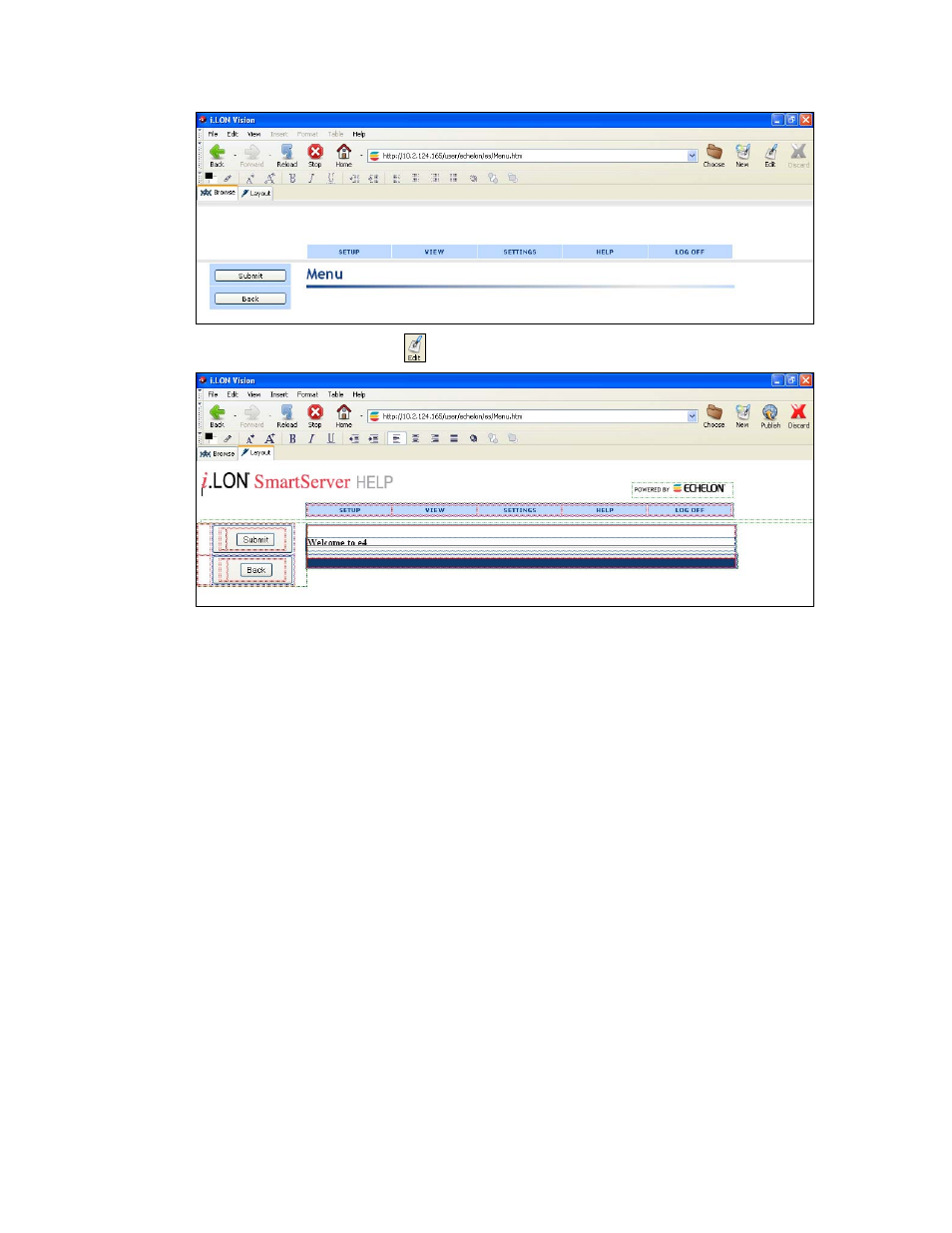
192
Localizing the SmartServer Web Interface
6. Click Edit on the Editor toolbar (
) or click the Layout tab.
7. Double-click the Menu bar and the top of the Web page, or right-click the Menu bar and click
Object Properties on the shortcut menu. The Navigation Edit dialog opens.