Overview, Template files, Routines – Echelon i.LON SmartServer 2.0 User Manual
Page 218
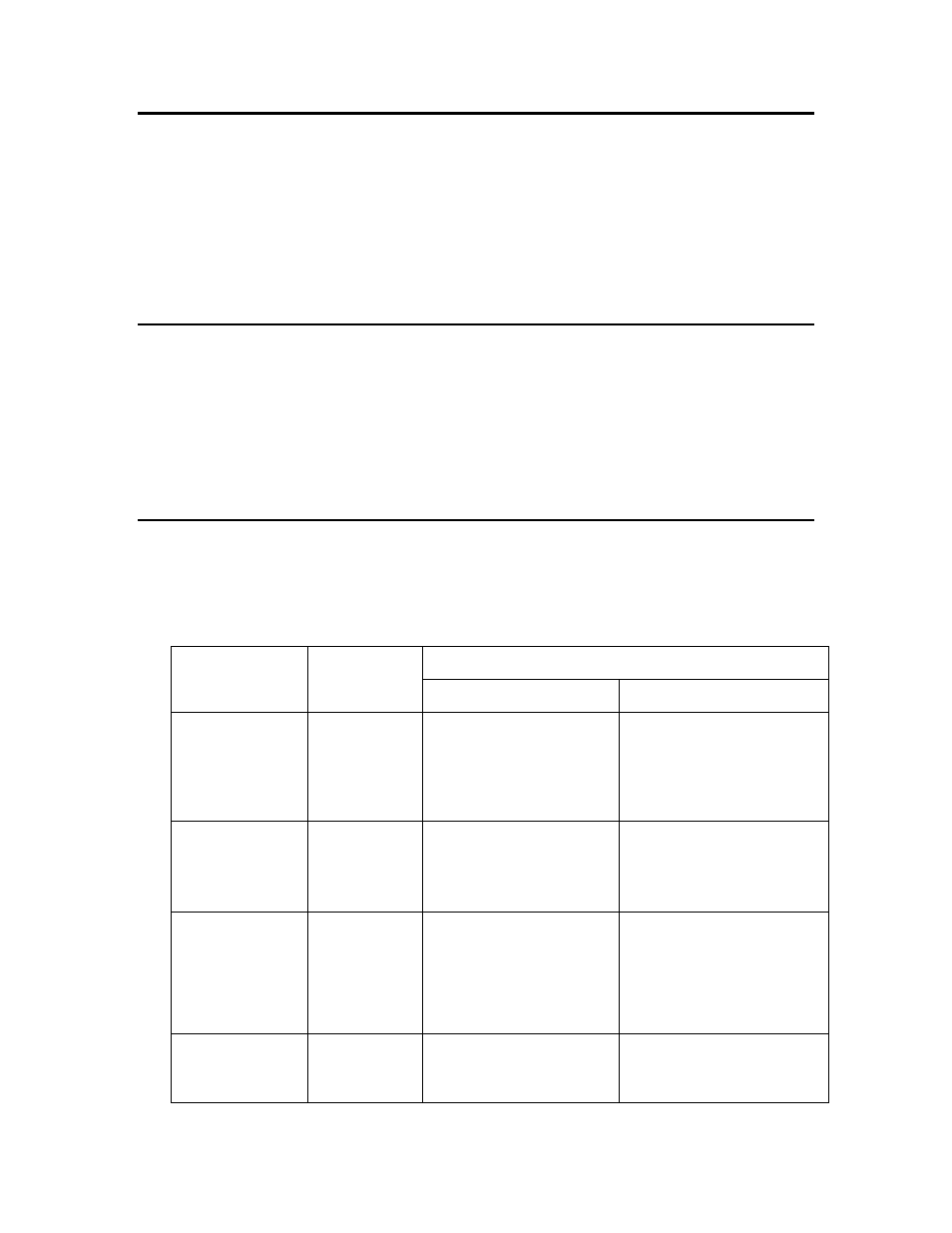
204
Appendix A - Programmer’s Reference
Overview
This chapter provides details you will need when programming your module. It includes the following
sections:
• Template Files. This section describes the template files you will use to create your module.
• Routines. This section describes the four main routines you will need to implement within your
custom module: Initialize(), Work(), OnTimer(), and Shutdown().
• Methods. This section describes the data point, timer, RS-232 interface, RS-485 interface, and file
access methods you can call from the four main routines.
Template Files
When you create an FPM, the following template files are generated for your module.
• .cpp file. This C++ source file contains the Initialize(), Work(), OnTimer(), and
Shutdown()
routines that specify the behavior of your FPM.
• .h file. This C header template file contains all the routine and method definitions for your FPMs.
• _Utils.cpp file. This C++ source file contains all the helper routines called by the
Initialize()
, Work(), OnTimer(), and Shutdown() routines.
Routines
The behavior of an FPM is defined by the Initialize(), Work(), OnTimer(), and
Shutdown()
routines that are called from the .cpp file. The following table displays when these
routines are executed and the type of functions performed in each of these routines for an FPM
application and an FPM driver.
Functions to be Performed in FPM
Routine
When Routine
is Executed
FPM Application
FPM Driver
Initialize()
FPM is started
or enabled
1. Set initial data point
values.
2. Start timers.
1. Open RS-232 or RS-485
interface.
2. Start timers.
3. Write data point
properties.
Work()
Data point value
changes
1. Execute an algorithm.
2. Start and stop timers.
3. Read data point
properties.
1. Initialize RS-232 or RS-
485 interface.
2. Write to the RS-232 or RS-
485 interface.
OnTimer()
Timer expires
1. Perform routine tasks
such as reading data
point status.
2. Read other data point
properties.
3. Start and stop timers.
1. Initialize RS-232 or RS-
485 interface.
2. Read and write to RS-232
or RS-485 interface.
3. Write values to data points.
Shutdown()
FPM is stopped
or disabled
1. Stop timers.
1. Stop timers.
2. Close RS-232 or RS-485
connection.
