Echelon i.LON SmartServer 2.0 User Manual
Page 204
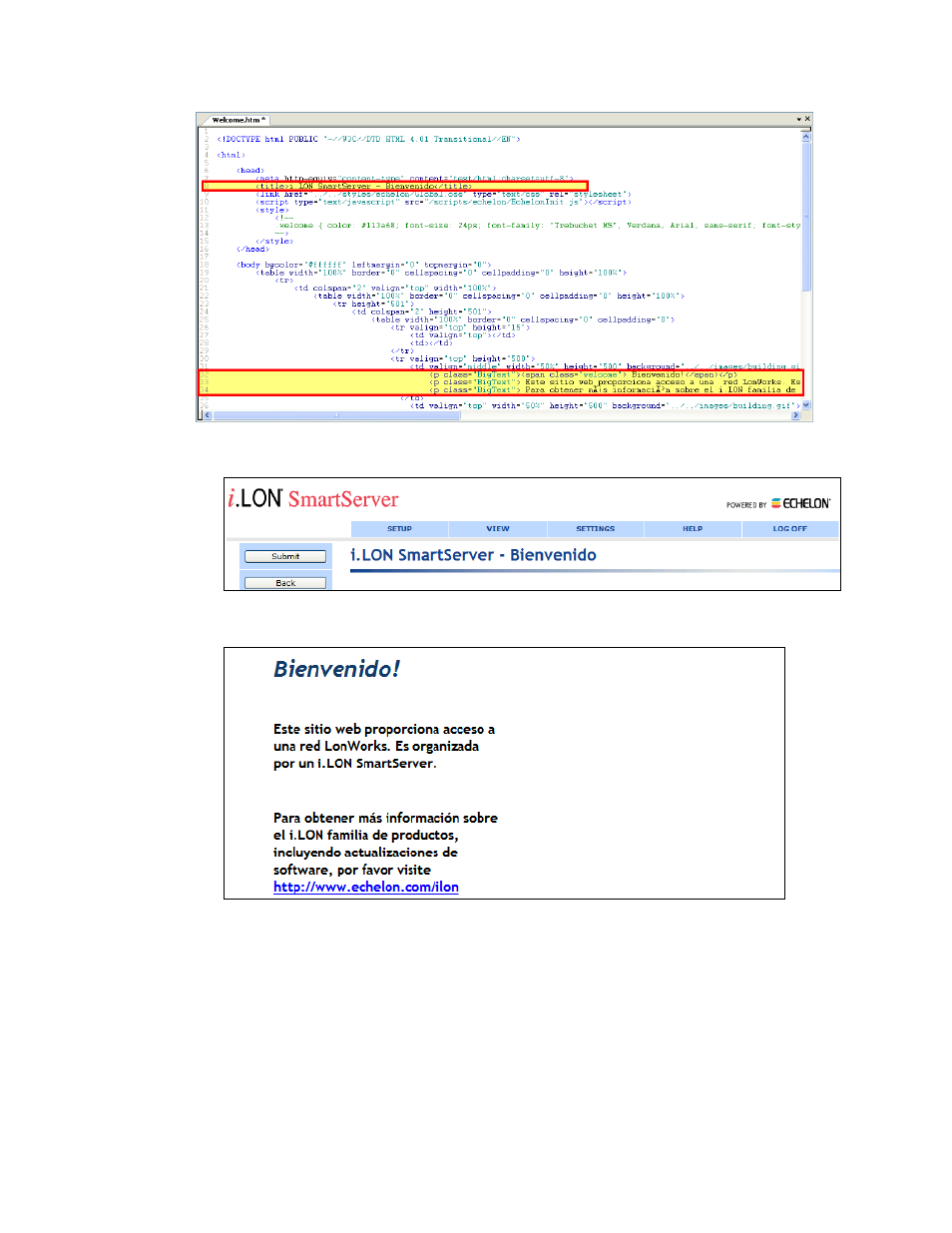
190
Localizing the SmartServer Web Interface
• Line 8 corresponds to the “i.LON SmartServer 2.0 – Welcome” title at the top of the
SmartServer Welcome Web page.
• Lines 32–34 correspond to the “i.LON SmartServer 2.0 – Welcome” text at the bottom of the
SmartServer Welcome Web page.
4. Save the Welcome.htm file.
5. Copy the Welcome.htm file to the SmartServer. To do this, follow these steps:
a. Browse to the LonWorks\iLon100\images\iLon100 4.0<x>
folder on your computer (or other location where the Welcome.htm file in your working copy
of the SmartServer embedded image is stored).
b. Use FTP to access the root/web/user/echelon/<language[_REGION] [_variant]> folder on the
SmartServer flash disk.
c. Copy the Welcome.htm file to the root/web/user/echelon/<language[_REGION] [_variant]>
folder on the SmartServer flash disk.
