Echelon i.LON SmartServer 2.0 User Manual
Page 68
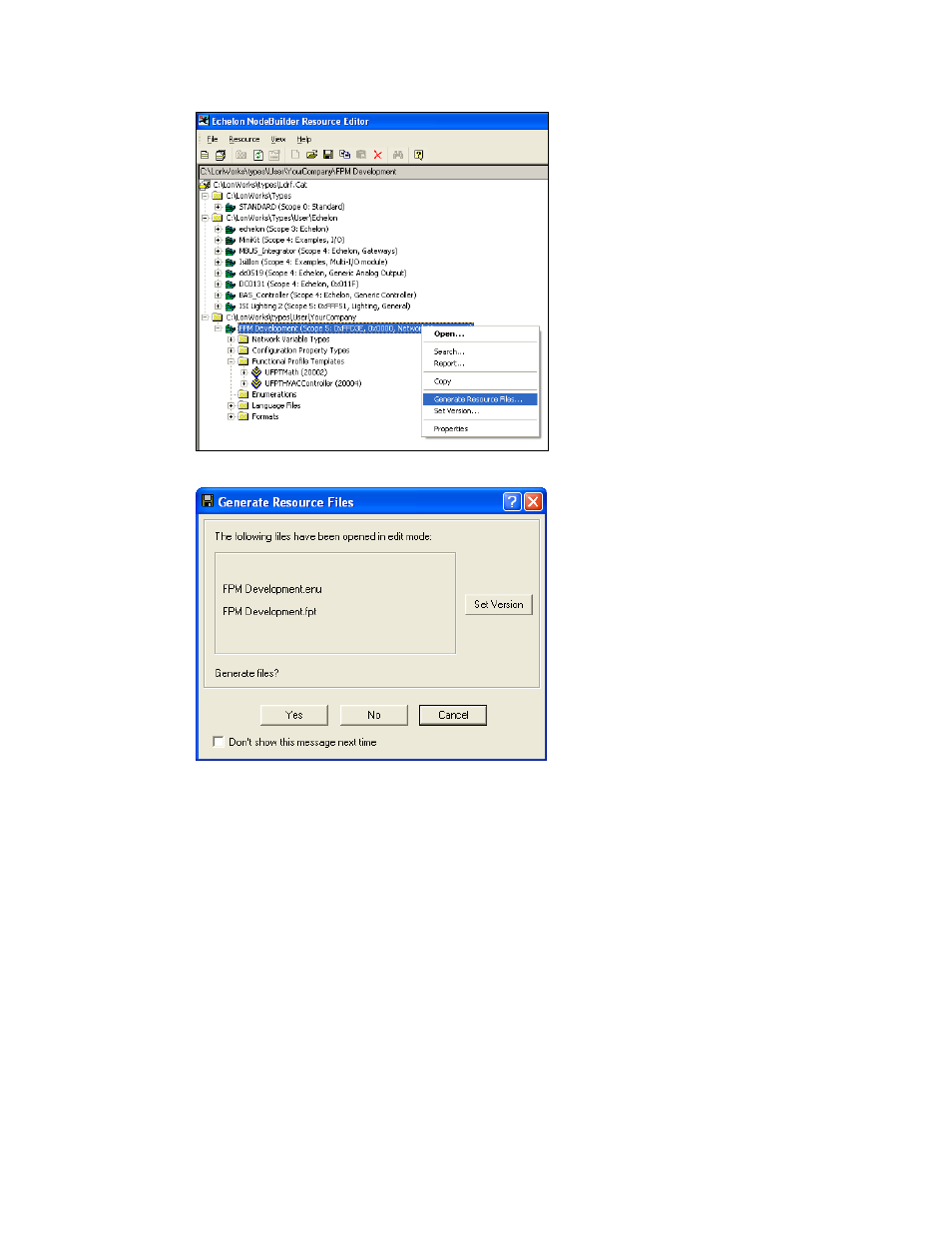
54
Creating FPM Templates
2. The Generate Resources Set dialog opens.
3. Click Yes to generate the updated FPM resource file set.
4. Use FTP to access the root/lonworks/types/user directory on the flash disk of your SmartServer.
Create a User/<YourCompany> folder if it does not already exist in the root/lonworks/types
directory.
5. Browse to the LonWorks\Types\User\
your company’s .ENU, .fmt, .fpt, .ls, and .typ files to the
root/lonworks/types/user/<YourCompany> directory on the SmartServer.
6. Repeat step 5 for each SmartServer on which the FPM is to be used. Your company’s resource
files must be installed on a SmartServer in order to create a functional block representing the FPM
application on the SmartServer.
7. If you are using a static device interface (XIF) for your FPM, proceed to Chapter 4 to create a
model file for your FPM, convert the model file to a XIF file, and upload the XIF file to your
SmartServer. If you are using a dynamic XIF for your FPM, proceed to Chapter 5 to create a new
FPM project from the UFPT and begin writing the FPM.
