Echelon i.LON SmartServer 2.0 User Manual
Page 176
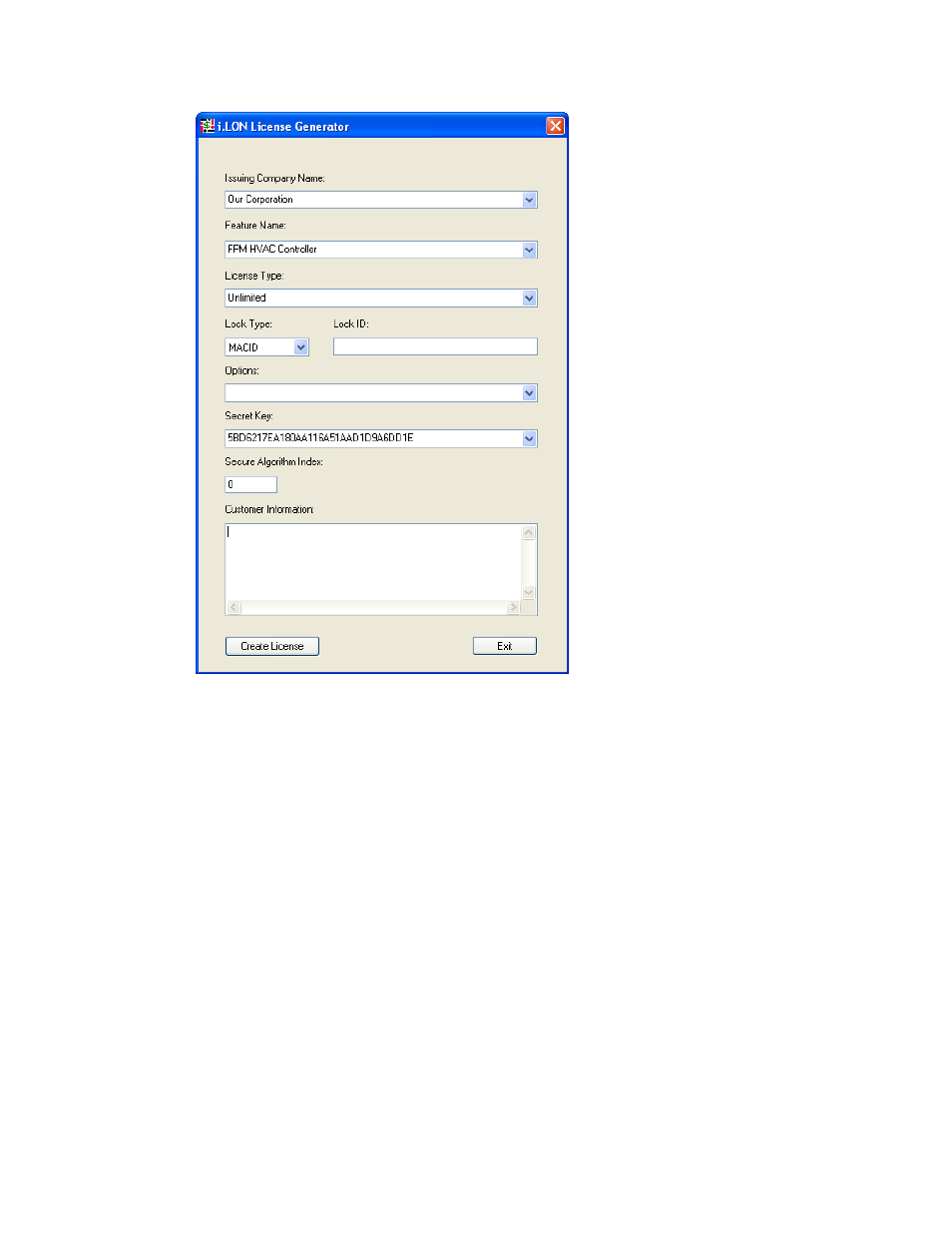
162
Creating FPM Application Licenses
2. By default, the first pre-defined feature specified in the license configuration file
(iLONLicenseGenValues.xml) and its associated default values appear in the dialog.
3. In the Feature Name property, select the FPM to be licensed from the list of the FPMs defined in
the
The specified default values of the properties associated with the selected FPM appear in the
dialog.
4. In the License Type property, select the type of FPM license being issued. Typically, you will
select Unlimited, but you can select Demo if you defined such property in the license
configuration file and you plan on modifying your FPM application so that the license provided to
a customer expires after a specified trial period such as 30 days.
5. In the Lock Type property, select the type of unique SmartServer identifier you requested from
the customer. You should request the MACID (Ethernet MAC Address), but you can request the
LUID (Neuron ID) or some other user-defined SmartServer identifier if you defined such property
in the license configuration file.
The MACID and LUID are accessible from the SmartServer Web pages. You can help customers
locate these identifiers using the SmartServer Web pages by providing the following instructions:
• To locate the MACID (Ethernet MAC Address) from the SmartServer Web pages, right-click
the local SmartServer, point to Setup, and then click System Info (alternatively, you can click
Setup and then click System Info). The Setup – System Info Web page opens. The
Ethernet MAC Address is the first property listed under the Ethernet header.
