Echelon i.LON SmartServer 2.0 User Manual
Page 151
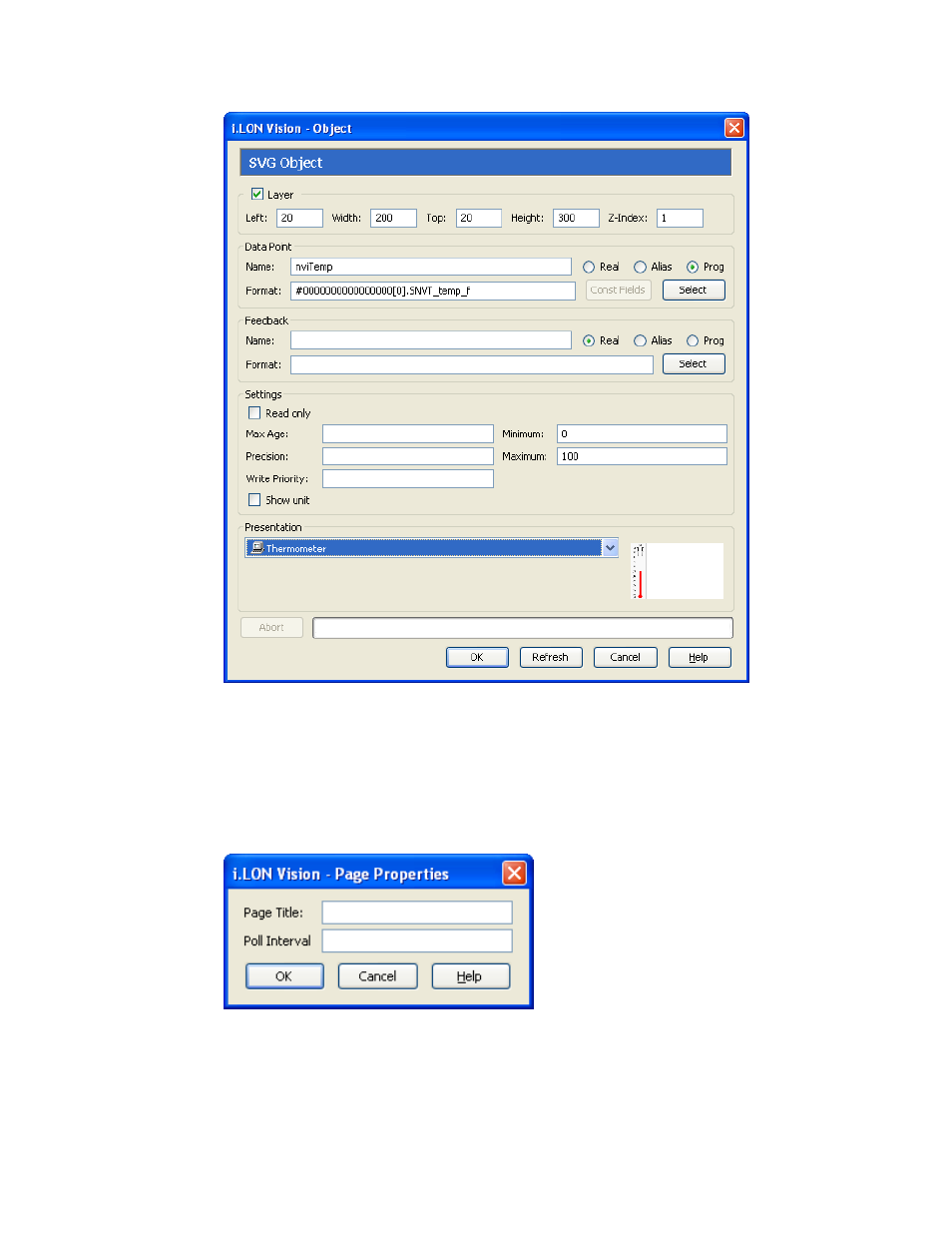
i.LON SmartServer 2.0 Programming Tools User’s Guide
137
10. Configure the other object properties in the dialog following the i.LON Vision 2.0 User’s Guide,
and then click OK.
11. Repeat steps 7–10 to add other i.LON Vision 2.0 objects to your custom FPM configuration Web
page.
12. Optionally, you change the title of your FPM configuration Web page. The default page title is
NLS_TEXT. To change the page title, follow these steps:
a. Click Format and then click Page Title Properties. The Page Properties dialog opens.
8. In the Page Title box, enter a descriptive page title and then click OK.
Tip: You can translate the page title into a number different languages using the i.LON
SmartServer 2.0 Programming Tool. See Creating Localized FPM Configuration Web Pages
in Chapter 8 for more information on how to do this.
