Echelon i.LON SmartServer 2.0 User Manual
Page 155
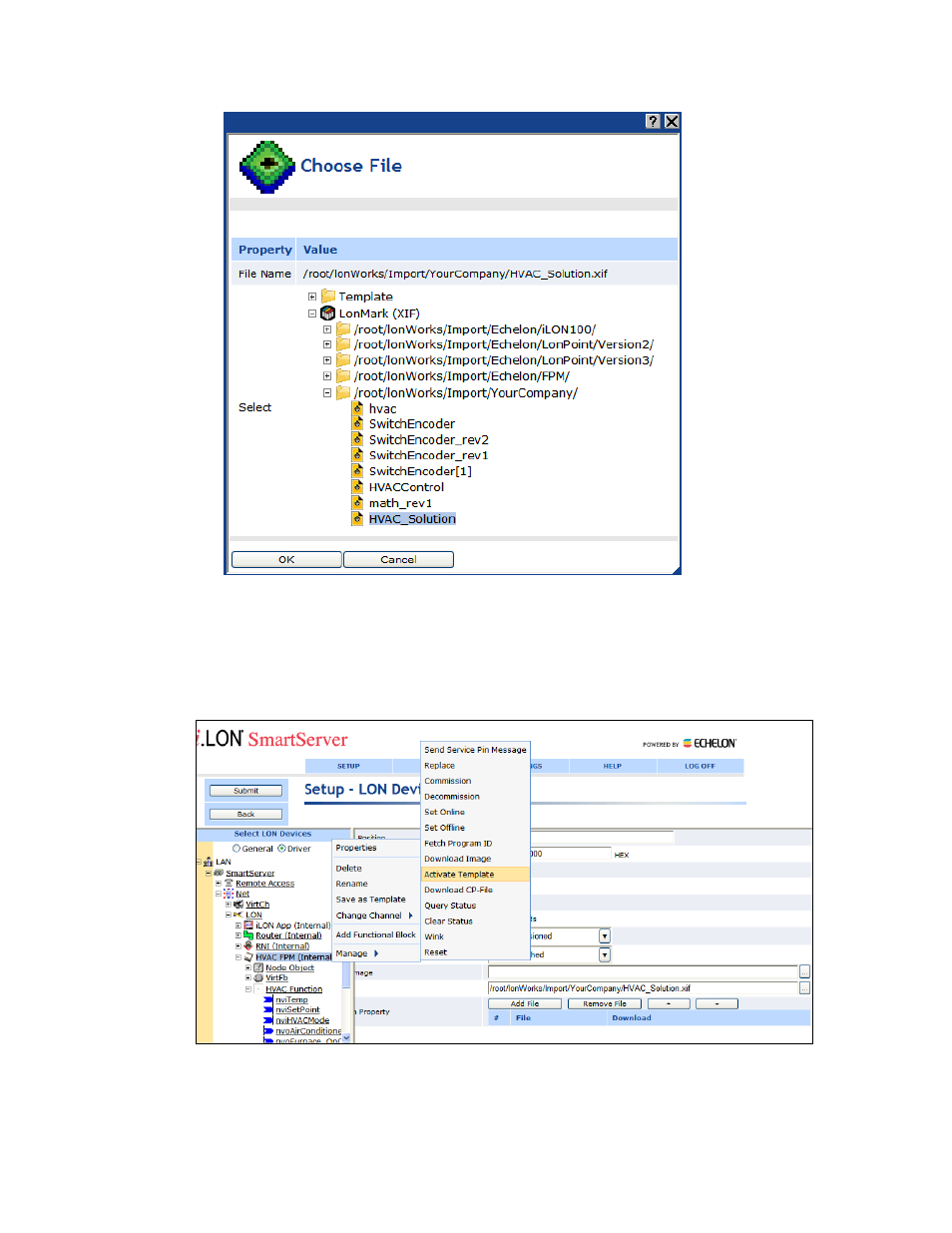
i.LON SmartServer 2.0 Programming Tools User’s Guide
141
d. Click OK to return to the Setup - LON Device Driver Web page.
e. Click Submit.
6. Right-click one of the selected devices in the SmartServer tree, point to Manage, and then click
Activate Template in the shortcut menu. Alternatively, you can clear and then select the Smart
Network Management check box to the left of the Template property in the Setup -LON Device
Driver Web page and then click Submit.
7. You must wait approximately 15 seconds for the SmartServer to instantiate the updated XIF file.
Once the XIF has been instantiated, you can expand the FPM device to see the functional blocks
and data points in the updated XIF.
