Debugging fpms – Echelon i.LON SmartServer 2.0 User Manual
Page 18
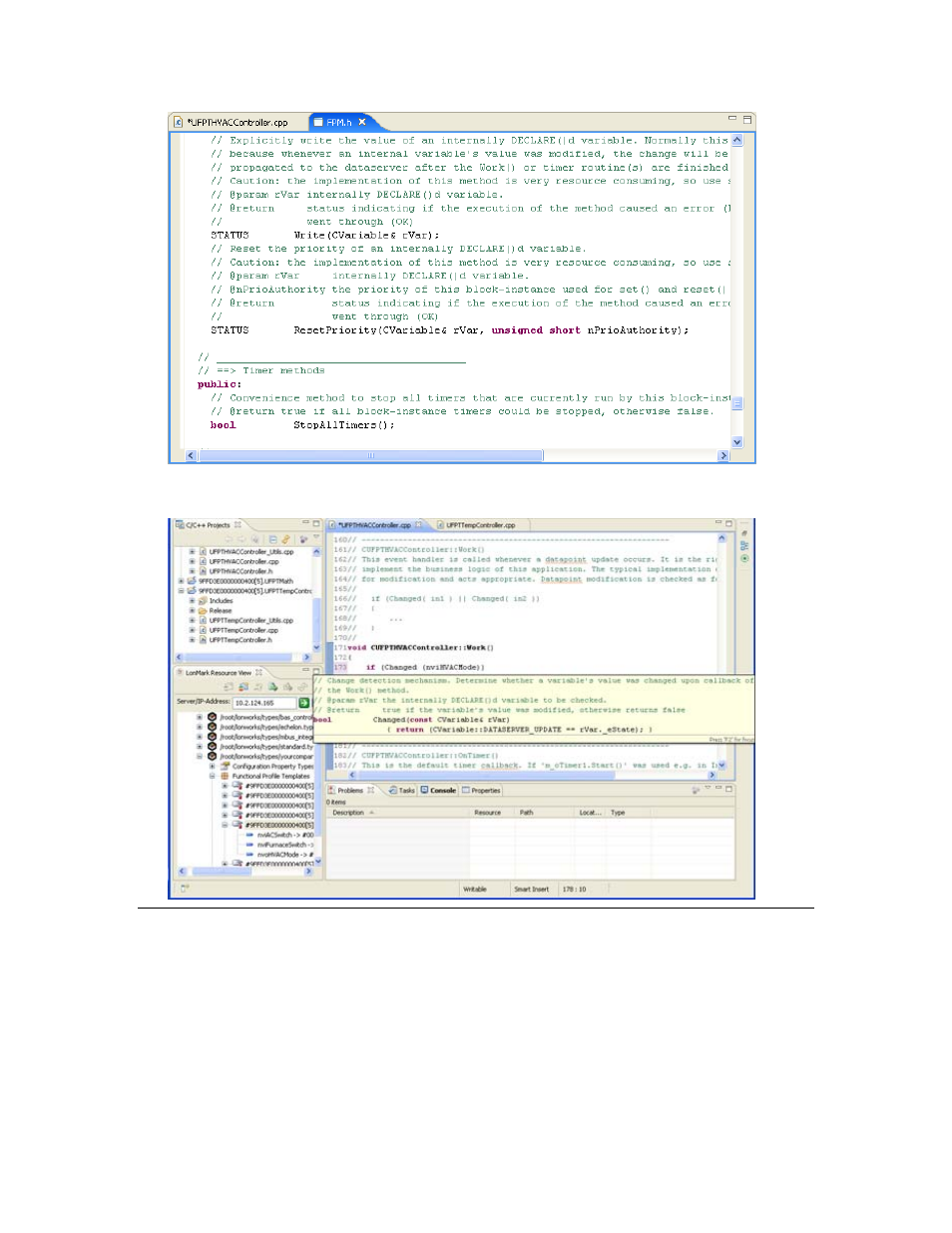
4
Introduction
You can move your mouse pointer over an object in your FPM to open a tooltip that provides a
description and the API of the selected object.
Debugging FPMs
The SmartServer uses a VxWorks
®
real-time operating system to run its embedded applications. If
you need a source level debugger (VxWorks 6.2 - Wind River Workbench 2.4) or access to VxWorks
system calls not encapsulated in the Echelon FPM API, contact Wind River
®
sales at
or more information on ordering “WindRiver
Platform for Industrial Services V3.2 for MIPS32 Processors”.
If you plan on debugging your FPMs with Wind River Workbench, you need to backup and then delete
the current iLonSystem image on your SmartServer flash disk, copy the iLonSystemWdb or
iLonSystemWbdEnd image in the LonWorks/iLON/Development/Debug/ES_Debug.<software
version> folder on your computer to your SmartServer flash disk, re-name the iLonSystemWdb or
