Remote control buttons – GMC 2003 Envoy User Manual
Page 223
Attention! The text in this document has been recognized automatically. To view the original document, you can use the "Original mode".
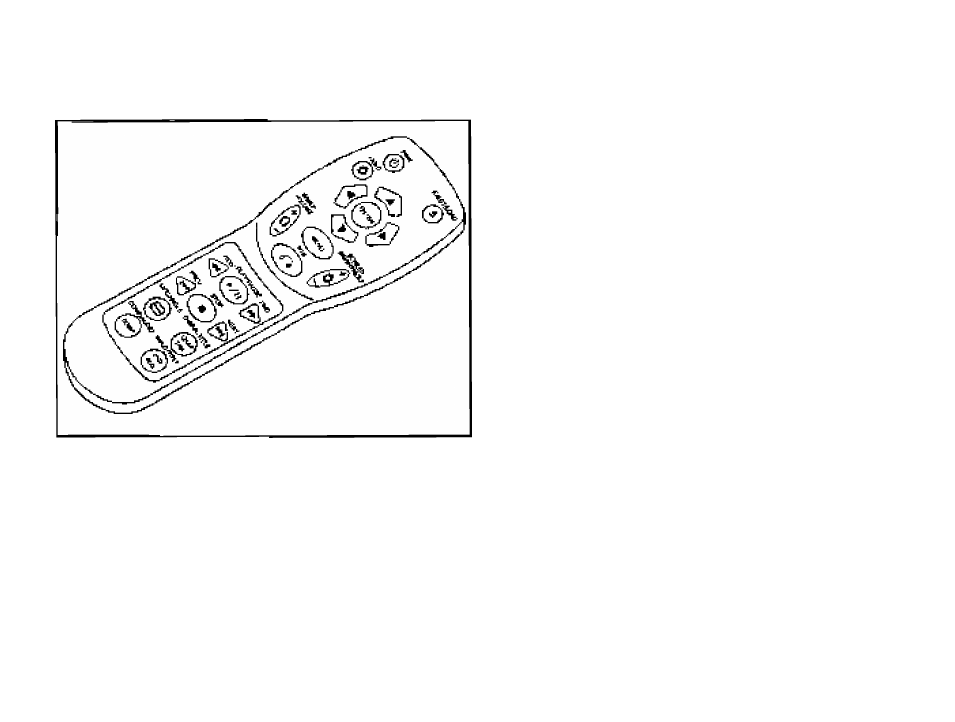
Remote Control Buttons
O PWR (Power}; Press Ihis button to turn the DVD
player on or off.
►/il PLAY/PAUSE: Press this button to pl^y
a
disc
Press this burton whife a d^sc is playing to pause.
Press It again to contmue playing►
■ STOP: Press this button To stop playing, reversing
or Iasi iorwarding the DVD,
^ EJECT/LOAD: Press this button to e]ect a DVD
while it is playing. If (he disc has been ejected and not
nsnioved from Ihe pt□yer^ pressing this button will
load the diso. The stop^ejecl button on the DVD ptayer
will also load ttie disc if the disc
is
ejected a nel not
removed-
^ REW {Rewind): Press this button io reverse Ihe
DVD al 5x speed. To slop reversing, press this
button again. This button may noi work when the DVD
is playing the copyright or
the
previews.
RIVO {Fast Forward); Press this button to fast
forward the DVD at 5i< spaed. To stop tasi Forwarding,
press this button again. Tliis bullón may noi work
when the DVD is playing the copyrtghi or the previews.
l4^ PB£V (Previous): Press this button to no-turn lo
Ihe start of The current chapter. Press this hutfon again
to return to the previous chaptor. This burton may
not work when the DVD is playing ihe copyright or the
previews.
3-9e
