Driver information center (dic), Die operation and displays – GMC 2003 Envoy User Manual
Page 175
Attention! The text in this document has been recognized automatically. To view the original document, you can use the "Original mode".
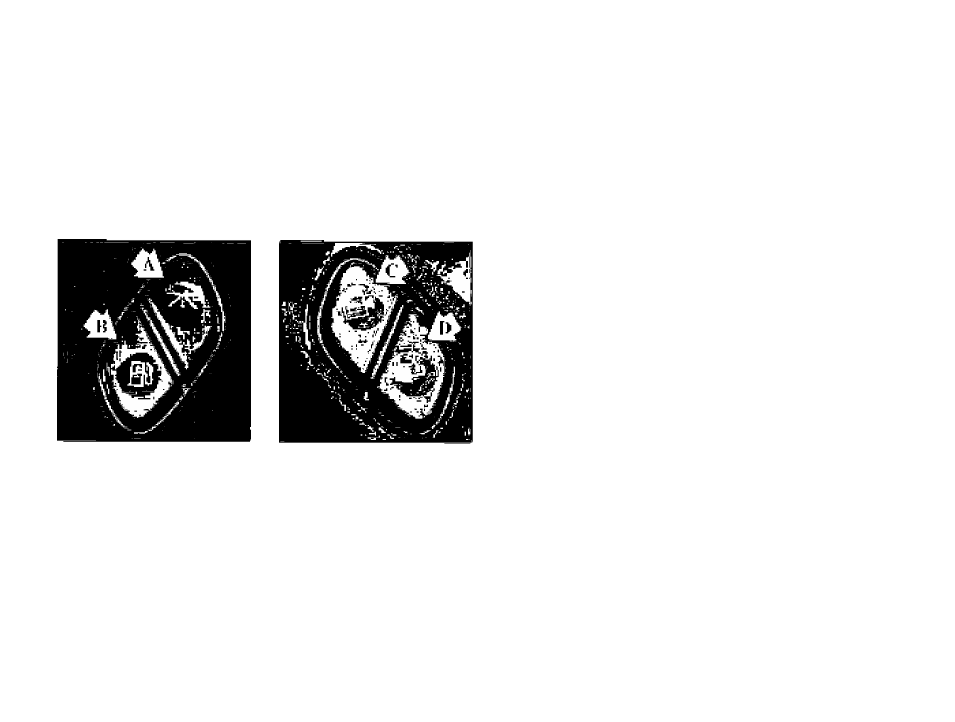
Driver information Center (DIC)
Vour veiiide may have !hi3 feature. The DIC display
Is located on the Inslrument panel duster above
Che
steering wheel. The DIC can display Information
such as jhe trip odometEr, fuel economy and
poisonaiiiatlort features. The DiC buttons are located
on the slogring wheel.
A. Trip Information: This button
wj
N display the
oclonпeteí^ trip odorrotor and the timer.
B. Fuel Information: This butlon will display the
current range, average fuel eoonofmy, inslar^t 1uel
economy and engine oil Irfe.
D
Personalization: This button witl change personal
Options
available on your vehicle.
Select: This button resets certain funclions and
toms oti or acknowledges messages on the DIC.
Die Operation and Displays
The Die comes on when the ignition is on. Afler a stiorl
delay the DIC will display the current drivei- and the
Infotimatio'n That was last displayed betöre the engine
was turned oH.
If a problam is detected, a warning message
wj
H appear
on the display. Pressing the select button will
acknowledge any current warning or san/ice messages.
The DIC has dittarent modes which can be accessed
by pressing the tour hultons on ina DiC- These buttons
are trip information, iugl infoirmalionH personalization
and sefect The bulton functions ara datgilod in
the tollüwing.
3^50
