Cub Cadet I-Beam Style User Manual
Page 125
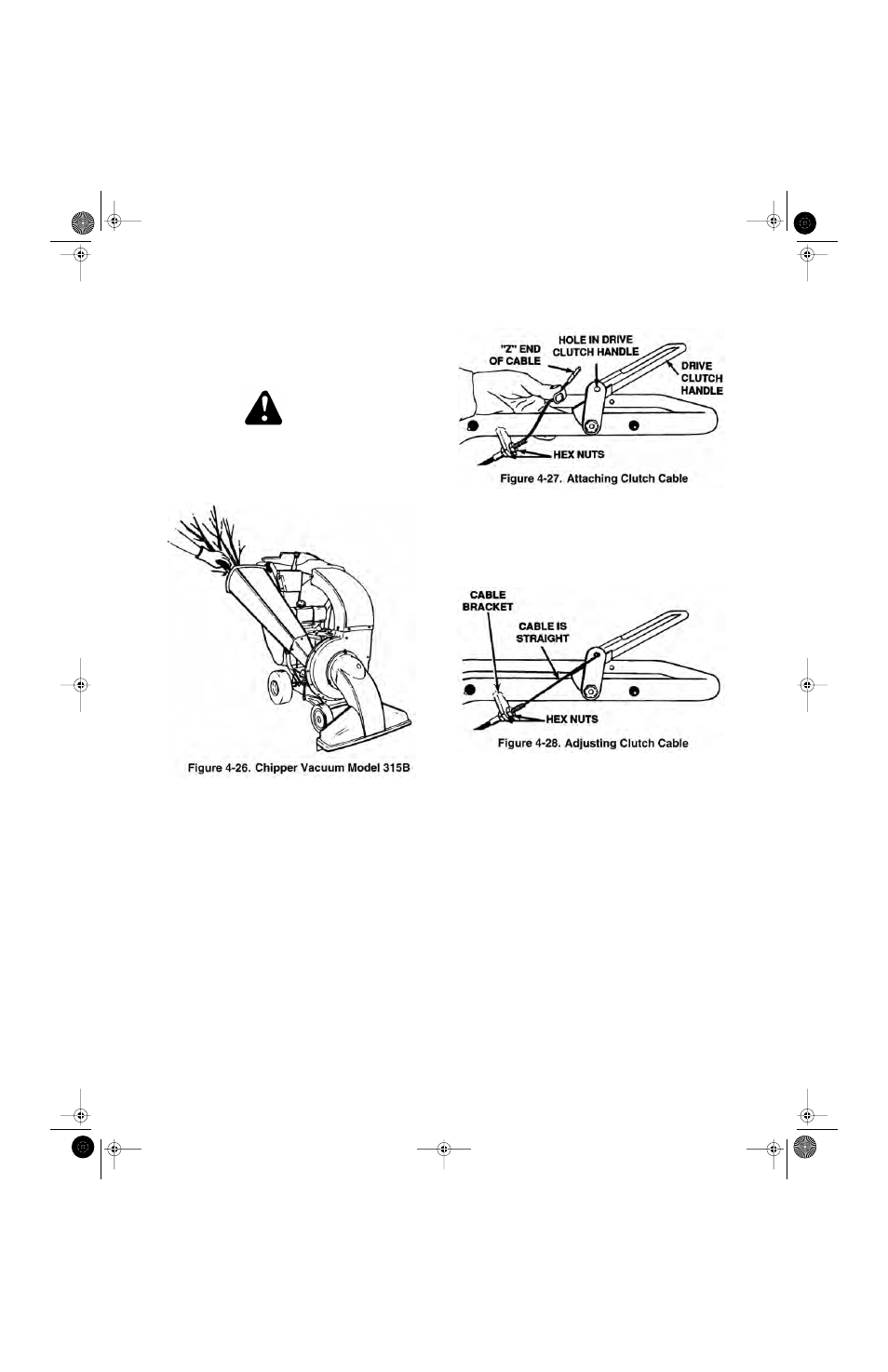
4-16
4-5. CHIPPER-VACUUM (See Figure 4-26).
4-5.1
Do not attempt to shred or chip any material
other than vegetation found in a normal yard
(i.e., branches, leaves, twigs, etc.). Material
such as stalks or heavy branches up to 3
inches in diameter may be fed into the chipper
chute.
WARNING
Material up to a maximum of 3 inches in diam-
eter may be fed into the chipper chute. Do not
attempt to shred or chip any material larger
than 3 inches in diameter. Personal injury or
damage to the machine could result.
4-5.2Important:
There is a flail screen located
inside the housing in the discharge area. If the
flail screen becomes clogged, remove and
clean as required.
4-5.3
For best performance, it is important to keep
the chipper blades sharp. If the composition of
the material being discharged changes
(becomes stringy, etc.) or if the rate at which
the material is discharged slows down consid-
erably, it is likely that the chipper blades are
dull and need to be sharpened or replaced.
4-5.4
Attaching the Clutch Cable.
1.
The clutch cable has been assembled at the
factory.
2.
Loosen the hex nuts at the cable bracket.
3.
Hook the “Z” end of the cable into the drive
clutch handle from the outside to the inside.
Pliers will aid in assembly. See Figure 4-27.
4-5.5 Clutch Cable Adjustment.
1.
Adjust the hex nuts at the cable bracket so
there is no slack in the cable, but the cable is
NOT tight. Do not overtighten the cable. See
Figure 4-28.
2.
To check the clutch adjustment, proceed as fol-
lows.
a.
Push the chipper-vacuum backward and
forward with the drive clutch handle
released. It should move freely. If it does
not, loosen both hex nuts at the cable
bracket. Turn bottom nut counterclockwise
to loosen the cable. See Figure 4-28.
b.
Engage the drive clutch handle (hold
against upper handle), and try to push
chipper-vacuum backward and forward.
The wheels should lock up. If the wheels
do not lock up, loosen both hex nuts at the
cable bracket. Turn bottom nut clockwise
to tighten the cable. See Figure 4-28.
c.
Recheck adjustment. Tighten both hex
nuts when correct adjustment is reached.
See Figure 4-28.
CHIPPER SHREDDER VACUUM.fm Page 16 Tuesday, February 19, 2002 2:19 PM
