CANOGA PERKINS CanogaOS Configuration Guide User Manual
Page 308
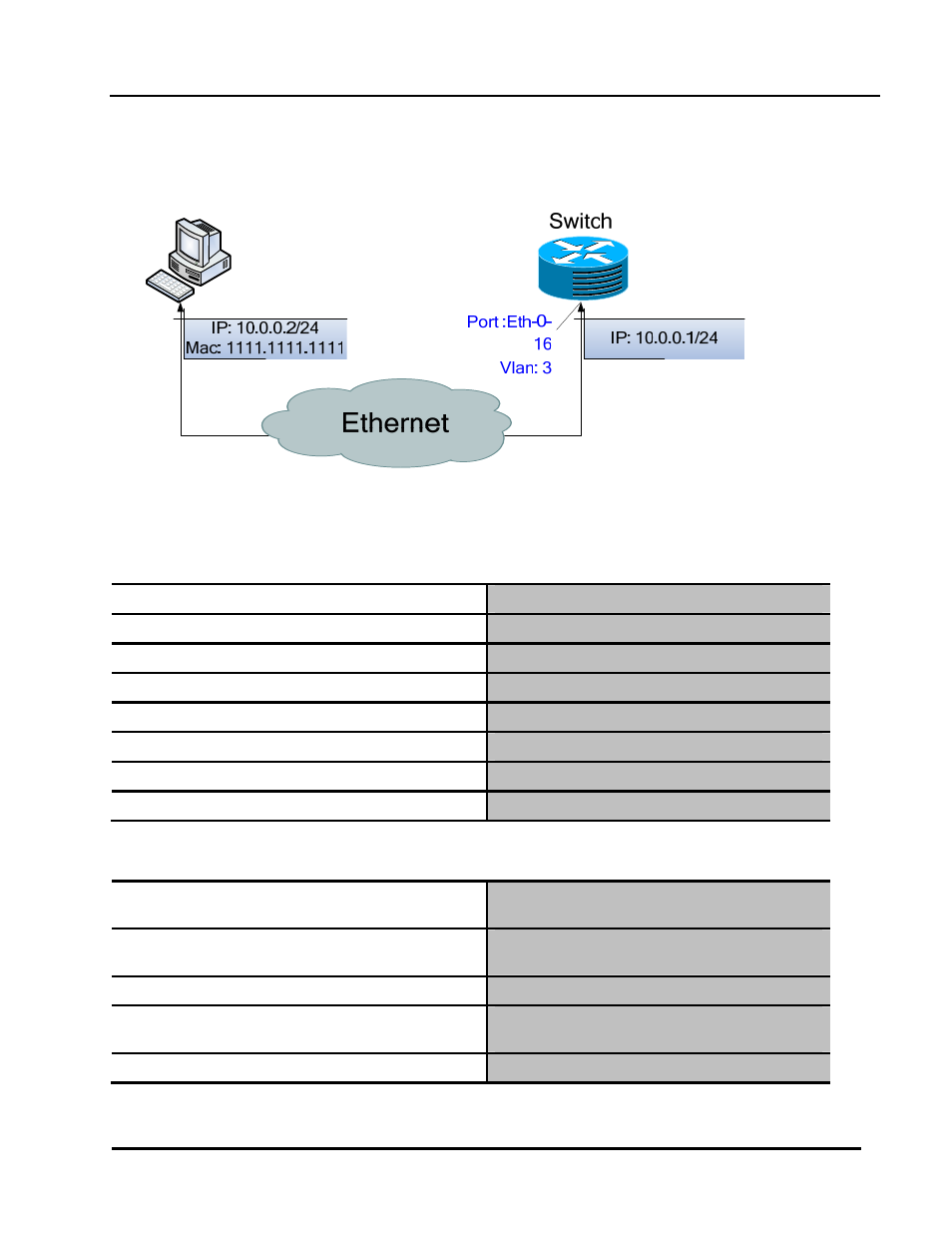
CanogaOS Configuration Guide
Proprietary & Confidential Canoga Perkins Metro Ethernet Switches
Page 308 of 350
Access Control List.
37.1.2 Topology
This figure is the networking topology for testing IP source guard functions.
37.1.3
Configurations
Create vlan and add interface to vlan
DUT#configure terminal
Enter the Configure mode.
DUT(config)#vlan database
Configure VLAN database.
DUT(config-vlan)#vlan 3
Create vlan 3.
DUT(config-vlan)#exit
Exit the Vlan Configure mode.
DUT(config)#interface eth-0-16
Enter the Interface Configure mode.
DUT(config-if)#switchport
Make sure the port is switch port.
DUT(config-if)#switchport access vlan 3
Add the port to vlan 3.
DUT(config-if)#exit
Exit the Interface Configure mode.
Configure IP source guard
DUT(config)#ip source maximal binding number
per-port 15
Set maximal binding number per-port (optional, the
default number is 10).
DUT(config)#ip source binding mac 1111.1111.1111
vlan 3 ip 10.0.0.2 interface eth-0-16
Add static IP source guard binding item.
DUT(config)#interface eth-0-16
Enter the Interface Configure mode.
DUT(config-if)#ip verify source ip
Enable IP source guard feature on interface eth-0-16
(enable IP filtering).
DUT(config-if)#exit
Exit the Interface Configure mode.
