CANOGA PERKINS CanogaOS Configuration Guide User Manual
Page 300
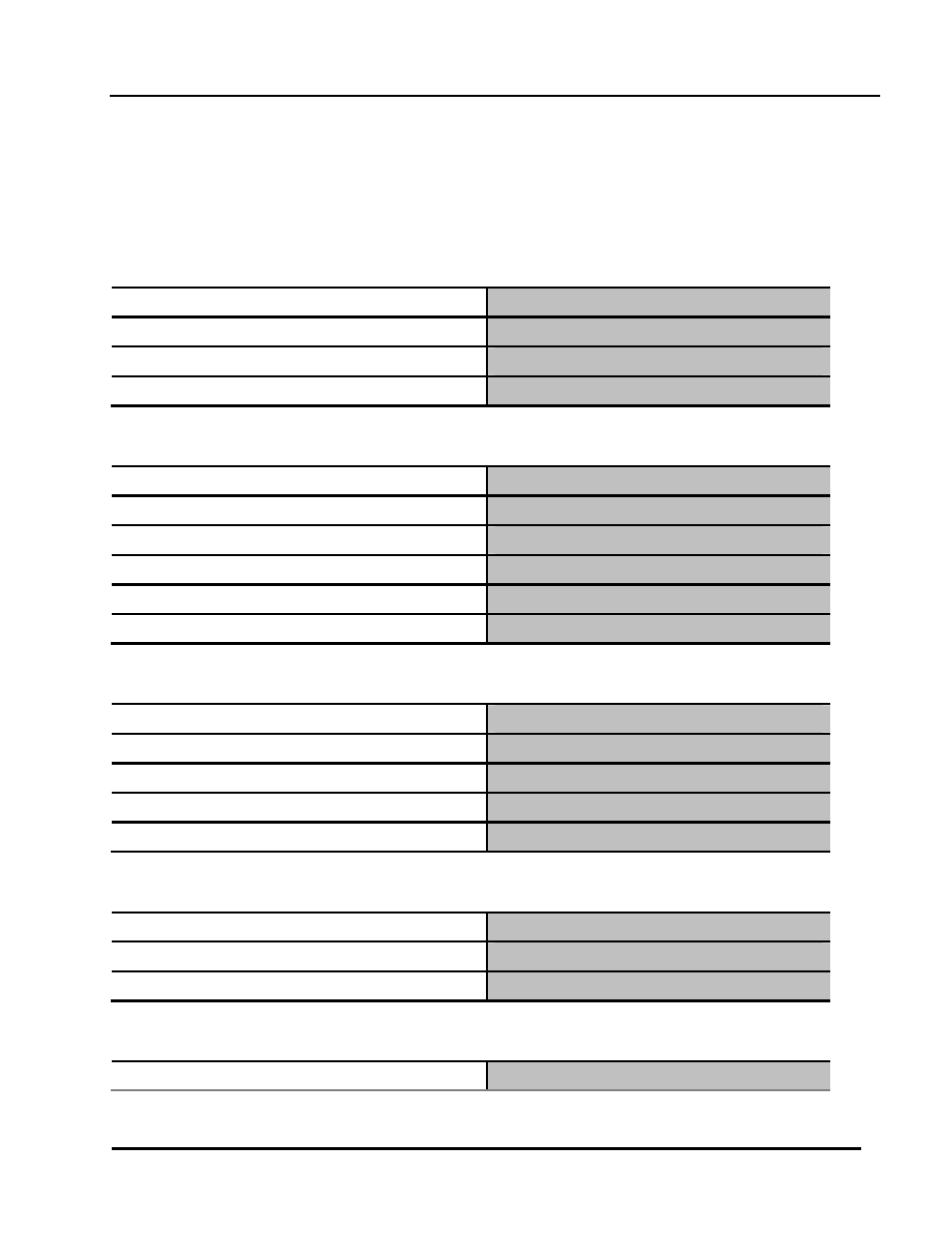
CanogaOS Configuration Guide
Proprietary & Confidential Canoga Perkins Metro Ethernet Switches
Page 300 of 350
Computer A is used as a DHCP server.
Computer B is used as a DHCP client.
Switch A is used as a DHCP Snooping box.
35.2.2
Configurations
Configure vlan
DUT#configure terminal
Enter the Configure mode.
DUT(config)#vlan database
Configure VLAN database.
DUT(config-vlan)#vlan 2
Create vlan 2.
DUT(config-vlan)#exit
Exit the Configure mode.
Configure interface eth-0-12
DUT(config)#interface eth-0-12
Enter the Interface Configure mode.
DUT(config-if)#switchport
Make sure the port is switch port.
DUT(config-if)#switchport access vlan 2
Add the port to vlan 2.
DUT(config-if)#dhcp snooping trust
Trust all dhcp packets from this port.
DUT(config-if)#no shutdown
Make sure the port is enabled.
DUT(config-if)#exit
Exit the Interface Configure mode.
Configure interface eth-0-1
DUT(config)#interface eth-0-1
Enter the Interface Configure mode.
DUT(config-if)#switchport
Make sure the port is switch port.
DUT(config-if)#switchport access vlan 2
Add the port to vlan 2.
DUT(config-if)#no shutdown
Make sure the port is enabled.
DUT(config-if)#exit
Exit the Interface Configure mode.
Configure DHCP snooping feature
DUT(config)#dhcp snooping information option
Enable DHCP option-82 data insertion.
DUT(config)#dhcp snooping verify mac-address
Verify mac address of dhcp packets.
DUT(config)#dhcp snooping vlan 2
Enable dhcp snooping feature on vlan 2.
Enable DHCP snooping global feature
DUT(config)#service dhcp enable
Enable dhcp services.
