CANOGA PERKINS CanogaOS Configuration Guide User Manual
Page 107
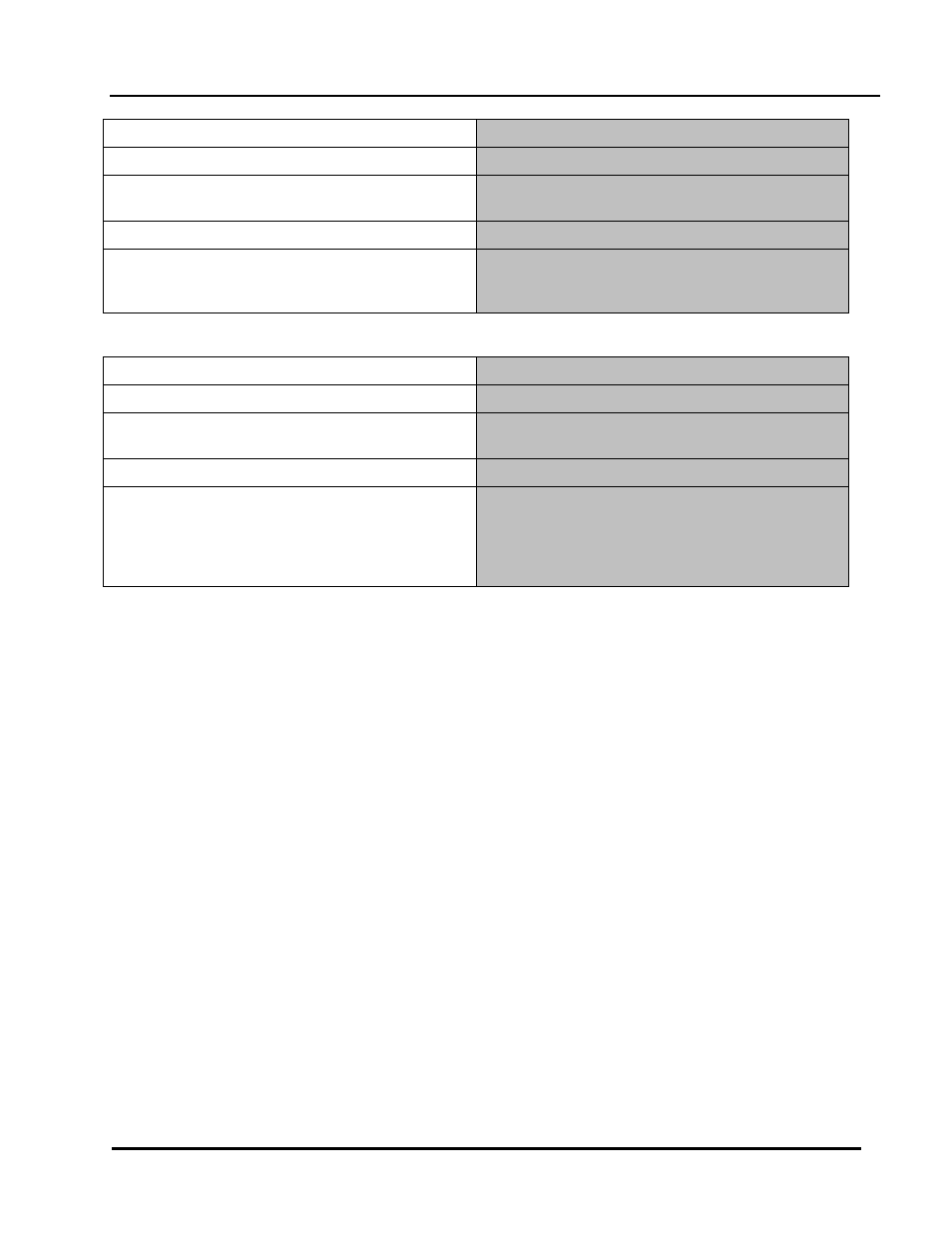
CanogaOS Configuration Guide
Proprietary & Confidential Canoga Perkins Metro Ethernet Switches
Page 107 of 350
DUT# configure terminal
Enter the Configure mode
DUT(config) # interface loopback 0
Specify loopback as the interface you want to configure.
DUT(config-if) # ip address 192.168.0.2/32
Configure the IP address on this interface and specify a
32-bit mask, making it a host address.
DUT(config-if) # exit
Exit the Interface mode and return to Configure mode.
DUT(config) # ip route 192.168.0.1/32 10.10.10.1
DUT(config) # ip route 192.168.0.3/32 10.10.12.3
Specify the destination and mask for the network for
which gateway is required and add a gateway for each of
them.
R3
DUT# configure terminal
Enter the Configure mode.
DUT(config) # interface loopback 0
Specify loopback as the interface you want to configure.
DUT(config-if) # ip add 192.168.0.3/32
Configure the IP address on this interface and specify a
32-bit mask, making it a host address.
DUT(config-if) # exit
Exit the Interface mode and return to Configure mode.
DUT(config) # ip route 0.0.0.0/0 10.10.12.2
Specify 10.10.12.2 as a default gateway to reach any
network. Since 10.10.12.2 is the only route available you
can specify it as the default gateway instead of
specifying it as the gateway for individual network or
host addresses.
