CANOGA PERKINS CanogaOS Configuration Guide User Manual
Page 111
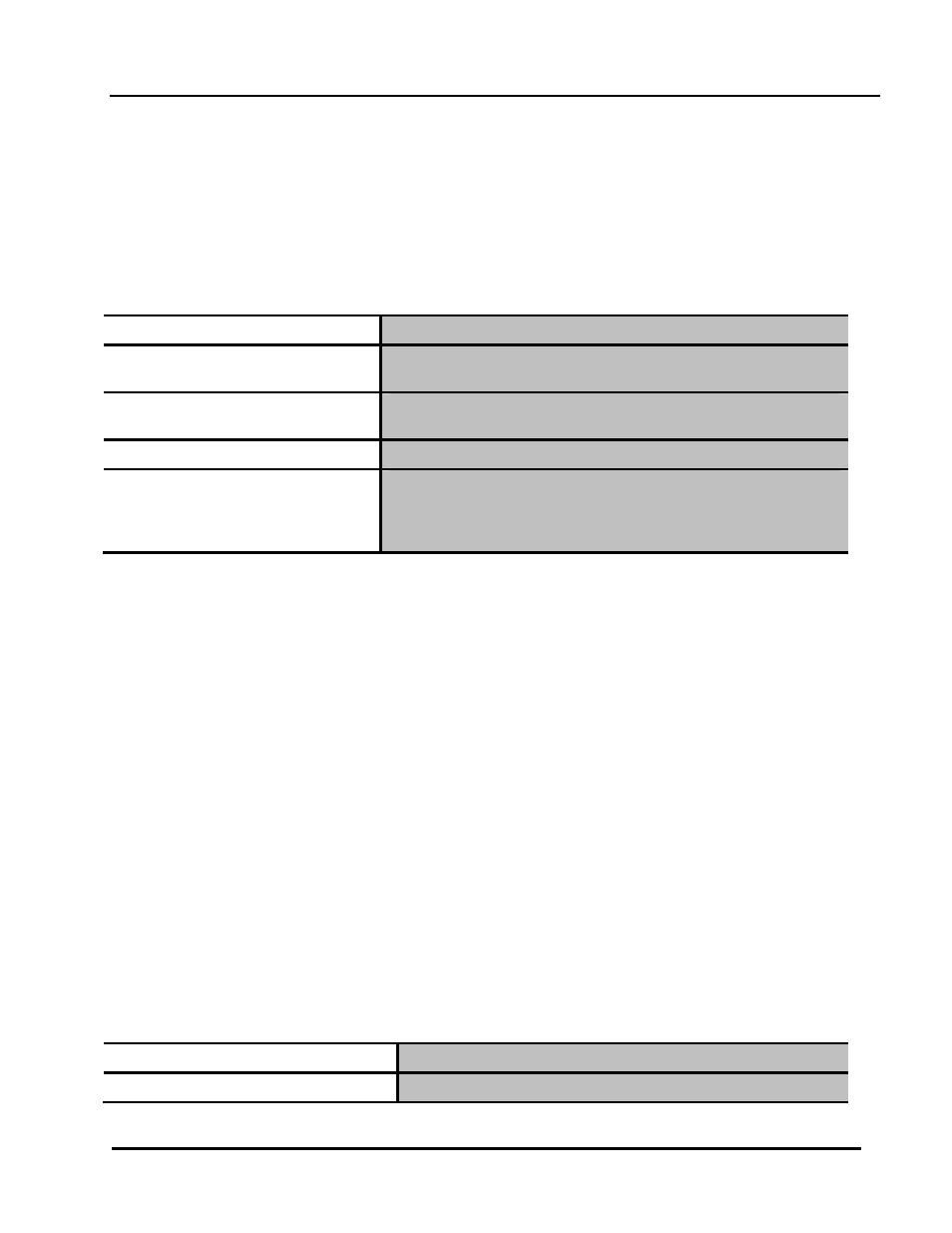
CanogaOS Configuration Guide
Proprietary & Confidential Canoga Perkins Metro Ethernet Switches
Page 111 of 350
Validation Commands
show running-config, show ip protocols rip
16.1.4 Changing the Administrative Distance
By default, RIP assigns the default RIP administrative distance (120) to RIP routes. When
comparing routes based on administrative distance, the router selects the route with the lower
distance. You can change the administrative distance for RIP routes.
To change the administrative distance for RIP routes, enter a command such as the following:
DUT# configure terminal
Enter the Configure mode.
DUT(config)#ip access-list
ripdistancelist
Create IP access list named ripoffset.
DUT(config-ip-acl)#permit any 10.0.0.0
0.255.255.255 any
Configure the access list to match all routes 10.0.0.0/8
DUT(config-ip-acl)# router rip
Enter the RIP routing process.
DUT(config-router)# distance 100
0.0.0.0/0 ripdistancelist
The routes which match the criteria will change the administrative
distance to 100. The criteria are that the routes match IP access list
ripdistancelist and learned from neighbors with IP address match
0.0.0.0/0.
Validation Commands
show running-config, show ip protocols rip
16.1.5 Configuring Redistribution
You can configure the router to redistribute static routes, direct connected routes or routes
learned through Open Shortest Path First (OSPF) into RIP. When you redistribute a route from
one of these other protocols into RIP, the router can use RIP to advertise the route to its RIP
neighbors.
• Change the default redistribution metric (optional). The router assigns a RIP metric of 1 to
each redistributed route by default. You can change the default metric to a value up to 16.
• Enable specified routes to redistribute with default or specified metric.
This example the router will set the default metric to 2 for redistributed routes and redistributes
static routes and direct connected routes to RIP with default metric 2, redistributes OSPF routes
with specified metric 5.
DUT# configure terminal
Enter the Configure mode.
DUT(config)# router rip
Enter the RIP routing process.
