CANOGA PERKINS CanogaOS Configuration Guide User Manual
Page 297
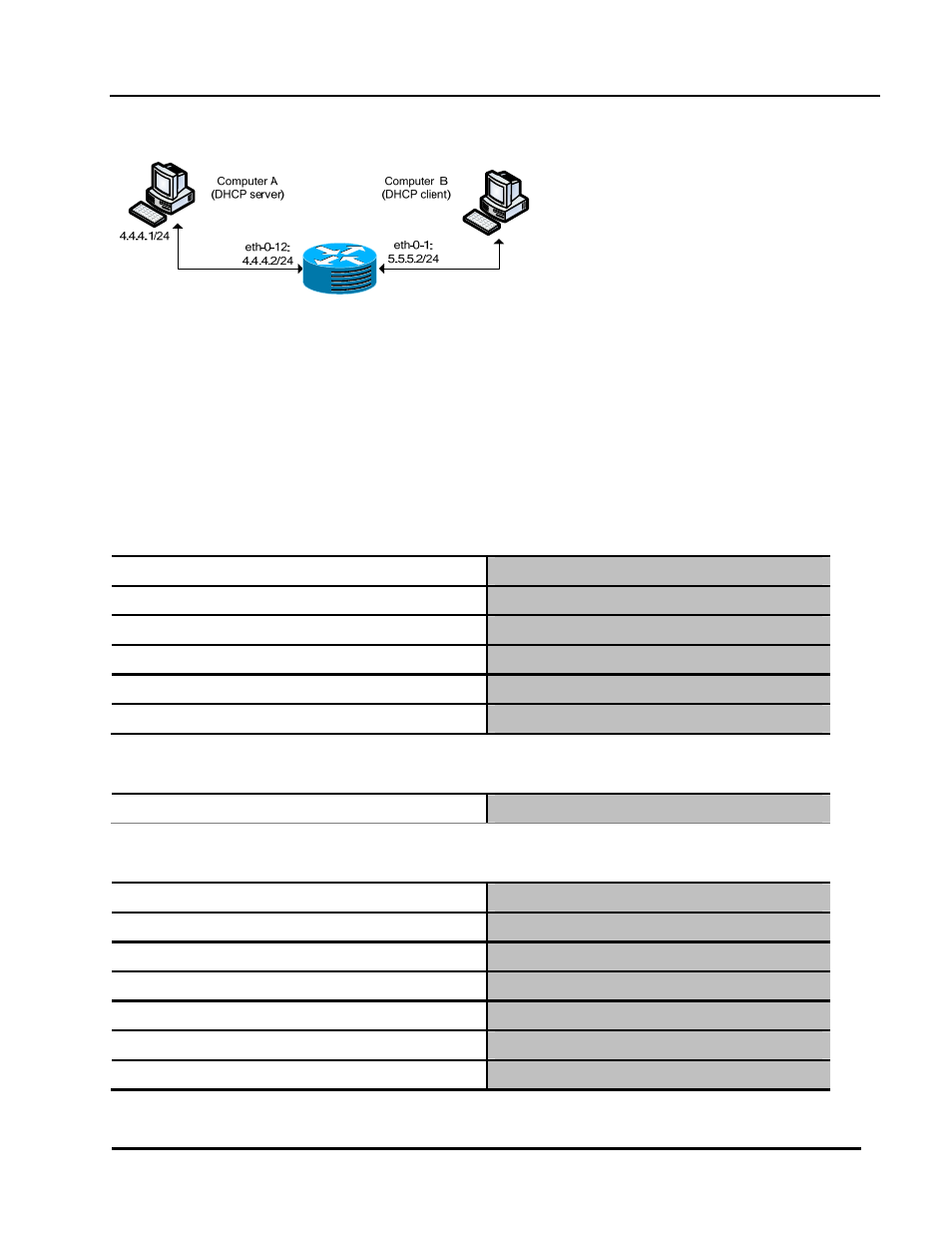
CanogaOS Configuration Guide
Proprietary & Confidential Canoga Perkins Metro Ethernet Switches
Page 297 of 350
35.1.3 Topology
This figure is the networking topology for testing DHCP relay functions. We need two Linux
boxes and one Switch to construct the test bed.
Computer A is used as DHCP server.
Computer B is used as DHCP client.
Switch A is used as DHCP relay agent.
35.1.4
Configurations
Configure interface eth-0-12
DUT#configure terminal
Enter the Configure mode.
DUT(config)#interface eth-0-12
Enter the Interface Configure mode.
DUT(config-if)#no switchport
Change the port to L3 port.
DUT(config-if)#ip address 4.4.4.2/24
Set ip address.
DUT(config-if)#no shutdown
Make sure the port is enabled.
DUT(config-if)#exit
Exit the Interface Configure mode.
Configure DHCP server groups
DUT(config)#dhcp-server 1 4.4.4.1
Create a dhcp-server group.
Configure interface eth-0-1
DUT(config)#interface eth-0-1
Enter the Interface Configure mode.
DUT(config-if)#no switchport
Change the port to L3 port.
DUT(config-if)#ip address 5.5.5.2/24
Set ip address.
DUT(config-if)#no shutdown
Make sure the port is enabled.
DUT(config-if)#dhcp relay information trusted
Set interface to dhcp relay trusted.
DUT(config-if)#dhcp-server 1
Specify the dhcp server.
DUT(config-if)#exit
Exit the Interface Configure mode.
