Load patient data with a barcode scanner, Select a patient – Welch Allyn 6000 Series Connex Vital Signs Monitor - User Manual User Manual
Page 80
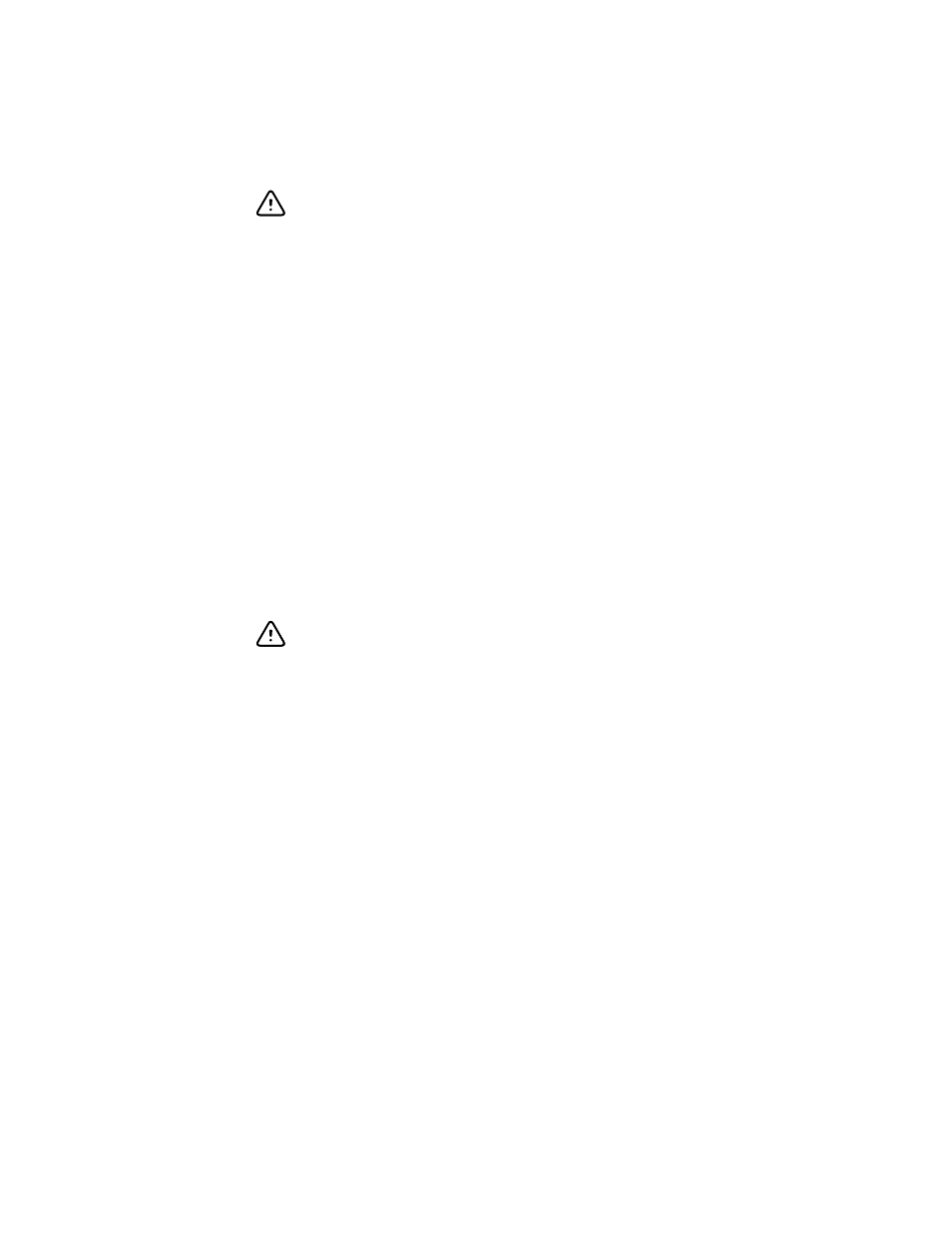
4. Touch OK to return to the Home tab.
The information is saved.
CAUTION Verify patient identity on the monitor after manual or barcode
entry and before printing or transferring patient records.
Load patient data with a barcode scanner
You can use a barcode scanner to query existing patient records and perform a patient
name match with the host system.
Note
If the monitor is connected to the network, the monitor can receive a
patient name from patient records associated with a scanned ID number.
Note
If "Require patient ID match to save measurements" is enabled in Advanced
settings, a progress indicator appears onscreen as the device queries an
external host system or the device's Patient list for a matching ID.
•
An unsuccessful query results in the message, "Unable to identify patient."
•
A successful query results in patient data populating fields and appearing
onscreen according to preferences configured in Advanced settings.
1. Ensure that you are on the Home tab.
2. Scan the patient's barcode with the barcode scanner.
The Patient ID appears in the Patient frame if the patient query is successful.
CAUTION Verify patient identity on the monitor after manual or barcode
entry and before printing or transferring patient records.
Select a patient
The options for selecting previously stored patients from the List tab vary based on the
following conditions:
•
Active profile
•
Established patient context
•
Connection to a network
•
Connection to a central station
Based on the boldface text presented, follow the steps below that apply to your patient
and the device.
1. In all profiles but Triage, when patient context has not been established on the
device and patient type remains the same:
a. Touch the Patients tab.
The List tab appears.
b. If the monitor is connected to the network, touch Retrieve list to update the
onscreen patient list.
The monitor retrieves the patient list from the network.
74 Patient data management
Welch Allyn Connex
®
Vital Signs Monitor 6000 Series™
