Specify radio settings – Welch Allyn 6000 Series Connex Vital Signs Monitor - User Manual User Manual
Page 183
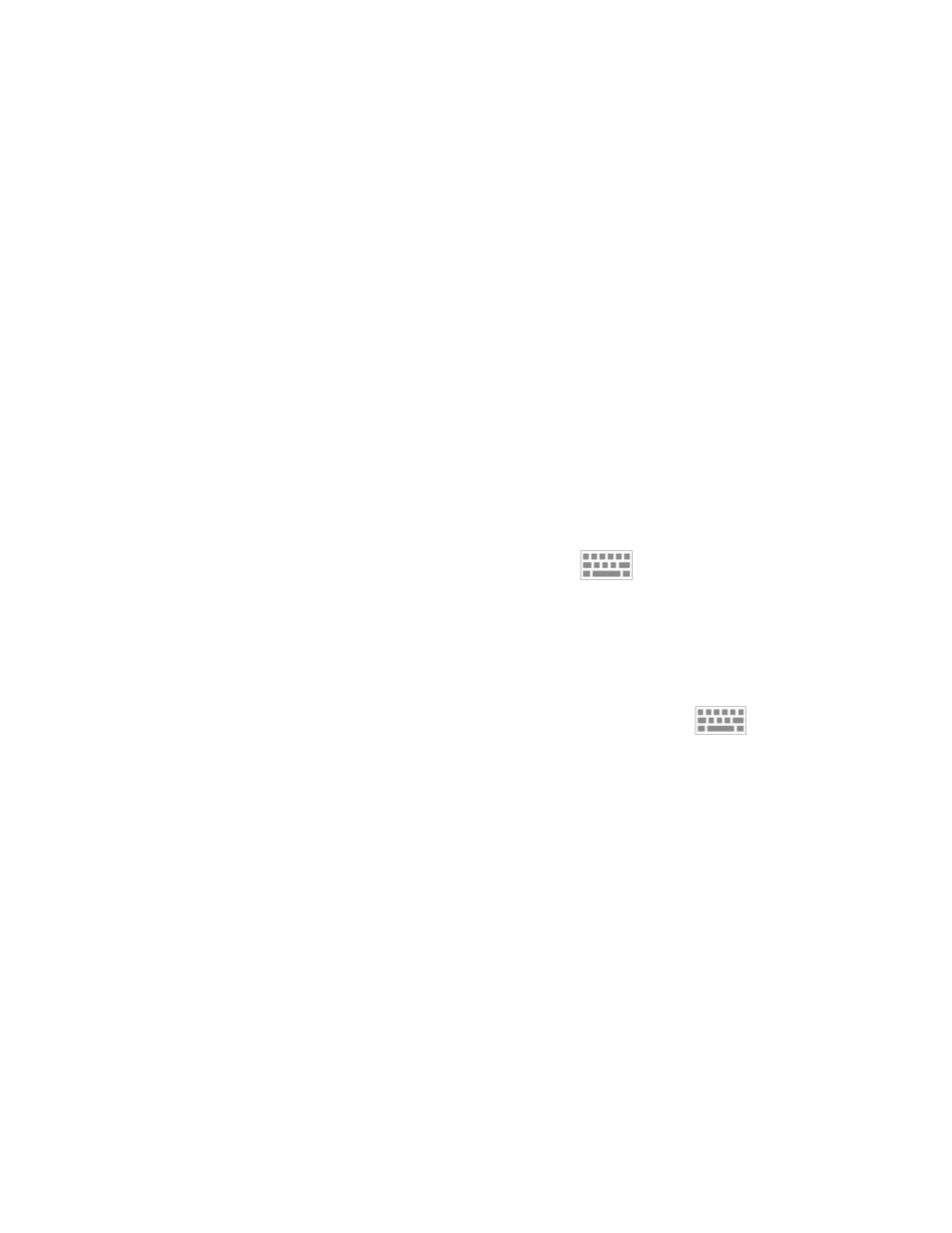
Specify radio settings
This task is applicable only to monitors that have a radio installed.
1. Access the Advanced Settings.
a. Touch the Settings tab.
b. Touch the Advanced tab.
c. Enter the Advanced settings code.
d. Touch OK.
The General tab appears.
2. Touch the Network tab.
3. Touch the Radio tab.
4. Specify settings.
Setting
Action/Description
Enable radio
Enable the radio for device communications. When
disabled, the radio is not available.
Enable radio network alarms
Activate radio network alarms when an alarm condition
occurs. When disabled, radio network alarms are not
available.
SSID
Touch
and enter the service set identifier
(SSID). SSIDs that are longer than 16 characters may be
truncated in the user view. Enter a maximum of 32
characters.
Radio band
Select the radio band.
Authentication type
Select an authentication scheme. Then specify any
additional settings that appear.
Method
Select a method. Then touch
and enter
characters: Network key (64 characters), or
Passphrase (8 to 63 characters).
Note The characters you enter for Network key and
Passphrase appear as asterisks on the keyboard and
then on the Radio pane.
Security protocol
Select the security protocol.
EAP type
Select the EAP type.
Identity
Enter the EAP identity (maximum of 32 characters).
Password
Enter the EAP password (maximum of 32 characters).
Key number
Select the WEP key number.
Key
Enter the WEP key (10 characters for WEP 64, or 26
characters for WEP 128).
Configure radio
Touch
Configure radio
to activate all new radio
settings not selected previously.
Touch
OK
in the confirmation popup telling you to
power down the monitor.
Touch the
Settings
tab. Touch the
Device
tab.
Touch
Power down
.
The radio will reboot.
Directions for use
Advanced settings 177
