Banner SC22-3E Safety Controller with Ethernet User Manual
Page 79
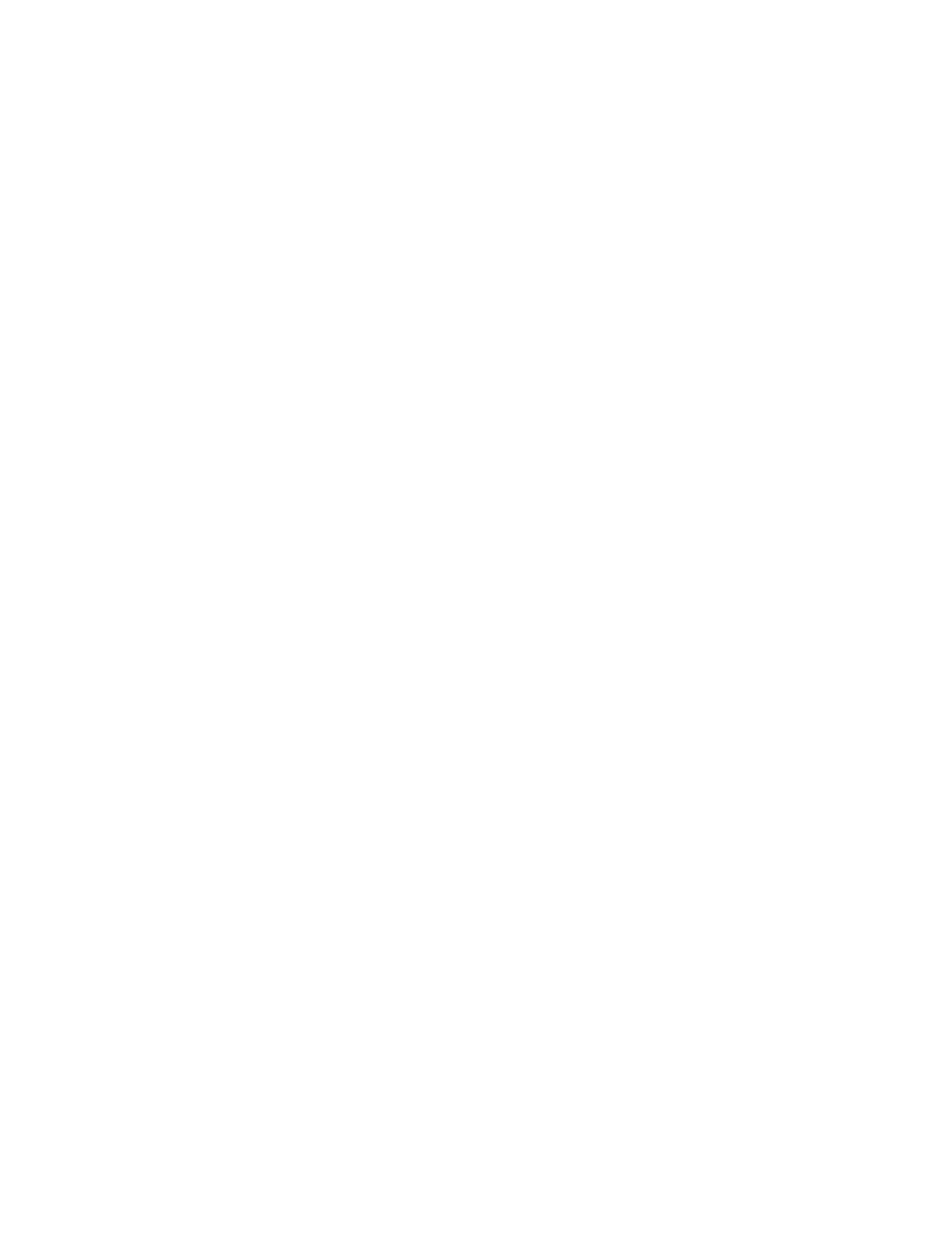
a. Turn the Safety Controller power OFF.
a. Activate the mute enable inputs (if used).
b. Activate an appropriate muting sensor pair for starting a mute cycle.
c. Ensure all input devices are in their Run (active) state (not including two-hand control devices).
d. Verify that all enabling devices and bypass switches are in the Stop (inactive) state.
b. Verify proper operation at power-up. NOTE: In all cases, Safety Outputs associated with a two-hand control device will not
turn ON at power-up. The Mute on Power-Up feature does not apply to mutable two-hand control devices.
• If configured for Auto Power-Up:
1. Verify that all Safety Outputs turn ON.
2. Verify that the mute Status Output (if used) turns ON.
• If configured for Normal Power-Up:
1. Verify that all Safety Outputs associated with only auto-reset devices or mutable manual-reset devices turn ON.
2. Verify that the mute Status Output (if used) turns ON.
• If configured for Manual Power-Up:
1. Verify that all Safety Outputs remain OFF.
2. Wait at least 10 seconds after power-up and apply a system reset.
3. Verify that all Safety Outputs turn ON.
4. Verify that the mute Status Output (if used) turns ON.
c. Generate a stop command from the safeguarding device that has been muted.
Verify that the associated Safety Outputs remain ON (i.e., the input is muted); the Green status indicator should remain ON.
18. Mute-Dependent Override Option
a. Select
"Enable Mute-Dependent Override Function" (default) for a bypass input.
b. Clear all mute sensors and the light screen; verify that the Safety Output(s) are ON.
c. Block the light screen.
d. Verify that the Safety Output(s) turn OFF.
e. Block one of the mute sensors.
f. Start the bypass by closing the bypass input.
g. Verify that the Safety Output(s) turn ON.
h. Clear the light screen and all mute sensors.
i. Verify that the Safety Output(s) remain ON.
j. Open the bypass input.
k. Verify that the Safety Output(s) remain ON.
19. Bypass Function (with Mute)
a. Verify that each safety input, if it is both mutable and can be bypassed, is in the Stop state.
If the Safety Controller is still muting, the associated Safety Outputs should remain ON. Even if the timer expires and the
outputs turn OFF, go to the next step.
b. Activate one or both mute sensors in a mute sensor pair. If there are two mute sensor pairs, at least one sensor in one of the
pairs must be activated.
Verify that the mute lamp, if used, is flashing.
c. Verify that when the bypass switch is in the Run state:
• The associated Safety Outputs turn ON.
• The mute lamp, if used, is now steady ON.
• The associated Safety Outputs turn OFF when the bypass timer expires.
d. Verify that when the bypass switch is in Stop state and goes back into Run state: The associated Safety Outputs turn ON.
e. Verify that when all other non-bypassed inputs associated with the same output are in a Stop state, one at a time: The asso-
ciated Safety Outputs turn OFF while the input is bypassed.
20. Safety Mat Device Checkout
SC22-3/-3E Safety Controller Instruction Manual
P/N 133487 rev. C
www.bannerengineering.com - tel: 763-544-3164
79
