8 internal logic – Banner SC22-3E Safety Controller with Ethernet User Manual
Page 19
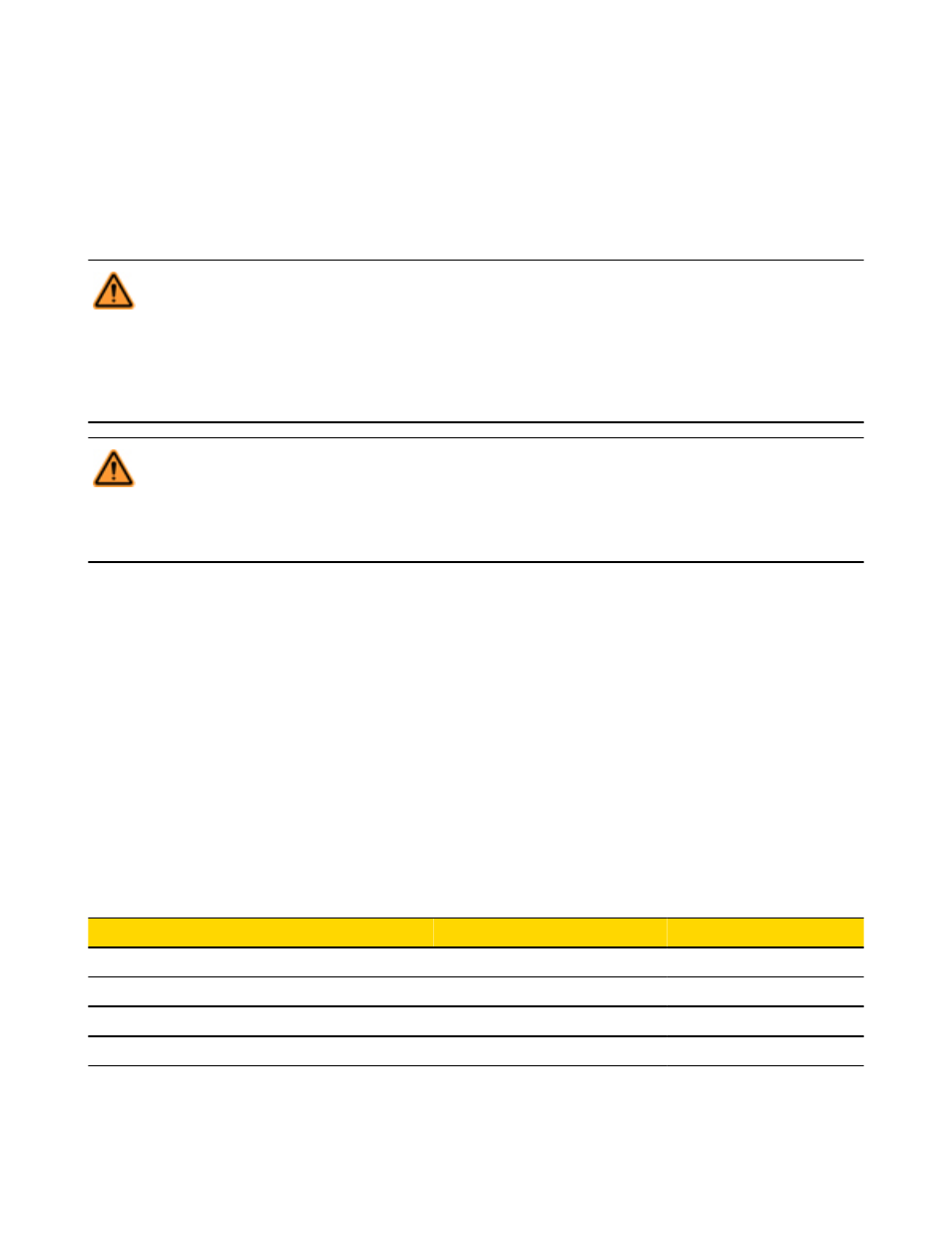
• All Safety Outputs will turn ON immediately if the inputs that are mapped to these outputs are all in the Run state.
• Exception: Two-hand control inputs, bypass inputs, and enabling device inputs must be seen to be in the Stop state at power-up,
regardless of the power-up mode selection. If these are seen to be in the Run state at power-up, the outputs will remain OFF.
• Manual Power-up Mode. In Manual Power-up Mode, after power is applied:
• Safety Outputs will turn ON only after all inputs mapped to this output are in the Run state and a System Reset has been per-
formed. (A manual latch reset is not required.)
• Exception: Two-hand control inputs, bypass inputs, and enabling device inputs must be seen to be in the Stop state at power-up,
regardless of the power-up mode selection. If these are seen to be in the Run state at power up, the outputs will remain OFF.
WARNING: . . . Automatic Power-Up
When the Controller is configured for automatic system reset power-up mode, the Controller acts as if all input devices are
configured for auto (trip) reset. Each Safety Output will immediately turn on at power-up if the assigned input devices
are all in the Run state, even if one or more of the input devices is configured for manual (latch) reset. If the applica-
tion requires that a manual (latch) reset operation be performed before the Safety Output turns ON, then either manual or
normal power-up mode configuration must be used. Failure to do so could cause a machine to operate in an unexpected
way at power-up or after temporary power interruptions.
WARNING: . . . Controller Operation on Power-Up
It is the responsibility of the user of the Controller to assess what safeguarding devices and methods are appropriate for
any given machine or application. The Qualified Person who configures, installs, and/or maintains it must be aware of
the power-up behavior of the Controller and instruct the machine operator on the operation of the Controller and its
associated devices.
Mute On Power-Up Enable
If configured, the Mute on Power-Up function will initiate a mute cycle after power is applied to the Safety Controller if the muted safety
inputs are active (Run state or closed), and either M1-M2 or M3-M4 (but not all four) are signaling a muted condition (e.g., active or
closed).
• For more information on the Mute On Power-Up function, see section
on page 37.
Monitored System Reset
Monitored System Reset is enabled by default and requires an OFF-ON-OFF signal at the reset input, where the ON-duration must be
between 0.3 and 2 seconds (trailing edge reset), in order to reset the system.
If unchecked (Monitored System Reset disabled), the reset input requires only a signal from OFF to ON (leading edge reset), in order to
reset the system.
2.8 Internal Logic
The Controller’s internal logic is designed so that a Safety Output can turn ON only if all the controlling input device signals are in the Run
state and the Controller’s self-check signals are in the No-Fault state.
Safety Input 1
Safety Input 2
Safety Controller
Safety Output 1
Stop
Stop
Run (No Fault)
OFF
Stop
Run
Run (No Fault)
OFF
Run
Stop
Run (No Fault)
OFF
Run
Run
Run (No Fault)
ON
The table above illustrates the logic for two safety input devices mapped to control Safety Output 1. If any of the safety input devices are
in the Stop state, then Safety Output 1 is OFF. When both safety inputs are in the Run state, then Safety Output 1 will turn ON.
SC22-3/-3E Safety Controller Instruction Manual
P/N 133487 rev. C
www.bannerengineering.com - tel: 763-544-3164
19
