Banner EZ-SCREEN Safety Light Curtain Systems User Manual
Ez-screen, Grid, Ez-screen features
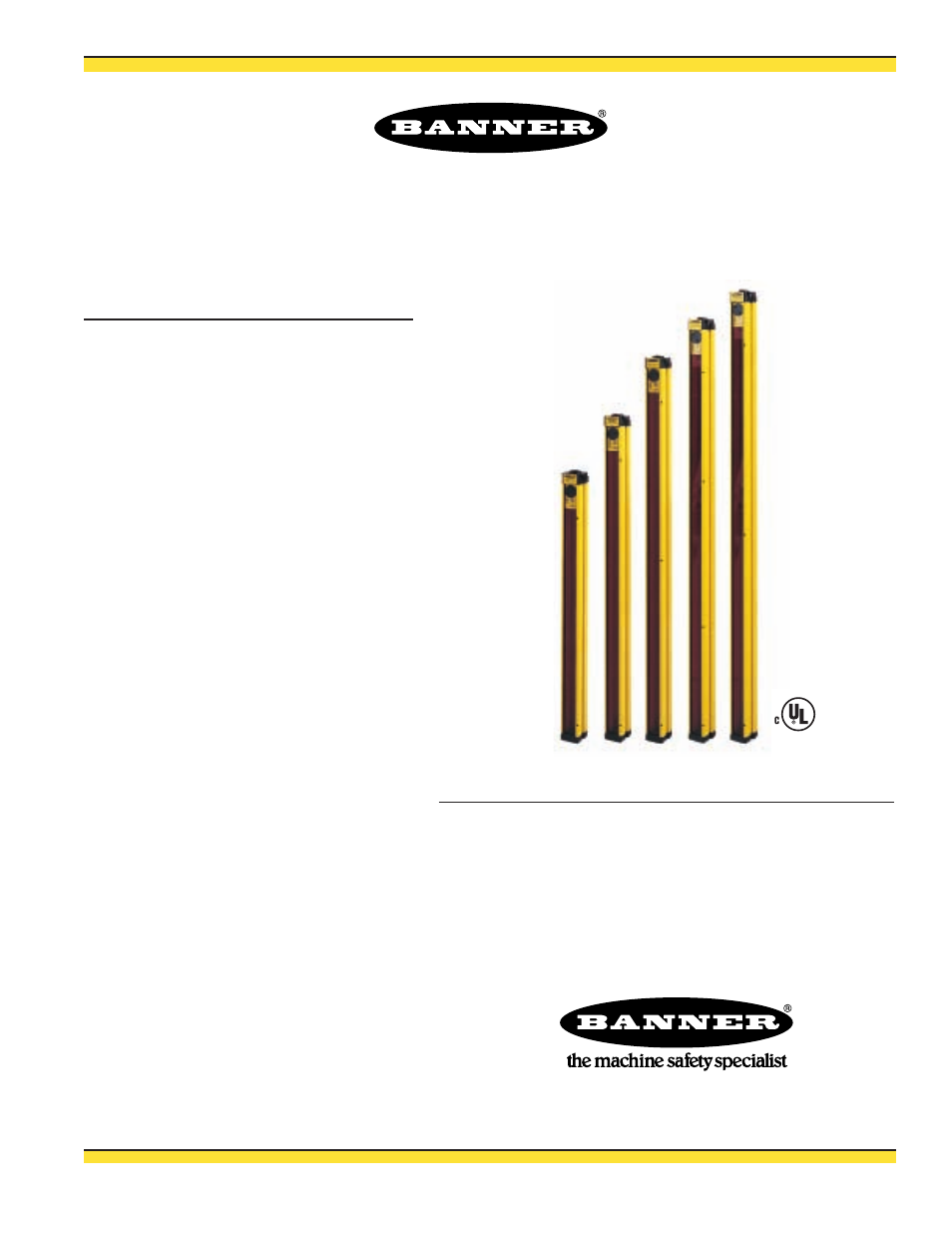
EZ-SCREEN
™
Grid
Instruction Manual
Printed in USA
09/01
P/N 68410
9714 10th Avenue North • Minneapolis, MN 55441
Phone: 763.544.3164 • http://www.bannerengineering.com
Email: [email protected]
Section Contents
Section 1
Introduction Overview . . . . . . . . . . . . . . . . . .Page 4
Section 2
System Components and Specifications . . . .Page 10
Section 3
Installation and Alignment . . . . . . . . . . . . . .Page 16
Section 4
System Operation . . . . . . . . . . . . . . . . . . . .Page 40
Section 5
Troubleshooting and Maintenance . . . . . . . .Page 45
Section 6
Periodic Checkout Procedures . . . . . . . . . . .Page 51
EZ-SCREEN Features
•
Non-contact safety device for perimeter and
access guarding from dangerous machinery
•
Diverse-redundant and self-checking design to
achieve control reliability and meet IEC 61496-1
type 4 requirements
•
Choose models with 2, 3, or 4 beams, beam
spacing from 300 to 584 mm (12" to 23")
•
Self-contained two-part system is optically
synchronized:
Needs no external controller
Needs no extra synchronization wire
Easy and economical to install
•
Operating range 0.8 to 20 m or 15 to 70 m
(2.6' to 65' or 49' to 230')
•
Selectable external device monitoring
•
Selectable trip or latch output
•
Fast 24 millisecond output response time for all
models
•
Easy-to-use removable terminal blocks or quick-
disconnect options speed and simplify wiring
•
Compact, robust housing
•
Multiple mounting options
•
Optional accessory interface module available
for ac or larger dc loads
•
Configuration settings accessible from the front,
with supplied tool. Sensor settings can be
changed while sensor remains mounted.
LISTED
US
